Wine Cellar Plan Software
Create Wine Cellar Plan from Built-in Elements
You've just found a smart wine cellar plan maker with terrific features and user-friendly. Unlike other drawing programs that you have to start everything from blank, our software already includes the elements you need for making wine cellar plans. The operation is rather easy: simply drag the required elements from the library and drop onto the canvas. A quality and accurate wine cellar plan could be done in less than 20 minutes.
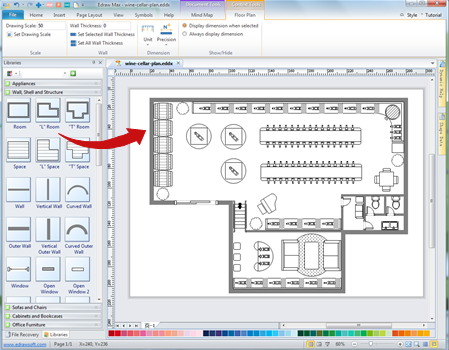
Wine Cellar Elements
Extensive wine cellar plan elements are prepared in the pre-defined library. You can find these elements in the Floor Plan category. The elements are flexible to change size, apply color and add annotations.
Wall, Shell and Structure
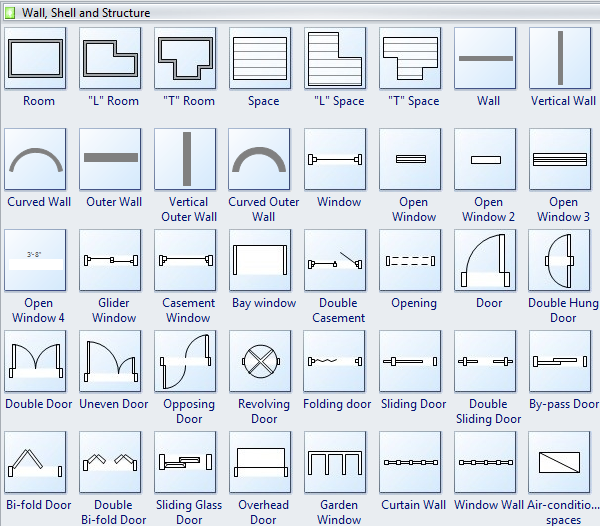
Table, Chairs and Sofa
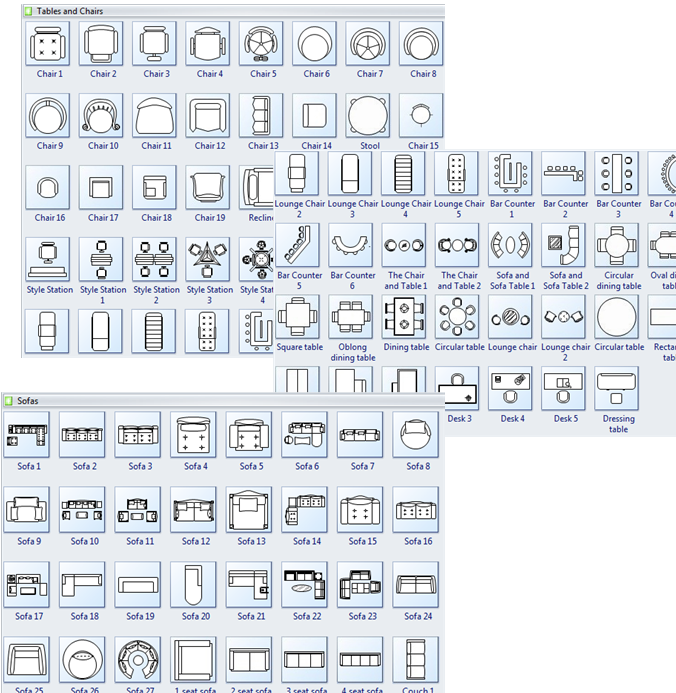
Wine Bottles
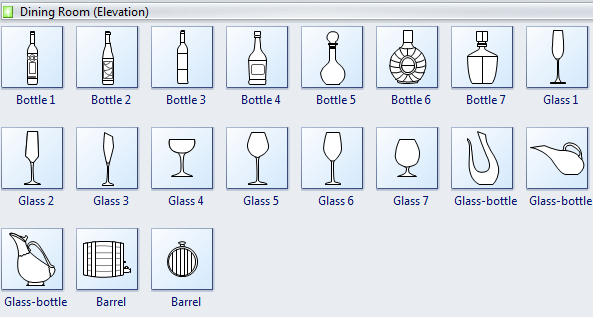
Features of Wine Cellar Plan Maker
- Easy to learn and easy to use.
- Start from ready-to-use elements.
- Drag and drop based operation.
- Available to set drawing scale and unit.
- Create precise design with gridlines and dynamic guide lines.
- Add dimensions by dragging and dropping dimensioning symbols.
- Printable and support various exporting options, including EPS, PDF, Word, Html, SVG, JPG, etc.
How to Make a Wine Cellar Plan
Creating a wine cellar plan is easy and smooth with Edraw. As Edraw is an all-in-one diagram maker, first you need to open the correct drawing type. From the Available Templates, double click Floor Plan to start drawing.
- To open the corresponding libraries, click Library button -> Floor Plan, you will find a list of floor plan symbol libraries. Open the ones you need.
- Drag or draw a wall structure.
- Set dimensions by dragging the end of the wall or directly typing a number on the dimensions.
- Add more elements such as window, door, table, sofa and wine bottles.
Wine Cellar Plan Template
Below is a complete wine cellar plan template. Designing a tailored wine cellar plan to reflect your ideas and concepts is such easy. Like the template below, it just requires a few minutes to finish.
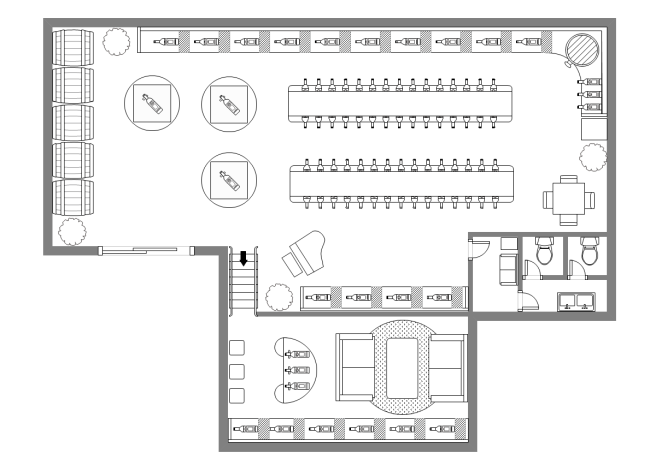
Download Full Software Package and View More Examples for Free