Top 10 Infographic Maker to Create Eye-Catching Infographics
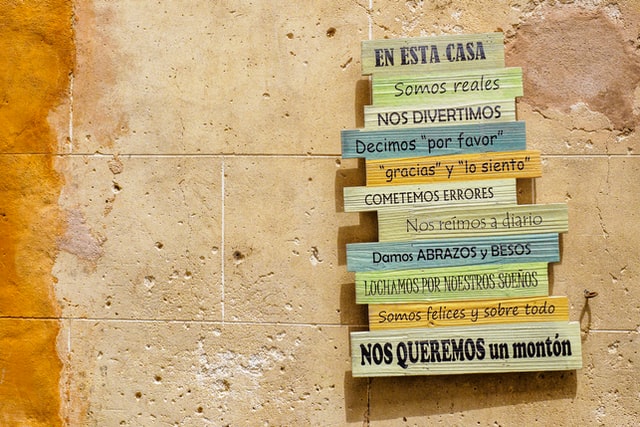
Infographics are a visually compelling representation of data and information. The infographic content is a creative way of putting a thousand words and depicting them using an attractive picture, thus grabbing the desired attention for a brand. However, getting a unique infographic done, isn’t handy at all. Using the best infographic maker for producing amazing content is thus relevant.
The human mind is aligned to comprehend visual information better than contextual content. And that’s where inforgraphic content gives you the competitive edge in capturing the attention of your target audience by making the most of visual marketing.
With infographics, one can easily deliver strong messages by using a combination of persuasive texts and excellent graphics. More and more content marketers are using the magic of infographics for increasing online visibility, driving more traffic and generating more business for brands.
What Are The Benefits Of Infographics?
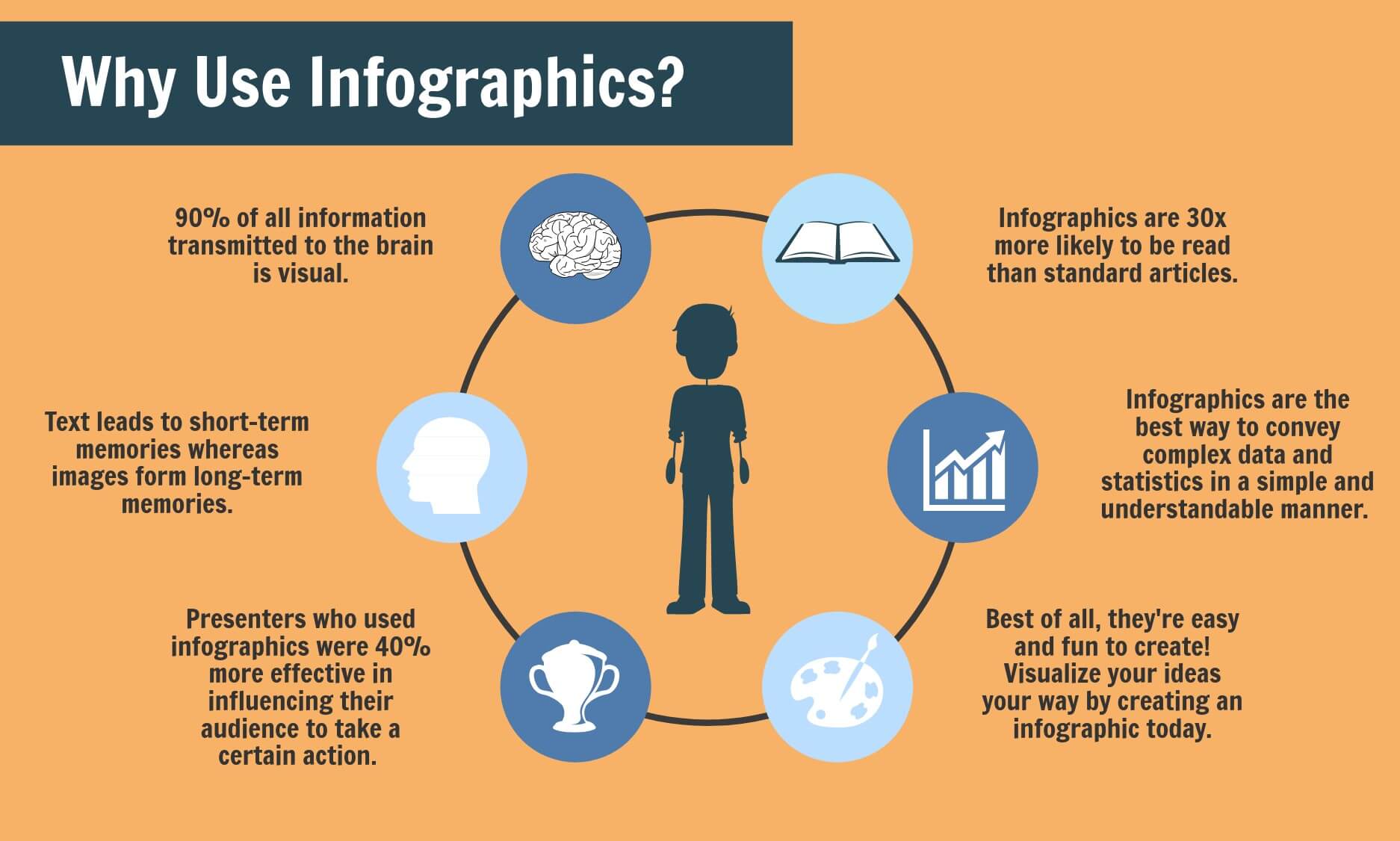
By using a good online infographic maker for transforming the lengthy blog posts, complicated ideas and complex data can be re-purposed into a visually attractive form. Some of the key benefits of using eye-catching infographics in your content marketing strategy are-
-
Compelling & Attractive
There are times when even a highly resourceful software can turn vain for having a complicated interface. Even if it may be considered for a multi-featured software to get complex at times, there should at least be simplistic and detailed tutorials to back up the users. Therefore, you must choose a software which comes with a proper guide to using it. -
Global Coverage
At a time when online publishing is visible globally at the click of a button, an infographic content can provide the worldwide coverage which isn’t possible with local print media. Using a top-rated free infographic maker can thus be highly beneficial. -
Easy To Read, Understand & Remember
What’s the point of creating content if your readers forget what they’ve read just seconds after leaving your page? According to a team of neuroscientists from MIT, the human brain can process images that the eyes see for just 13 milliseconds, meaning that visuals are one of the best ways to get your desired information to the reader. -
Brand Awareness
Creating infographic content which is embedded with your brand and logo is an excellent way of increasing brand awareness. When you use an effective infographic maker to create infographic content, you’re sharing desired information, creating potential customers and building relationship. -
Generates More Search Traffic
When you create beautiful and persuasive infographics, the visuals will naturally drive more website traffic. Every “click”, “like” or “share” indicates one more person viewing your content. Furthermore, with people more likely to share visual content these days, your infographics can drive more traffic to your website. -
Great For SEO
Visuals are more “share-worthy” than the text content. The very nature of infographic content makes people click, like as well as share it. This makes Google index your site higher than your competitors, thanks to its “Page Rank” Algorithm. So, when you use a remarkable infographic creator for your visual content, people are more likely to like and share your infographics.
Top 10 Infographic Maker To Create Stunning Infographics
1. EdrawMax
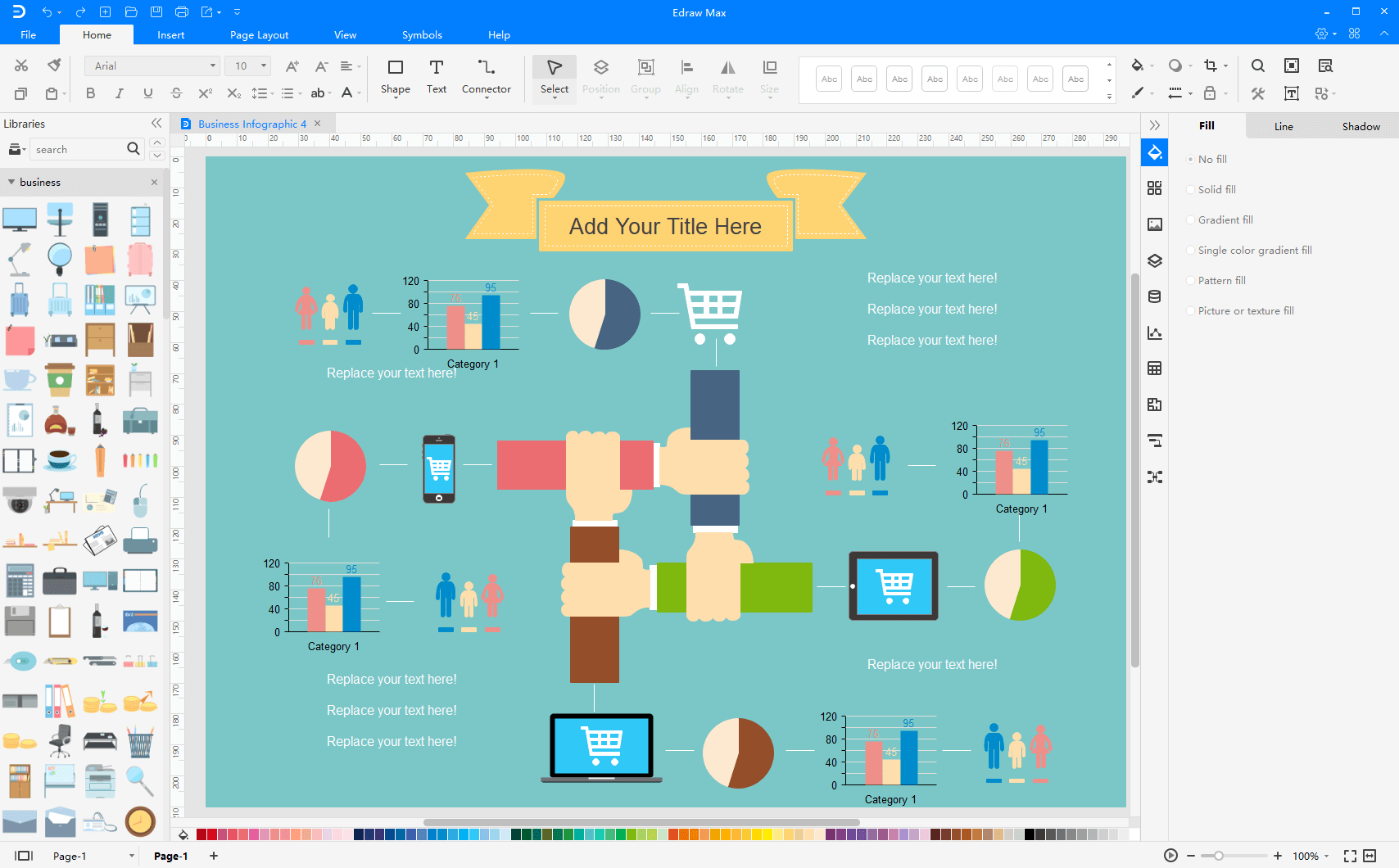
Key Features
- Easy integration with MS Office
- Drag-and-drop editor
- Interactive elements
- Data Import and Export
- Organizational charting
- Real-time previews
- Numerous themes, effects and fonts
Pros:
- User-friendly
- Easy to use
- All-in-one diagramming tool
- Excellent mind mapping software
- Linking of real-time graphics to your data and export
Cons:
- Does not support Android devices
| Supported Platforms | Windows, Mac, Linux, and Web-based |
| Price | Starts from $99. |
| Scores from Capterra | 4.6/5 |
| Link of official website | https://www.edrawsoft.com/edraw-max/ |
EdrawMax
All-in-One Diagram Software
- Superior file compatibility: Import and export drawings to various file formats, such as Visio
- Cross-platform supported (Windows, Mac, Linux, Web)
2. Adobe Spark
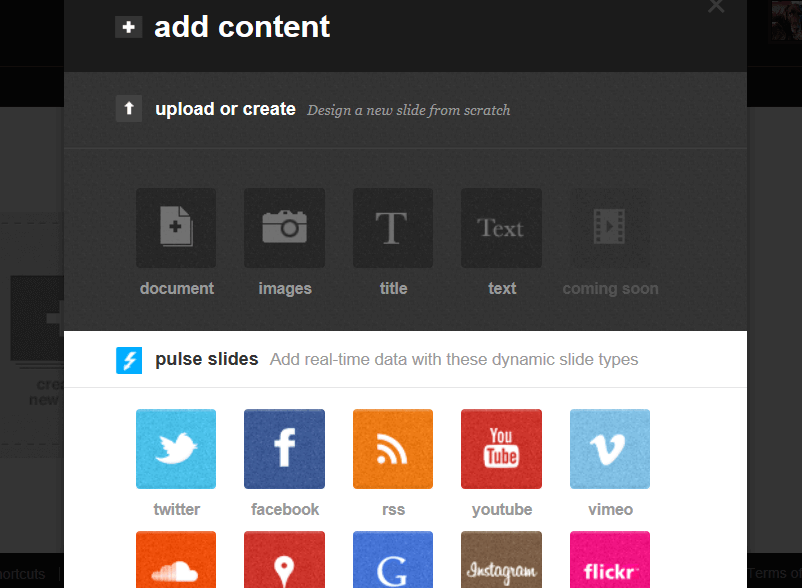
Key Features
- Cross-device sync
- Professional themes
- Design templates
Pros:
- In-built design tools
- Color and font customizations
Cons:
- No free trial
- Limitations to design applications
| Supported Platforms | Android App, Windows, iPhone, iPad and iPod touch |
| Price | Starts at $9.79/month |
| Scores from Capterra | 4.5/5 |
| Link of official website | https://spark.adobe.com/ |
3. EdrawInfo
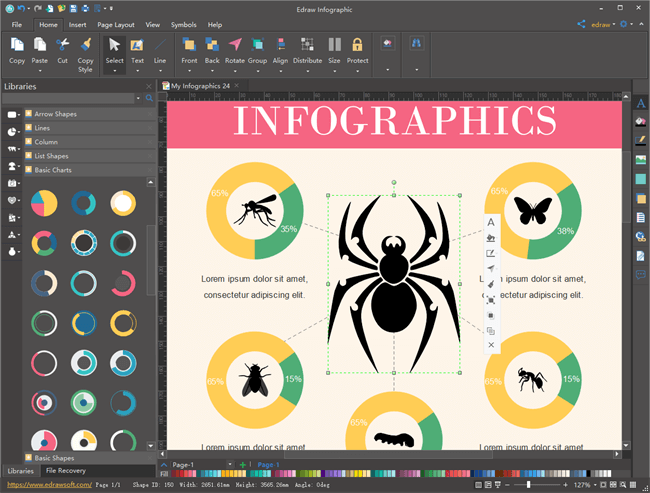
Key Features
- Fast and easy user interface
- Easy to share
- Cross-platform based program
- Built-in vector World Map
Pros:
- Plenty of templates and symbols
- Can export to multiple file formats
- Easy to use infographic creator
- Advanced data visualization
Cons:
- Difficult to express clearly
| Supported Platforms | Compatible with Mac, Windows and Linux systems |
| Price | The single-user perpetual licence starts is priced at $99 |
| Scores from Capterra | 4.5/5 |
| Link of official website | https://www.edrawsoft.com/edraw-infographic/ |
Create Stunning Infographics with EdrawInfo
- Easy-to-use and beginner-friendly
- Various stylish ready-made templates to get started quickly
- Beautiful clipart and numerous symbols to freely customize
- Seamlessly compatible with a variety of file formats
- Export, print, and share your amazing infographics with ease
4. Visme
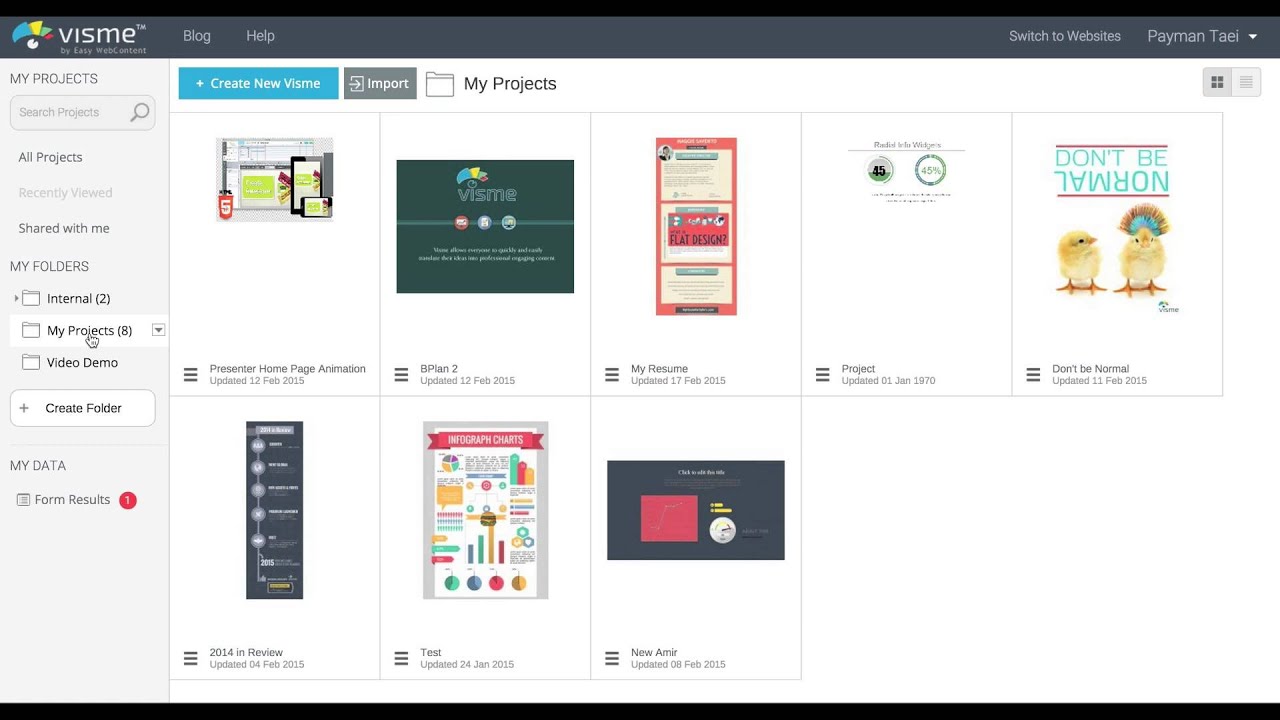
Key Features
- Ease of use
- Data Visualization
- Image Database
- Integration with MS Office
Pros:
- Offline usability
- Searchable libraries
- Managed privacy
Cons:
- Takes time to master all the features
| Supported Platforms | all devices and browser |
| Price | The monthly single-user plan is priced at $39/month. |
| Scores from Capterra | 4.5/5 |
| Link of official website | https://www.visme.co/ |
5. Infogram
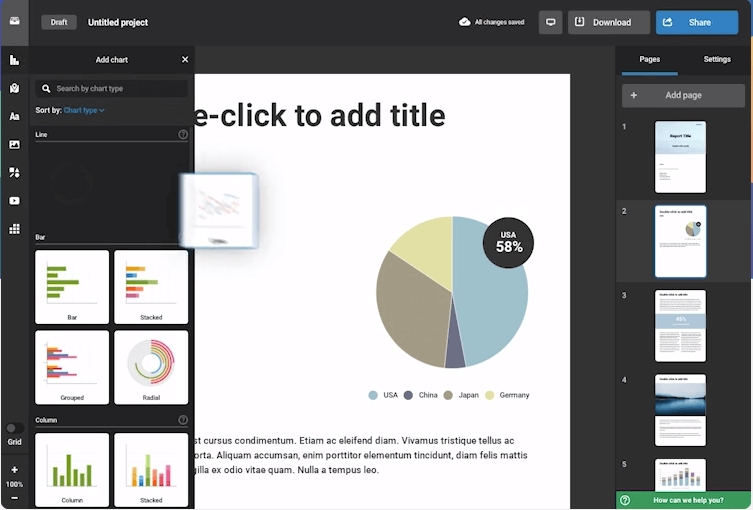
Key Features
- Drag-and-drop editor
- Visualization exports in multiple formats
- Interactive dashboards, charts and reports
- Engagement analytics
Pros:
- Ease of use
- Quality support
Cons:
- Free designs require including the Infogram logo
- The basic package doesn’t include text editing
| Supported Platforms | Windows, Mac |
| Price | The Pro Plan is priced at $19/month, billed annually |
| Scores from G2 | 4.7/5 |
| Link of official website | https://infogram.com/ |
6. BeFunky
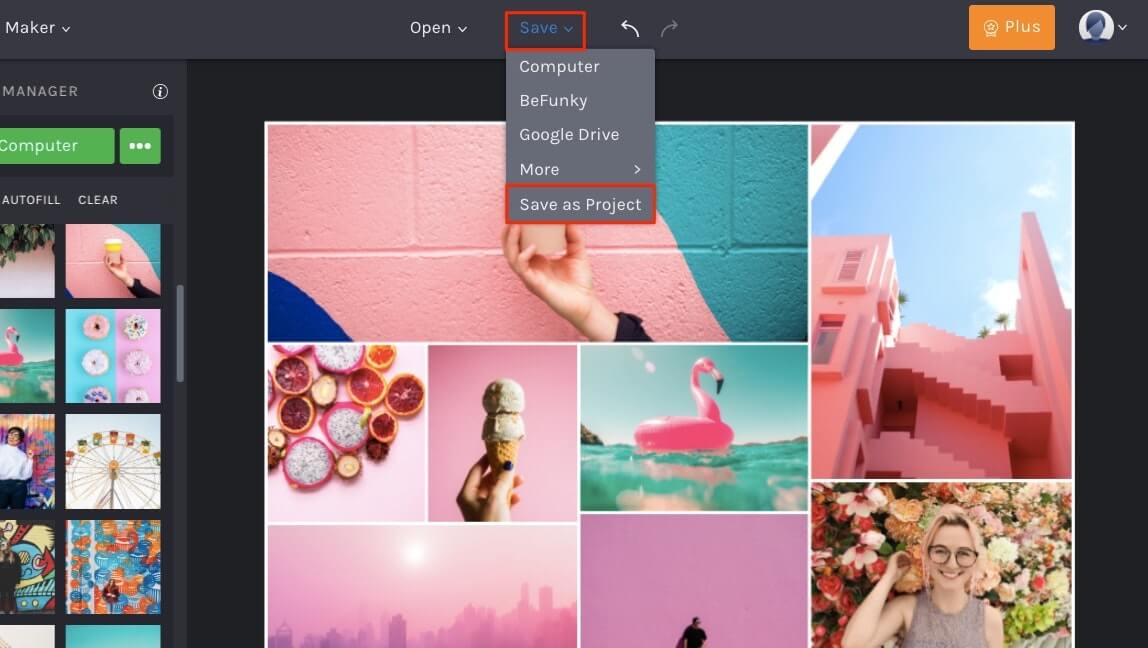
Key Features
- Crop & resize photos
- Customizable design templates
- Thousands of icons and vector graphics
Pros:
- Natural user interface
- Supports editing in the full-screen mode
- Numerous free collage layouts
Cons:
- Not every feature is free to use
| Supported Platforms | Android 7.0 and upwards, iPhone, iPad and iPod touch |
| Price | $4.99/month, billed annually at $59.88 |
| Scores from G2 | 4.3/5 |
| Link of official website | https://www.befunky.com/ |
7. Piktochart
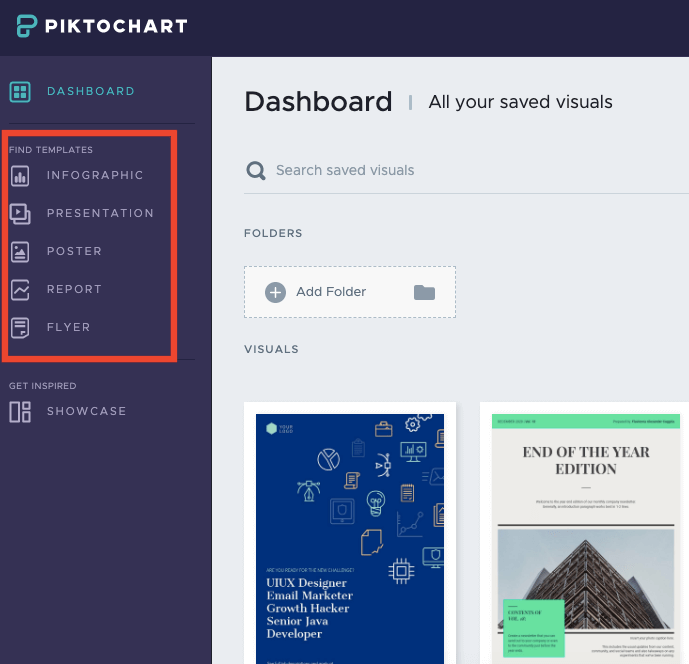
Key Features
- Charts and maps
- Functional innovation
- Design flexibility
Pros:
- High-res downloads
- Offline presenting
Cons:
- Poor dashboard interface
| Supported Platforms | Windows, Linux and Mac |
| Price | The Pro plan is priced at $29/month |
| Scores from G2 | 4.4/5 |
| Link of official website | https://piktochart.com/ |
8. Venngage
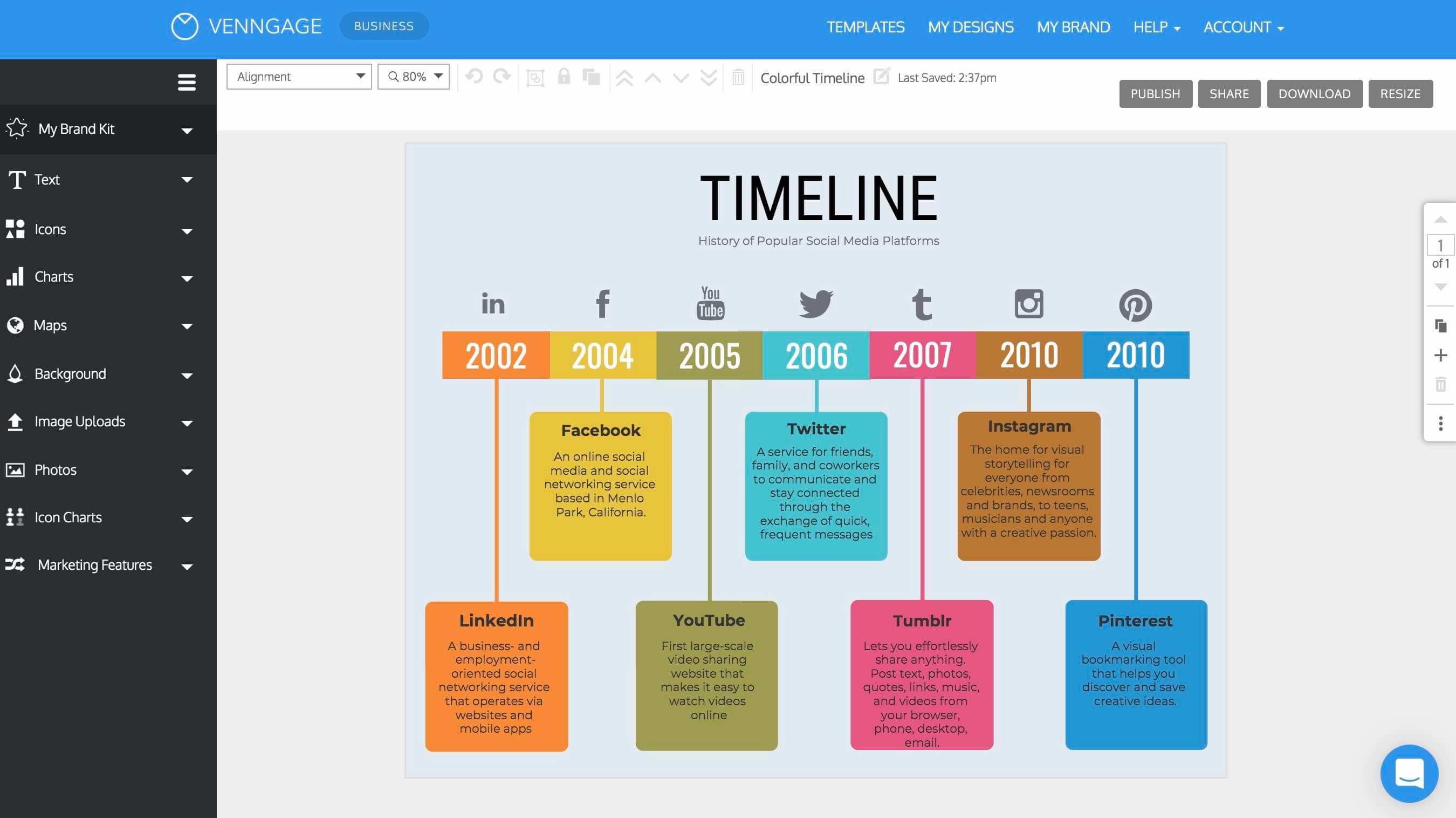
Key Features
- Custom templates
- Privacy controls
- Premium icons and charts
Pros:
- Unlimited infographics
- Dedicated support
Cons:
- Only 5 charts are available in free version
| Supported Platforms | Mobile and desktop devices |
| Price | Business plans start from $49/month. |
| Scores from G2 | 4.6/5 |
| Link of official website | https://venngage.com/ |
9. Canva
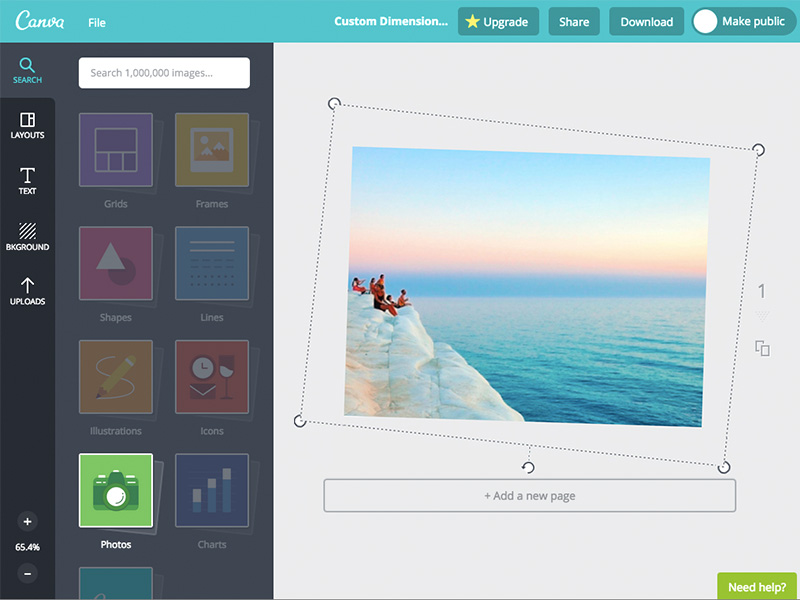
Key Features
- Social media graphics
- Stock illustrations and images
- Drag-and-drop editor
- Stock photographs and vectors
Pros:
- Easy to use
- Allows you to create attractive presentations quickly
Cons:
- The best features are included in the work plan
- Complete presentations cannot be colourized
| Supported Platforms | Accessible in desktop browsers and mobile apps. |
| Price | The Pro plan is priced at $9.95/month, billed annually |
| Scores from G2 | 4.7/5 |
| Link of official website | https://www.canva.com/ |
10. Creately
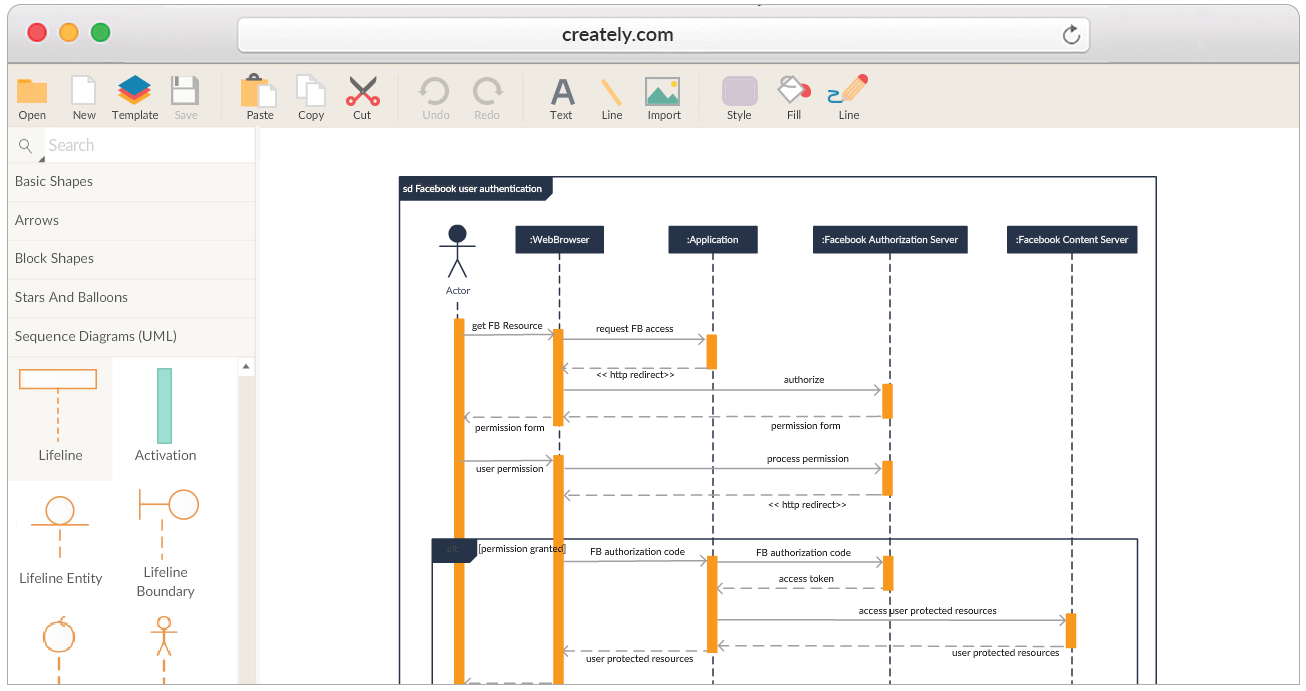
Key Features
- One-click create
- Smart Connectors
- Drag-and-Drop
Pros:
- Offline work and Synchronization
- Ease of diagramming
- Real-time collaboration
Cons:
- It takes time to get used to this software
| Supported Platforms | Compatible with Windows, Linux and Mac OSX. |
| Price | Personal use plan is priced at $4/month, billed annually |
| Scores from G2 | 4.4/5 |
| Link of official website | https://creately.com/ |
Conclusion
If you’re still not taking advantage of the best infographic maker to create attractive infographics, you’re surely missing out!