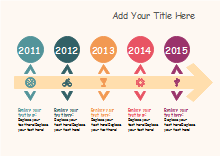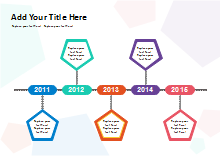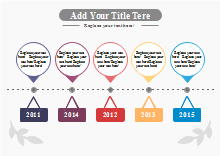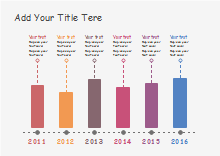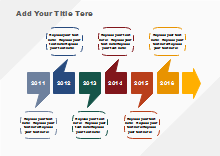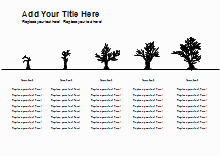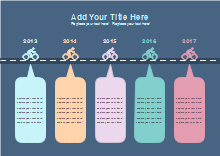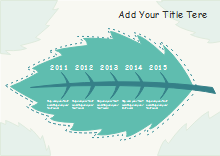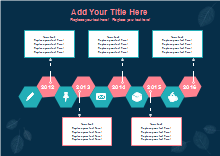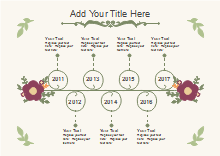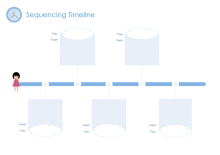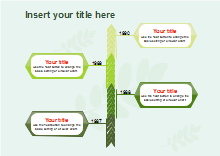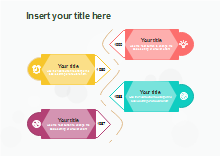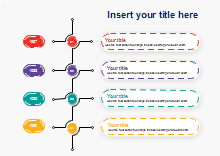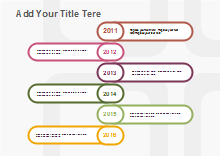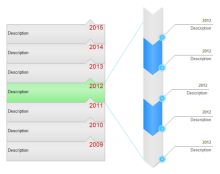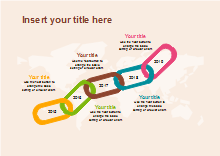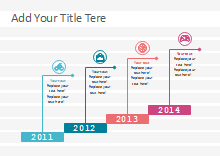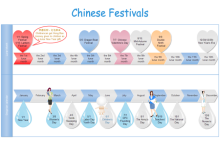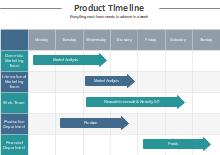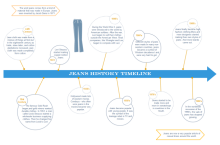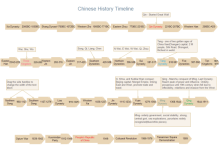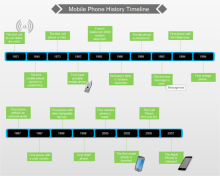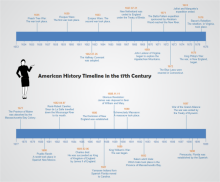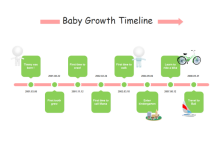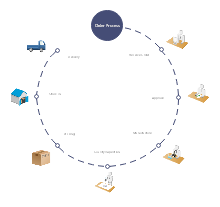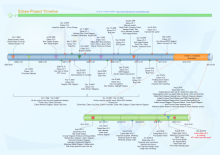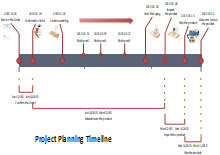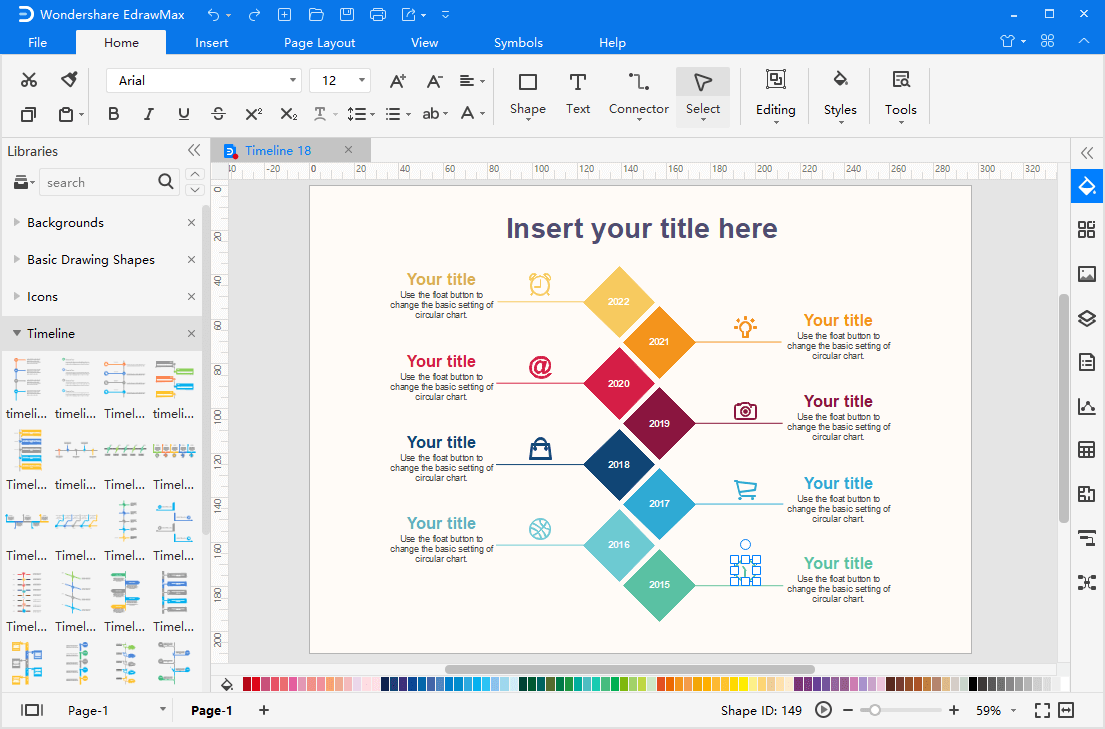Free Timeline Templates - Easy to Edit
- Part 1: Vertical Timeline Templates
- Part 2: Horizontal Timeline Template
- Part 3: Upward Growth Timeline Templates
- Part 4: Event Timeline Template
- Part 5: History Timeline Templates
- Part 6: Personal Timeline Template
- Part 7: Business Timeline Templates
- Part 8: Wedding Timeline Template
- Part 9: Project Timeline Template
- Part 10: Career Timeline Template
- How to Use a Timeline Template in EdrawMax
A timeline is designed to help illustrate a series of events chronologically and aid visualizes a process. The events are often indicated by date from the period of time it starts and these events. A straight line is used to indicate the direction of the events from one branching point to the other. Timelines are significant in the strategic planning process as the goals, various tasks are highlighted over a particular time.
In this page, we provide you 50+ FREE timelines templates which are completely printable and customizable. The following editable timeline templates will help you make your timelines stand out from the crowd and impress your audience. Importantly, you are allowed to download the templates for free.Choose the one you like best and customize the content and designs to fit your purposes. You can freely change the text, color, and layout.
Part 1: Horizontal Timeline Templates
A horizontal timeline can horizontally display information. It is effective as the events are illustrated with few points. The template is commonly used in the presentation of slides, and it is effective since it does not require you to scroll down.
Part 2: Vertical Timeline Templates
A vertical timeline template is a significant template for individuals with a large amount of data to the demonstration. Moreover, this template allows for flexibility, and its design is in an easy-to-read manner for anyone to read and follow events on the template. A vertical timeline template is a stylish template, and if you need to display data from the most recent, then this is a perfect template to use.
Part 3: Upward Growth Timeline Templates
An upward growth timeline is designed to have the geometry shapes. It also has clip arts and lines that help show movement from one particular event to the other. Upward Growth timeline can be used in illustrating the business growth from one year to the other.
Part 4: Event Timeline Template
It is a vital form of timeline in planning certain events for an individual and is mainly used by event organizers. Event timeline act as a guideline for an organizer of an event. It has the time and the deadline for accomplishing a particular event. It records the time and what should take place at each moment.
Part 5: History Timeline Templates
The history timeline is a significant timeline for historians. Historians use this timeline to keep a record of the historical happenings with a display of years and the activities that took place. Moreover, the timelines are useful for those studying history as they quickly access historical records.
Part 6: Personal Timeline Template
Do you intend to keep a record of your personal life events? A personal timeline can play a big role in it. You can record the important moments in your life and other significant milestones easily using this timeline template. You will need to record the years and the moments that happened in your life for a certain year.
Part 7: Business Timeline Templates
Several businesses always use timeline templates in their plans to help visualize projects that they have accomplished and what they expect to finish. A business timeline template displays the years or sometimes months and a description of the plans. Business timeline templates can be edited to suit the design format of a company.
Part 8: Wedding Timeline Template
A wedding timeline template is useful when planning a wedding event. You can design it and share the activities with the wedding organizers and keep every event on track. It has an indication of the time and the ceremony that has to take place from the start of the wedding to the end. You can send the wedding timeline template alongside the invitation cards to the various guest.
Part 9: Project Timeline Template
This is an important template for individuals planning on a project. It is essential to break down particular events of the project chronologically. The template displays the months and the tasks to be undertaken in accomplishing a project.
Part 10: Career Timeline Template
If you intend to plan your career, then this is the best template to use. A career timeline template can play a significant role in helping you plan on various career goals with it displaying the years and the achievements to accomplish. Moreover, it can also be designed to act as a resume to highlight past career accomplishments.
How to Use a Timeline Template in EdrawMax
EdrawMax is a built-in tool to help create a timeline, with readymade clipart and free timeline templates to choose from. First, you will have to create your own EdrawMax account, having a username to sign in. In case you already created your account before, you can log in by key in your username and password.
Free Download Timeline Maker
The templates above are just a small part of our templates library. If you are looking for more free timeline templates, just download our easy-to-use timeline maker - EdrawMax. In its template gallery, you can find a wide arrey of timeline templates and other diagram templates for different usages.
Steps to Create a Timeline with EdrawMax
Step 1: Navigate and click on the business panel on the main page of the EdrawMax. Click on the timeline.
Step2: Choose the timeline Template to edit or click the {+} sign to start a new one. In case you need to make an addition of the intervals, then you need to just drag and then drop on the drawing page. Use EdrawMax smart timeline shapes in case you need to add multiple timeline bars to the timeline.
Step3: Export the file to graphics, editable MS office, Visio vsdx file, or to a PDF.
Step4: You can share your timeline template on a social media page online. Send the link to other people for them to open and view.