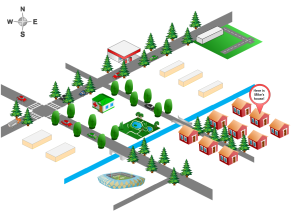Easy Street Map Drawing Software
Edraw Directional Map software is used to help visually represent street map and road maps. With this software, you can quickly and accurately sketch the scene of a street or road for future analysis. It is a fast, fun and flexible way to create and share your own drawings. It allows users to draw not only sketch of road map, but also graffiti, pixel art, drawing, E-card, handwrite message and note.
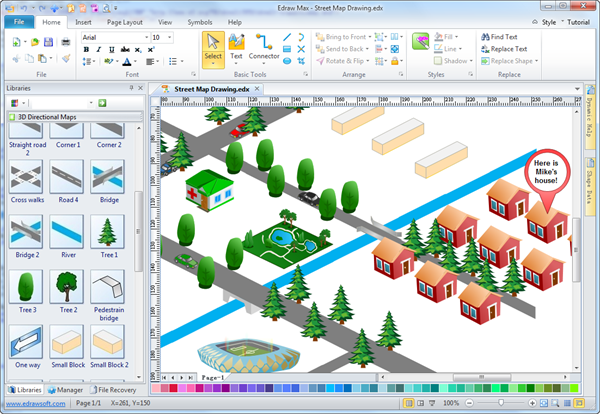
Discover why EdrawMax is an awesome street map drawing program
EdrawMax
All-in-One Diagram Software
- Superior file compatibility: Import and export drawings to various file formats, such as Visio
- Cross-platform supported (Windows, Mac, Linux, Web)
Easy Street Map Drawing Software - Make Map Directions More Easily
For those already accustomed with other Microsoft apps such as Word or Excel, the interface will be very familiar. Simply drag and drop symbols, apply built-in designed themes, and share your pictorial street map drawing into a presentation or PDF with one click automatically.
System Requirements
Works on Windows 7, 8, 10, XP, Vista and Citrix
Works on 32 and 64 bit Windows
Works on Mac OS X 10.11 or later
Advantageous Features
1. Rich and Helpful Library
It features a large well-organized library of preset objects that you can select from. Edraw comes with over 60,00 amazing vector symbols to be used. You can draw streets, intersections, vehicles and many other objects. You can even place these objects with real-life colors.
2. Automatic Generation
This fabulous application aids you to simply drag and drop the selected symbols into your outstanding design. Moreover, it arranges and aligns them for you automatically in a matter of minutes.
3. Flexible Input and Output
You can save the resulting drawings as projects, printed or exported as PDF, HTML, Graphic Formats, TIF or others. As for the printing result, Edraw will show you the effect of what you see is what you get. Additionally, there are some extra features such as colors, borders, and presentations effects as well as compatibility with Microsoft Office products.
4. Great Popularity
It's ideal for those people with no graphic or design experience - without any artistic skills. The 30-day trial version, sophisticated-looking graphics and ease of use makes it particularly suitable for users who need to create professional-quality infographic drawings quickly and simply, without having to invest time in learning a complex application. Therefore, it has become one of the most popular street map drawing software. So far, more than 6 million people have downloaded Edraw.
Street Map Symbols
The Edraw 3D directional map library provides users with a complete, well-designed contemporary set of 3D map symbols covering most of the features that need symbolizing on a map.

Street Map Drawing Examples
A meticulously prepared street map drawing template is elaborately prepared for you. Use it to create, print and share your own street maps in minutes.
Street Map
Here is a 2D street map example containing new designed symbols for more visual and engaging street map design.
City Street Map
This city street map example is created by Edraw in less than 1 hour. With extensive built-in symbols and easy-to-use drawing tools, making street map is no longer hard.