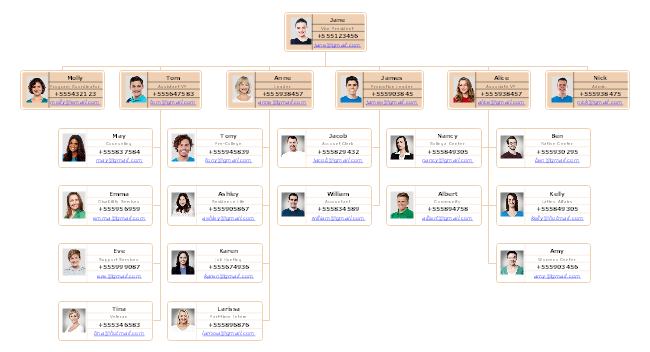Organizational Chart | Types, Uses & Examples
Organizational charts are the graphical depiction of an organization's internal structure. It represents the relationships among different management and workers tiers—for example, reporting relationships and chain of command within the organization.
Entities like employees and positions are represented through boxes or circles. The tiers are shown by the organizational chart levels, while the connecting lines and elbow lines represent the relationships.
- Types of organizational charts
- Purposes and benefits of organizational charts
- Uses of an organizational chart
- Shapes used in org charts
- What to do before creating an organizational chart
- How to make an organizational chart in EdrawMax
- Tips for making an organizational chart
- Organizational chart examples
Types of Organizational Charts
Decide what type of organizational chart you are going to make.These charts are available in many shapes and types. You need to decide what kind of chart you will be used according to your requirements. The basic types are:
a. Hierarchical Organizational Model
Hierarchical charts can be used to group the workforce by department and skill set. This is a classic model and works well in medium to large organizations. It has a clear chain of command that communicates the structure rather well to all employees.

Source: The Org
b. Matrix Organizational Model
The matrix organizational model is based on cross-functional groups. It is perfect for organizations that have several product lines. The reason for this is that it encourages more open communication and collaboration between departments.

Source: The Org
c. Flat Organizational Model
A flat organizational model is a preferred organizational model for startups and new organizations. The reason being that it removes specific layers that may not exist in smaller setups like middle management. This kind of organization facilitates quick decision-making. However, as the company grows, you might want to shift to some other organizational model because a flat organizational structure cannot adjust to substantial changes.
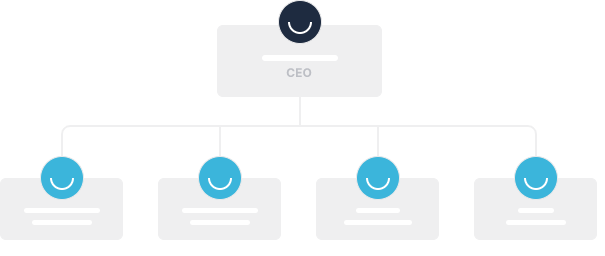
Source: The Org
Purposes and Benefits of Organizational Charts
Organizational charts are essential for every business organization because they give a clear picture of how the organization works and a transparent method to show responsible for what. They improve internal structures and support a defined hierarchy of communication.
- Org charts support collaboration and communication within departments and across the scope of the whole organization. Especially in emergency and critical situations, everybody knows where they should contact right away. It saves time, effort and avoids misunderstandings.
- When they have access to a detailed org chart, every team knows where they should report. As a result, organizational charts improve the flow of information, and team responsiveness improves too.
- Org charts define clear organizational structures, hierarchies, reporting hierarchy, and responsibilities.
- They are very beneficial for new hires because they explain the workflow and communication hierarchy, which cleared many confusions.
Uses of Org Charts
Organizational charts are effective visualizing tools to present structure and personnel relationships in an organization. An organizational chart has the following five principal uses:
It shows the management structure of the organization at a glance. It can also show other organizational structures, such as relationships between companies with common or affiliated ownership.
Use org charts to visualize and plan company reorganizations.
It provides a reference for employees to help them understand the overall net and their role in the organization. Giving such an organizational chart printout to a newly enrolled employee will help him fit into the organization quickly with comfort. With this printout, the employee can easily see who his suoervisor is and who their colleagues are without bothering other staff.
Adding other information, such as names, photos, titles, telephone numbers and email addresses allows the org chart to also function as an employee directory.
Shapes used in org charts
You can use different symbols and shapes in these charts.
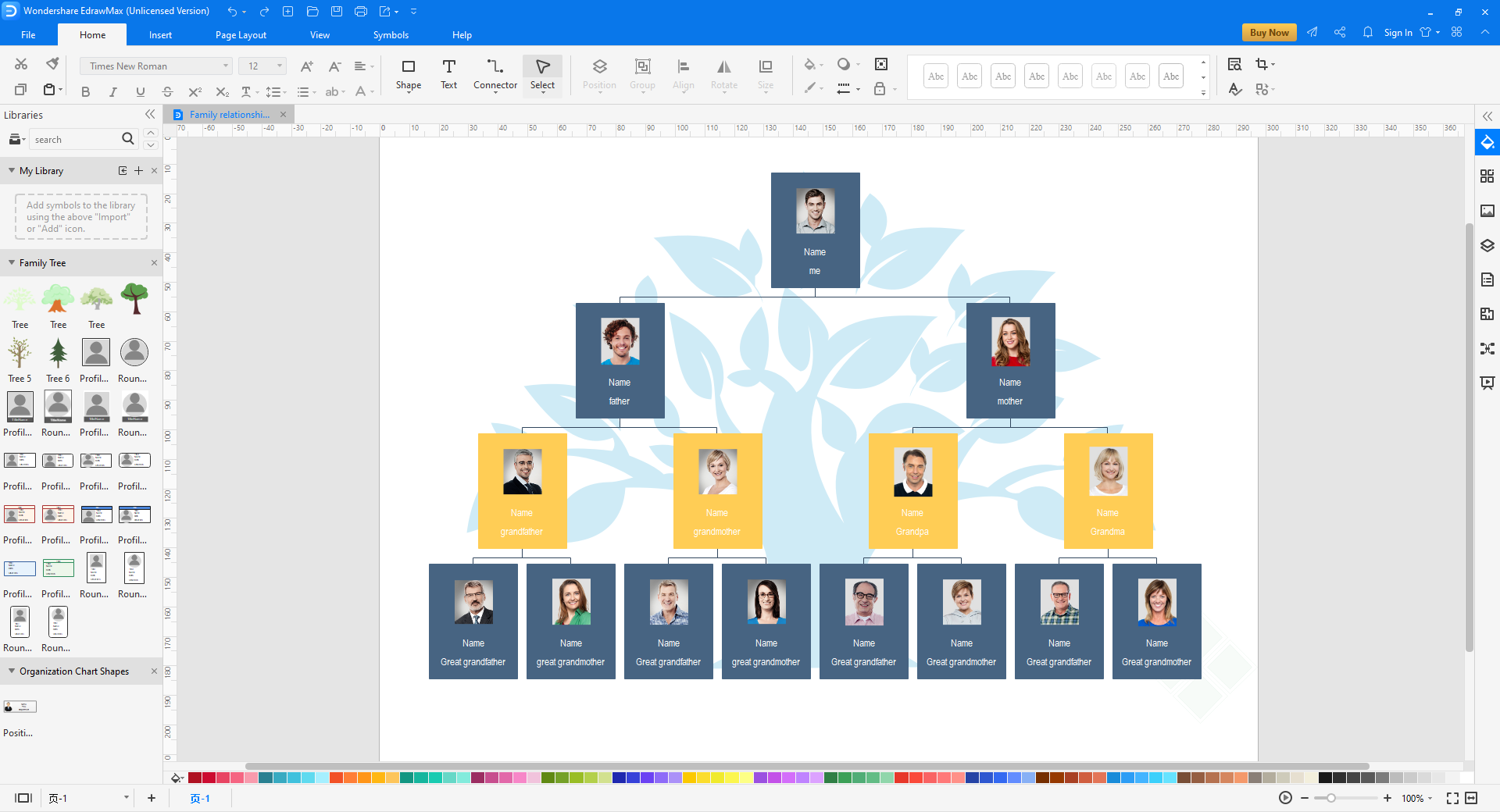
- Entities
There are different types of entities in organizational charts. For example:
- You can make a generalized chart where the posts like Managing Director, Sales Manager, etc.
- Detailed Information. Here you can add more information. However, the recommendation is that detailed information that is more than a few lines must be included as hyperlinks.
- This makes org charts rather attractive. You can see the photo of the position holder along with the name, designation, etc.
- Connections
Connections are lines that show relationships among entities like lines of command, communication, or the reporting relationship.
- Solid Line. It means these two entities have a primary relationship. Like the Sales Manager is reporting to the Managing Director.
- Dotted Line. This dotted or dashed line depicts secondary relationships. The secondary relationship may mean indirect reporting or temporary connections. Like you may have a full-time reporting manager. But for a quick task, your services are delegated to another team, you report to their manager for a particular task. You have a solid line relationship with your full-time manager and a dotted line with the temporary manager.
What to do before creating an organizational chart
Like everything else, creating an org chart also needs some planning steps. Here are some guidelines to make some decisions before moving on to the actual work.
- Select the software you want to use
You can use different softwares available in the market. You can start with Excel and move on to more advanced softwares. However, a better tool can help you save time, make a more effective chart, and allow easy maintenance in the future. EDrawMax is a recommended software because of its ease of use and its unique features like pre-built templates, importing organizational data, and exporting in different formats.
- Collect relevant information
Always make sure to collect all necessary data beforehand. This saves your time, and you avoid the panic situations like running here and there to collect information. A piece of complete and well-organized information is the key to an effective and correct org chart.
How to Make an Organizational Chart in EdrawMax
Edraw Max has pre-made templates that make creating an org chart more straightforward. You can pick up one template and modify it according to your requirements. Here are the simple steps for creating organizational charts in EdrawMax.
Step1: Launch the Program
Start an Edraw Max program on your computer. On the left navigation bar, select New>Organizational chart.
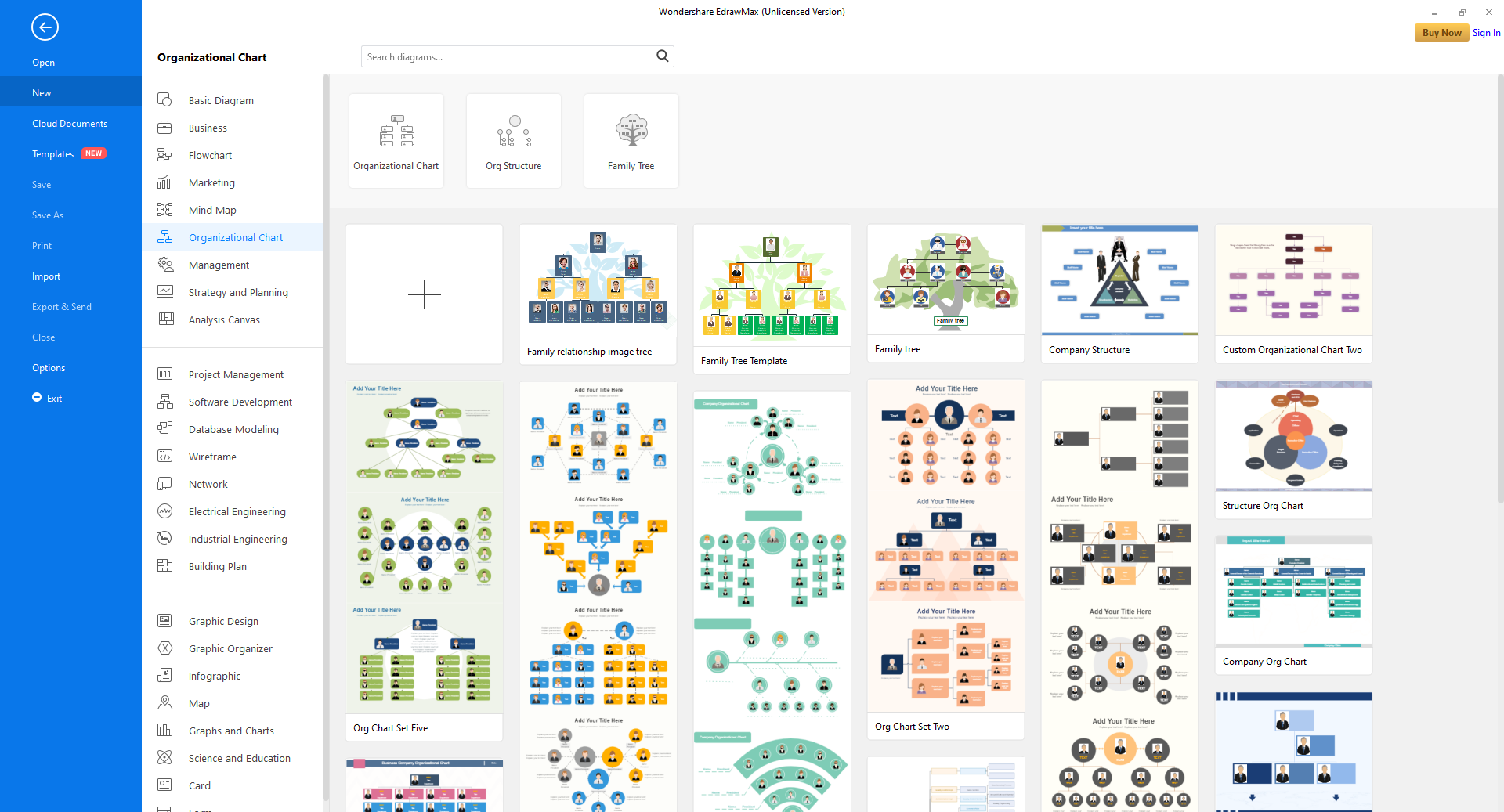
Step 2: Select a Template (Recommended)
Edraw Max has a wide library of templates aimed at covering all types of an organizational chart. It is recommended to use one of them to save time and effort. You can import the template in your file or click its thumbnail. You can modify the text, information, styles, and layout of the template according to your needs.
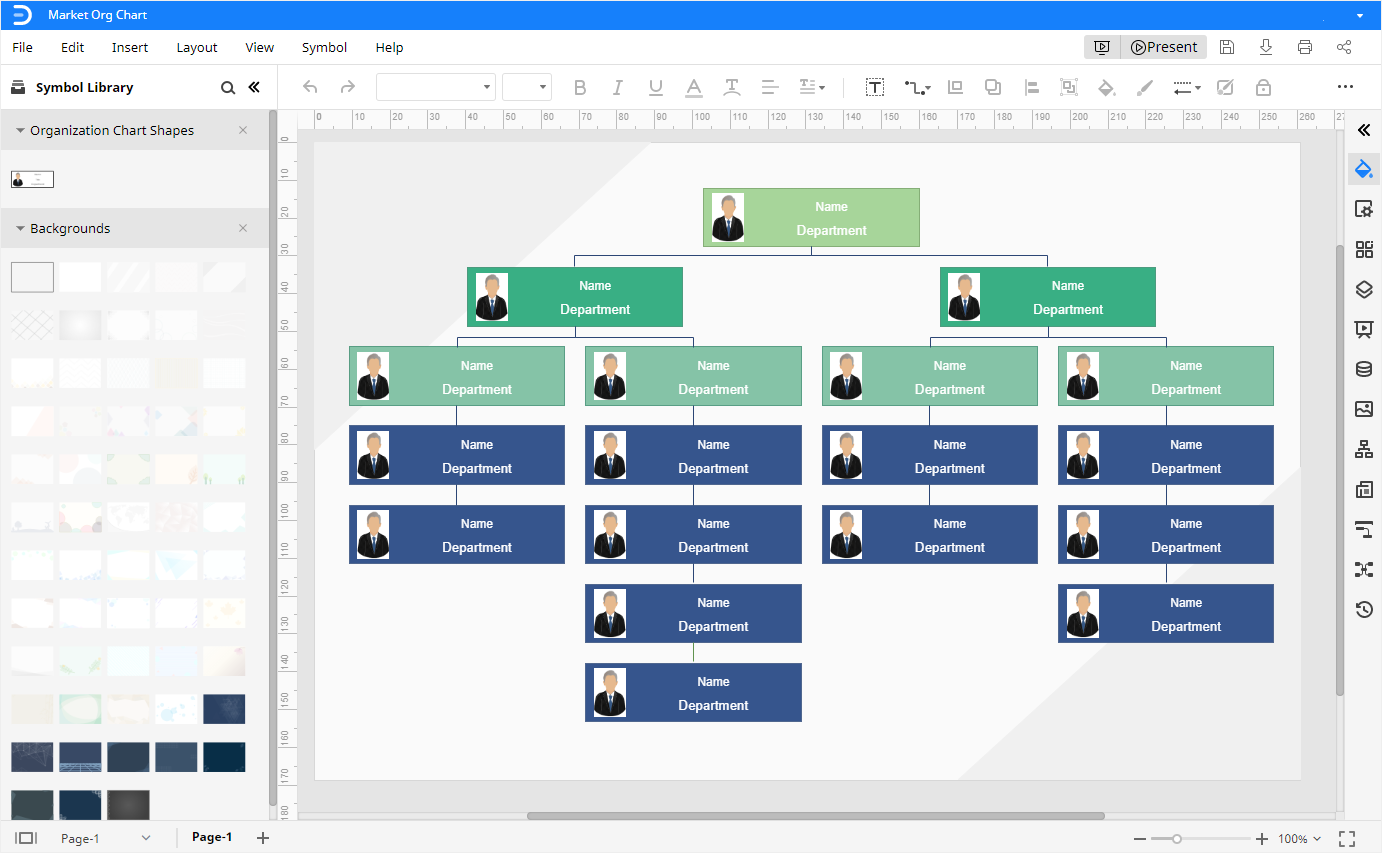
Step 3: Import Your Organizational Data
Alternatively, you can also import your organizational data in Edraw max to create an organizational chart that can later be improved. For this purpose, launch the Data Import Wizard by clicking the Import button.
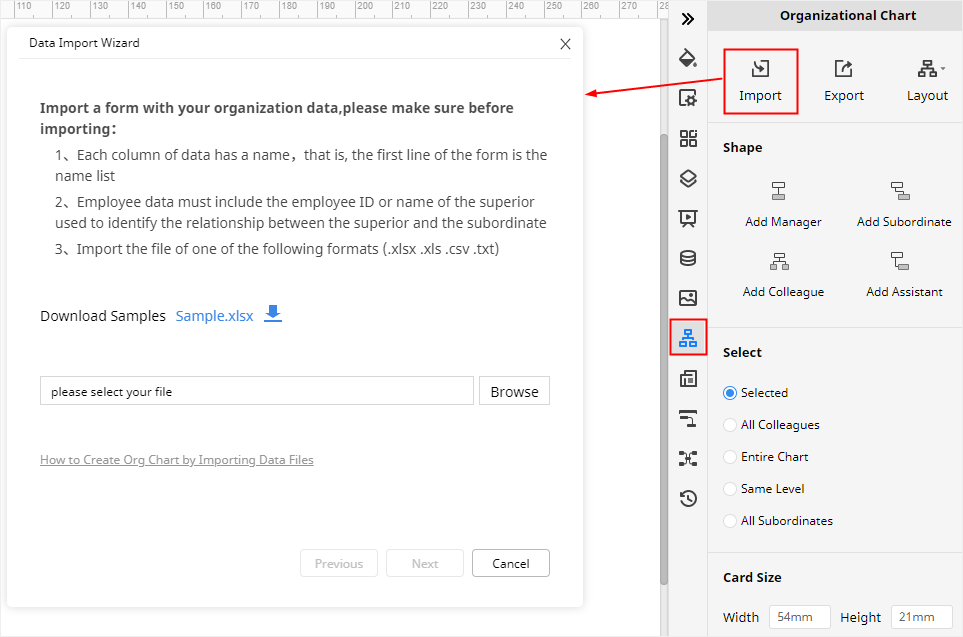
You can modify the content layout and other details here according to your preferences.
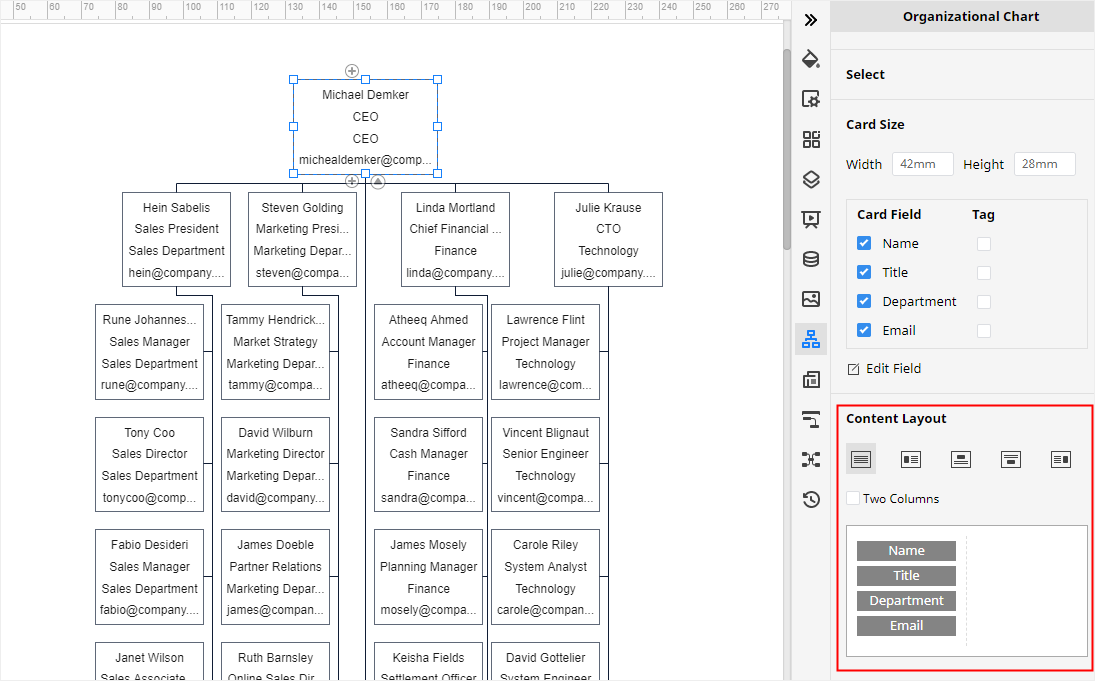
Step 4: Organizational Shapes from the Library
If you think template and importing data is not your thing, you can create an organization chart from scratch using the shapes from Edraw Max.
To add organizational chart shapes, click the icon next to the symbol library. Select the Organizational Chart Shape and click OK.
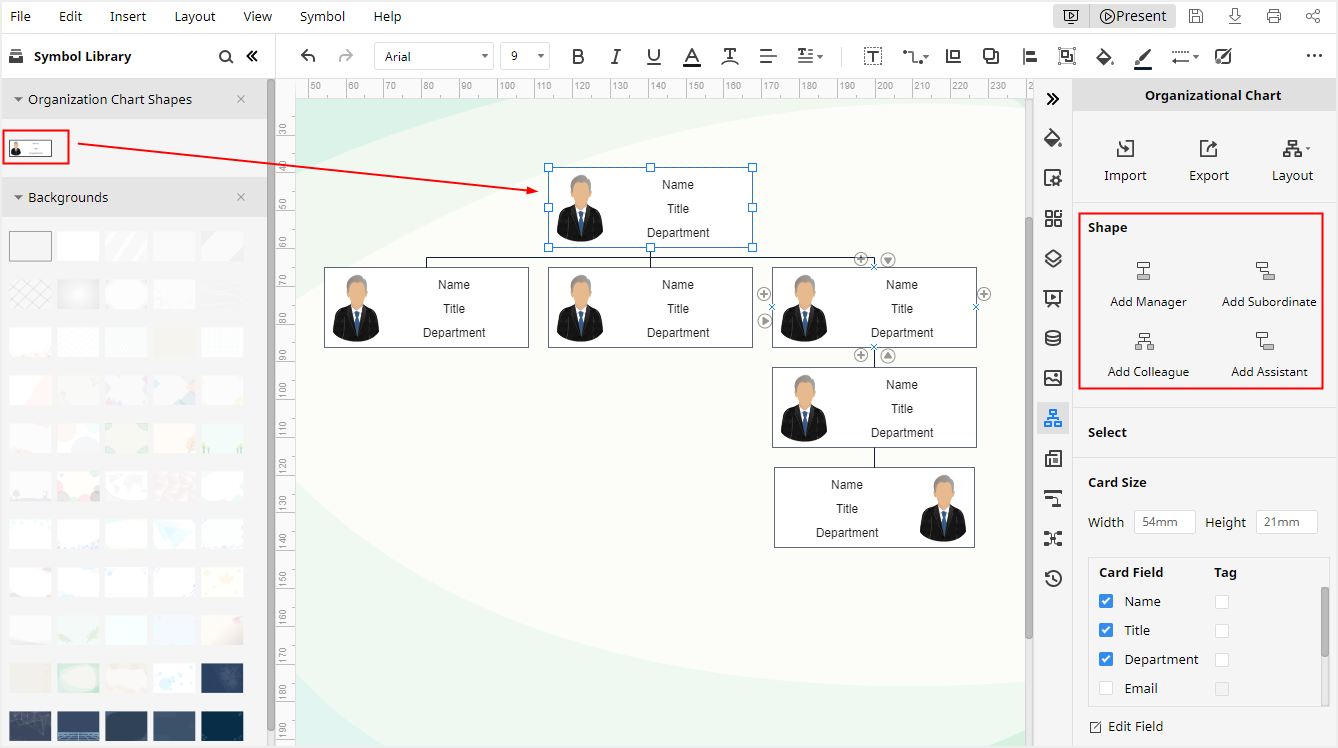
Step 5: Save and Export
When you are done with the modification, save your work to your preferred location on your computer. You can also export the document in the formats available in EdrawMax. Can it get easier than this?
Tips for Making an Organizational Chart
- Try to arrange your organizational chart in a way that it fits one page. You can use a combination of vertical and horizontal arrangements to fit your chart into a single page.
- Try to make boxes of the same size that are spaced evenly. It makes your org chart cleaner and more straightforward.
- If you have employees with two titles, represent them in two different boxes. It adds clarity to your chart.
- When using Edraw Max, you can import your organizational data to give you a kick start.
- If you have a more detailed organizational chart with many positions and layers, the best practice is to break it up into smaller linked charts.
- For detailed information, use hyperlinks to avoid overwhelming your charts.
Organizational chart examples
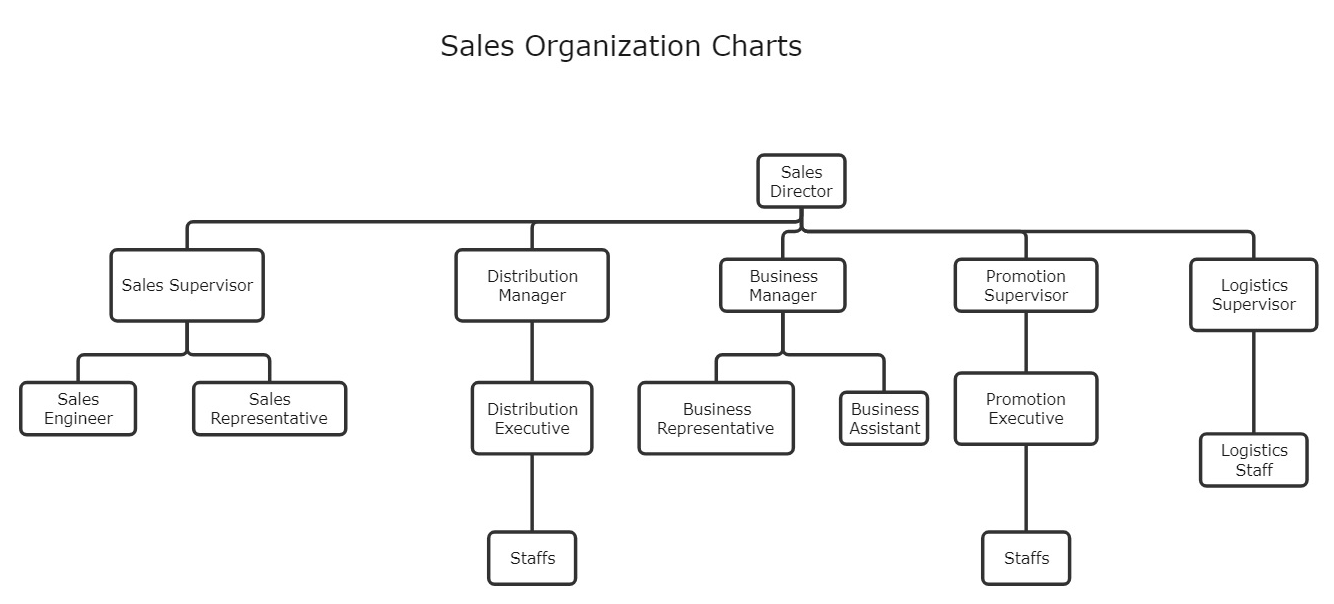
This is a hierarchical organizational chart depicting the sales department chain of command. It is brief, clear, and clean. The maximum number of levels is four, while some sub-departments have only three levels. Horizontally, we see that they have five people reporting directly to the Sales directors. You can see how one chart gives you the complete structure, chain of command, and reporting mechanism.
Creating organizational charts is essential but maintaining them is also critical for success. A well-maintained chart results from periodic maintenance and updates whenever a significant change in the structure occurs.
More Organizational Charts Examples
The following organizational chart examples include trading enterprise organizational chart, corporation organization structure, hierarchical organization structure and service organizational chart.
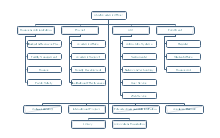
|
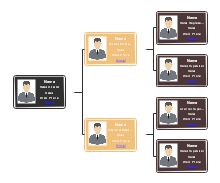
|
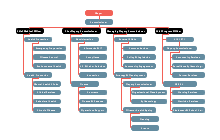
|
| Academic Management Org Chart | Sales Department Organizational Chart | Public Health Non Profit Org Chart |

|
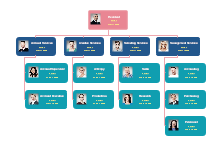
|
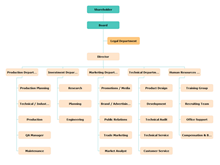
|
| Hospital Organizational Chart | Content Marketing Organizational Chart | Manufacturing Company Organizational Chart |