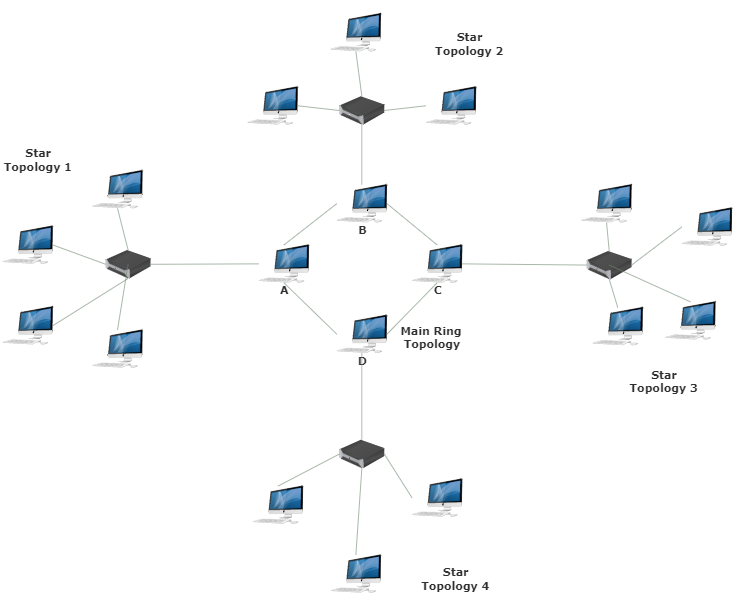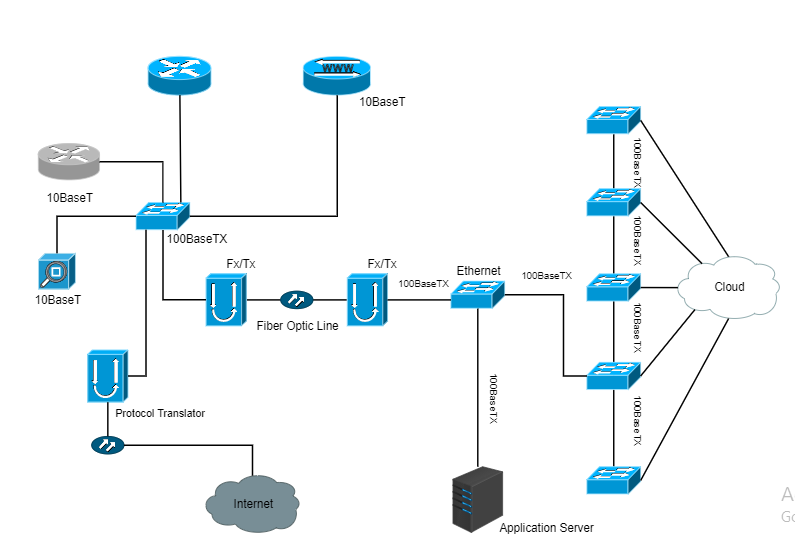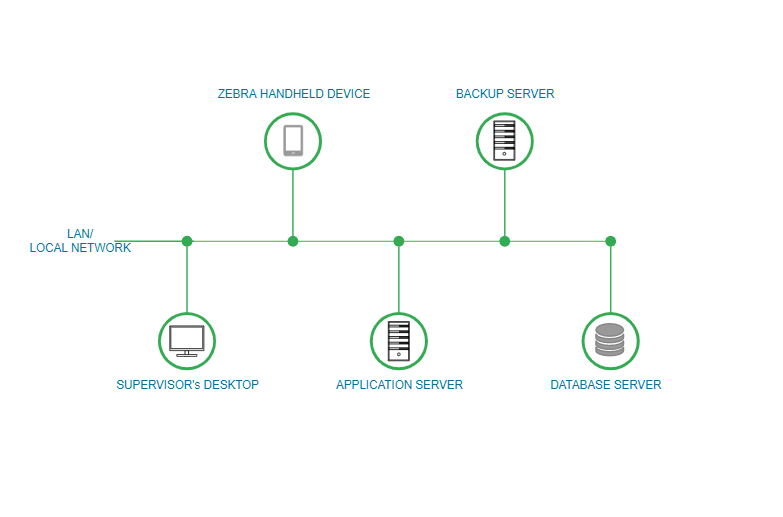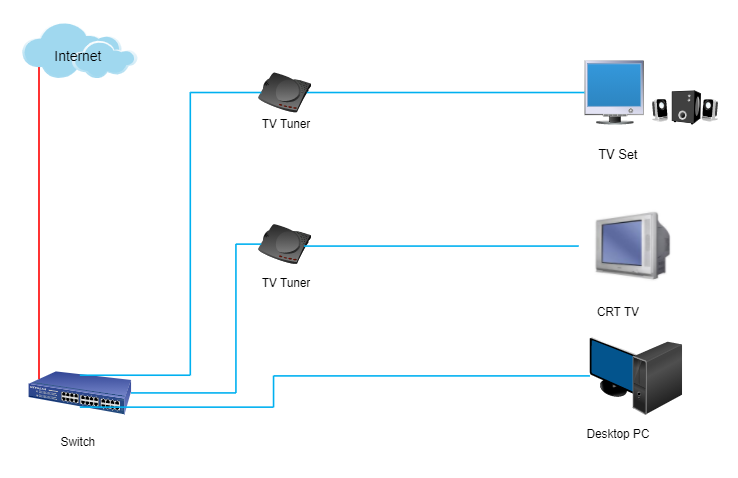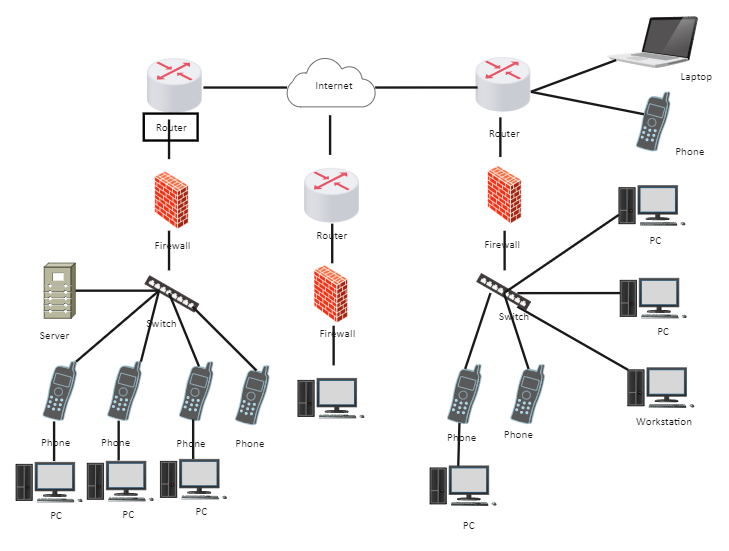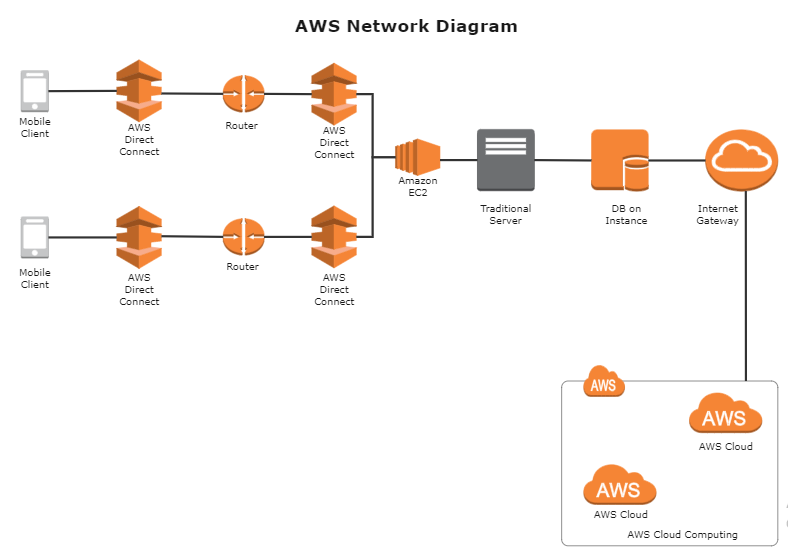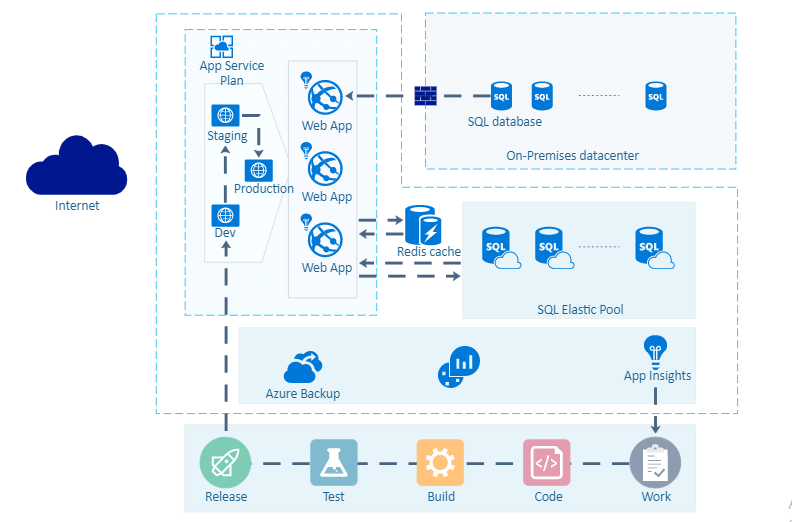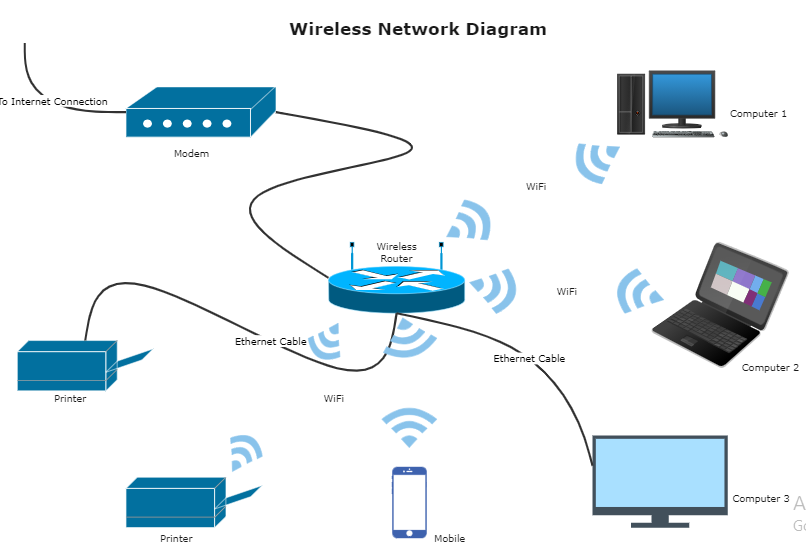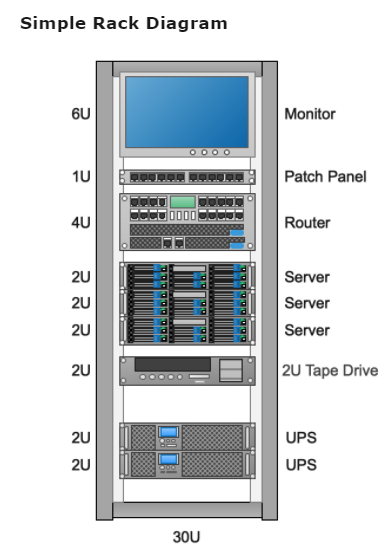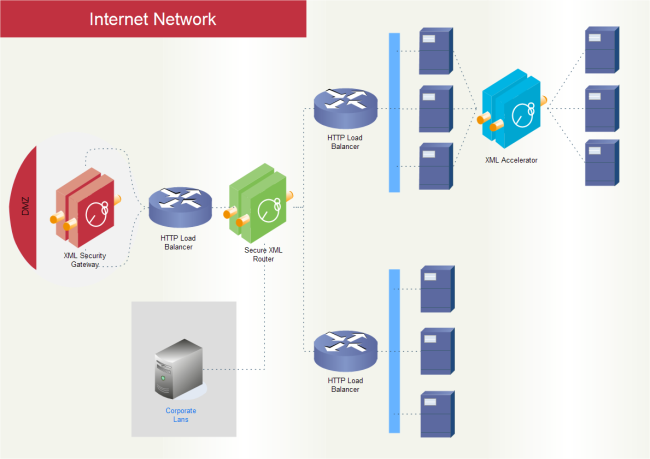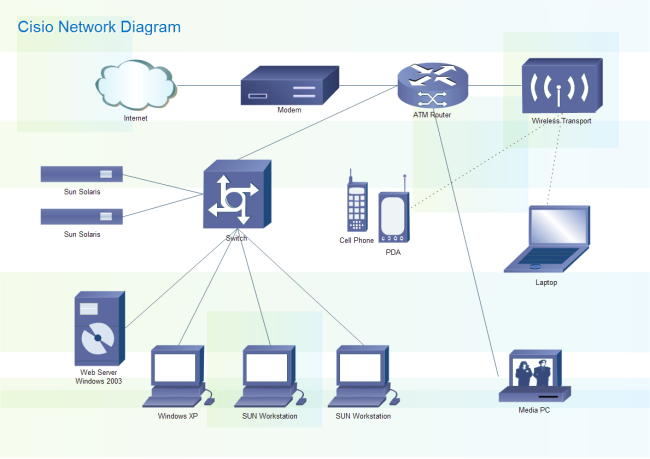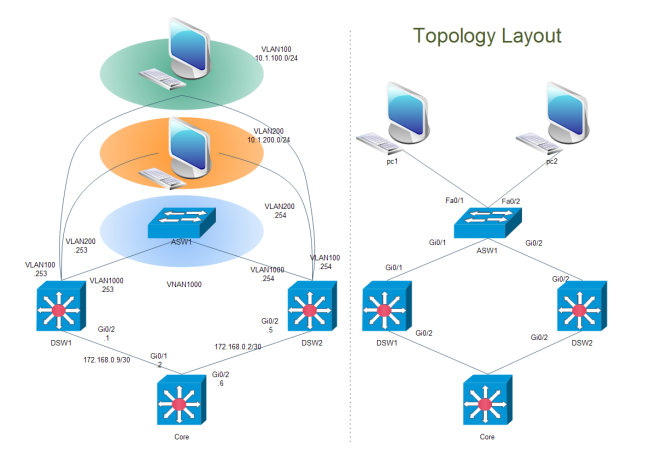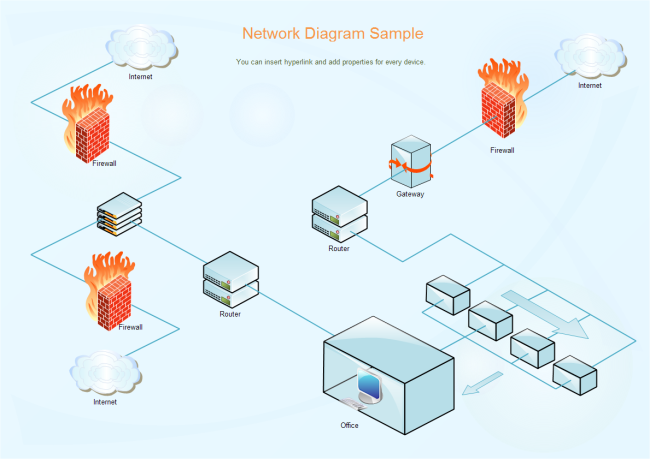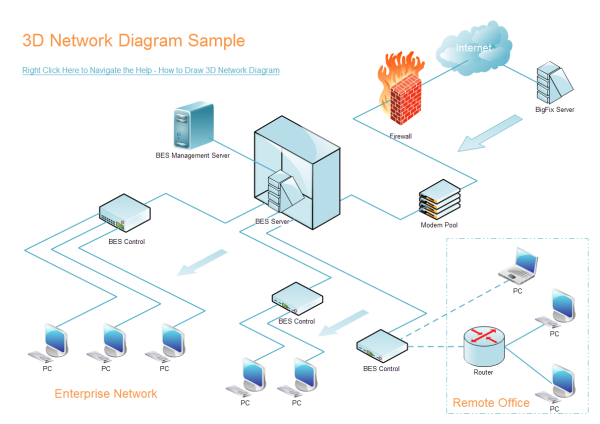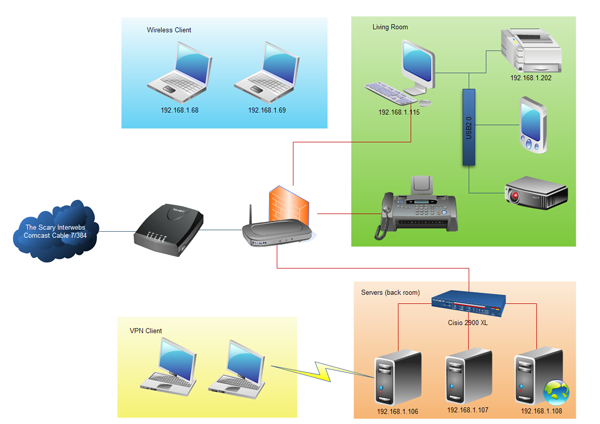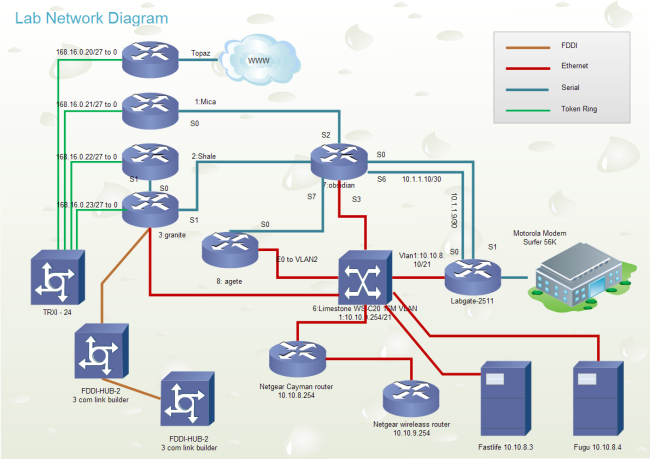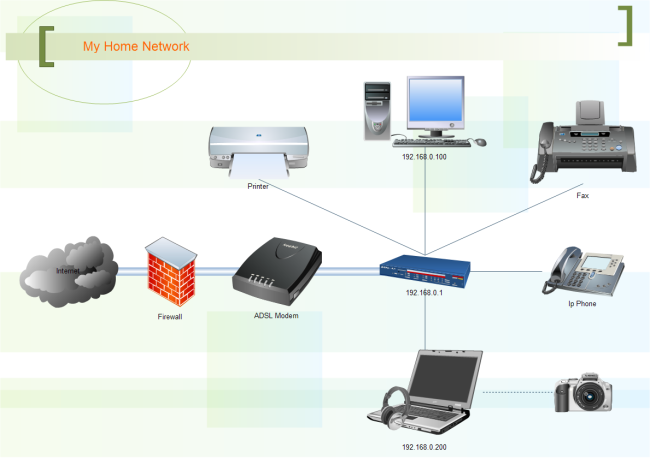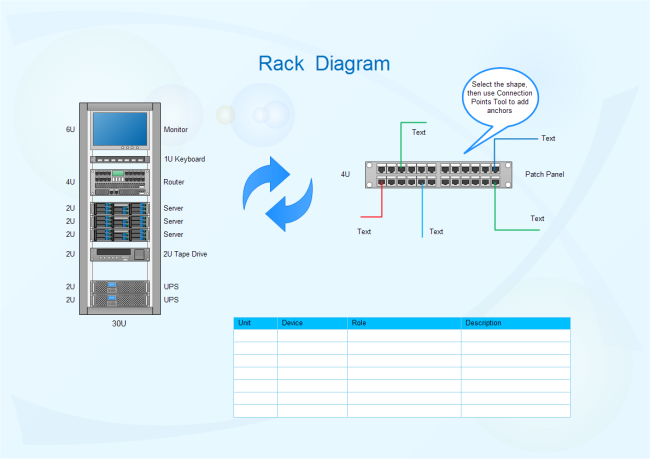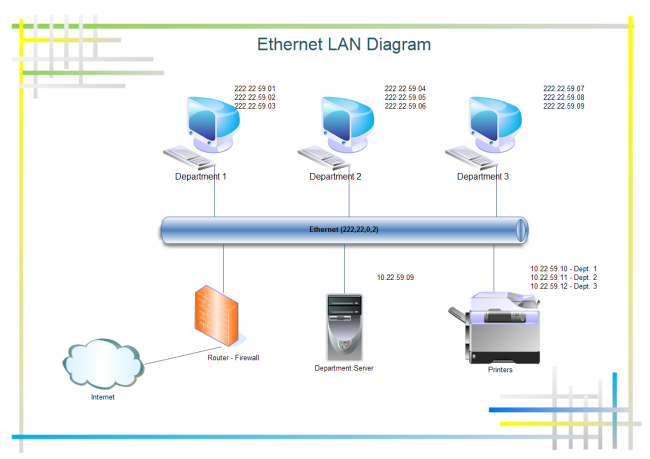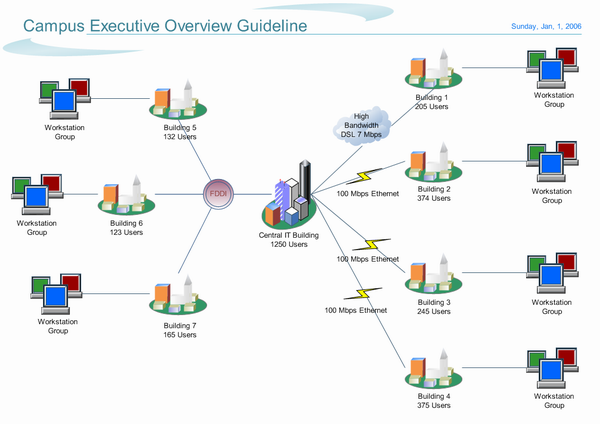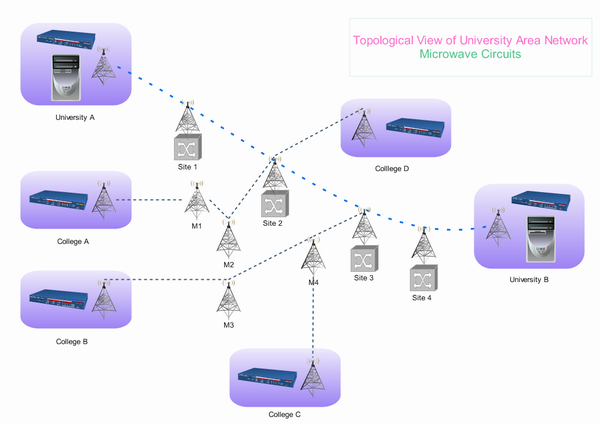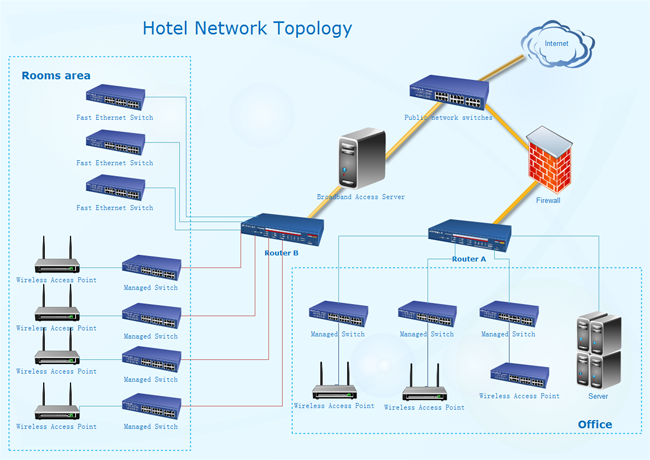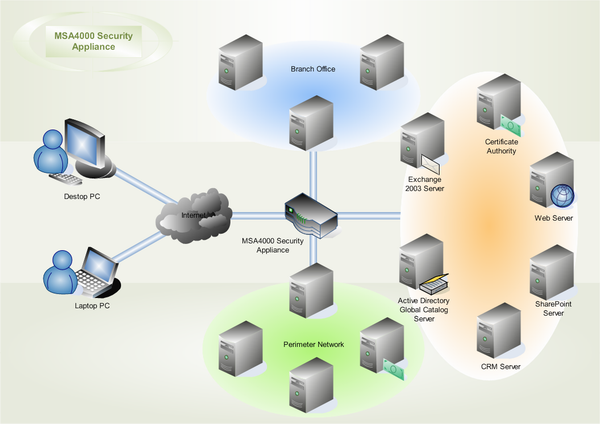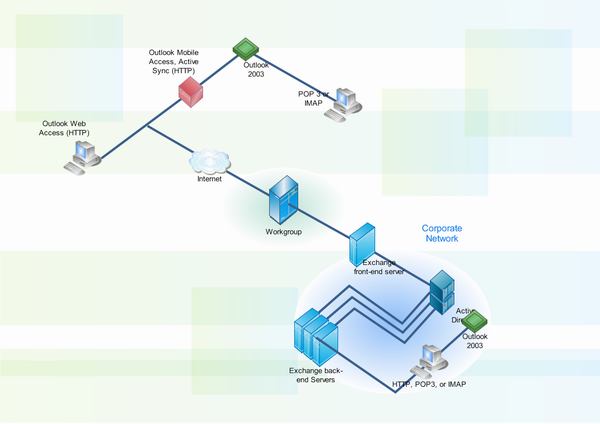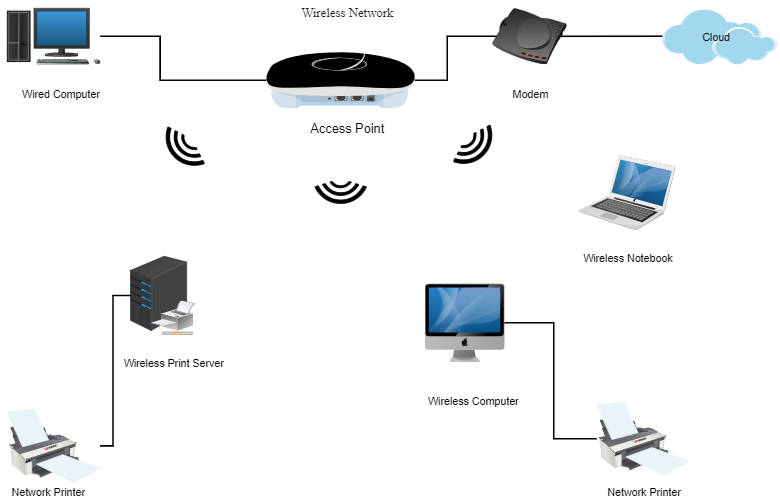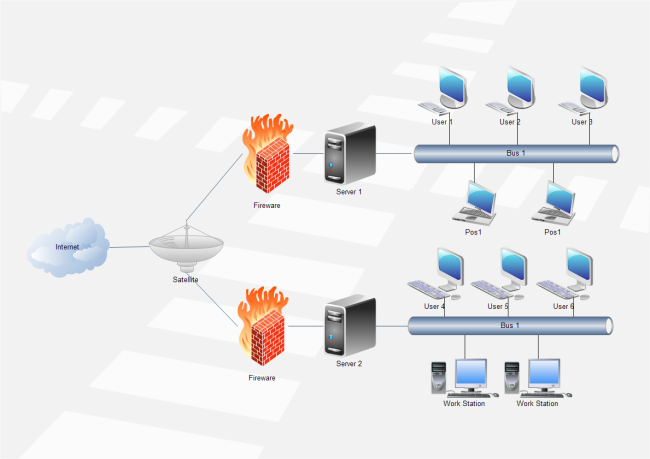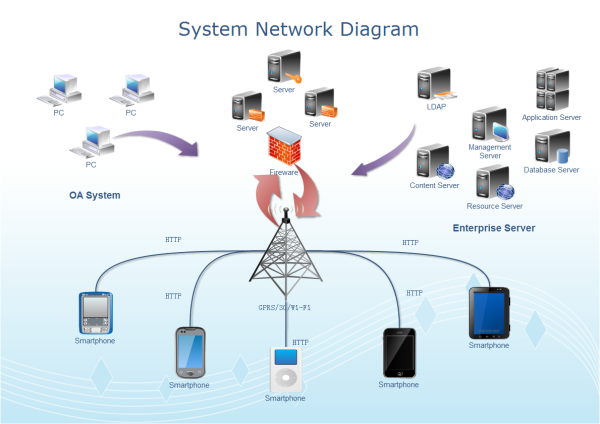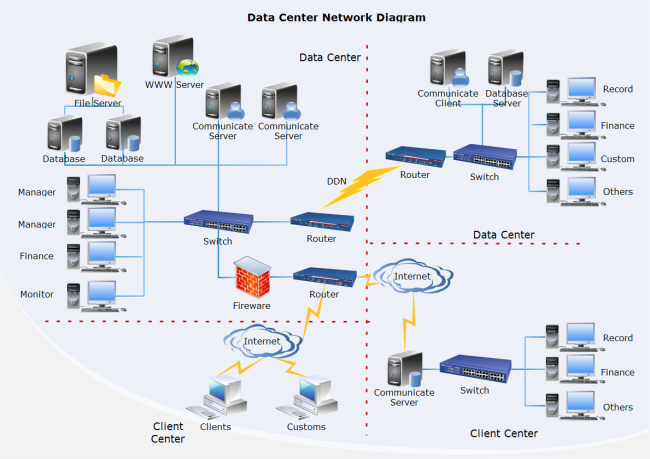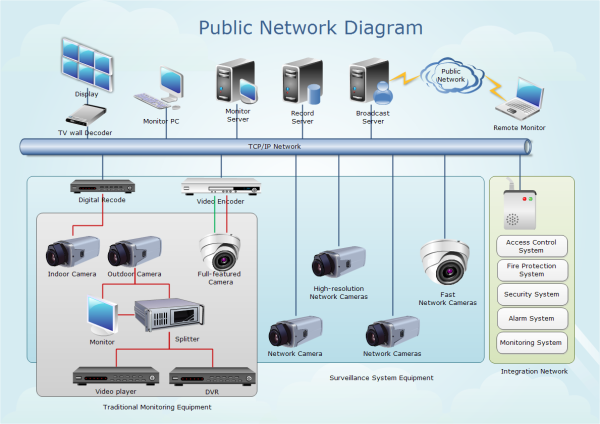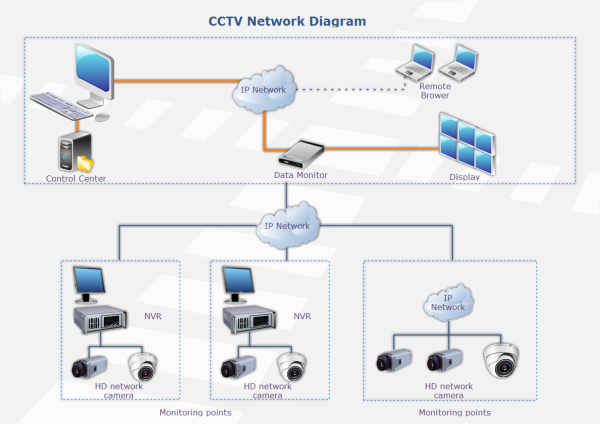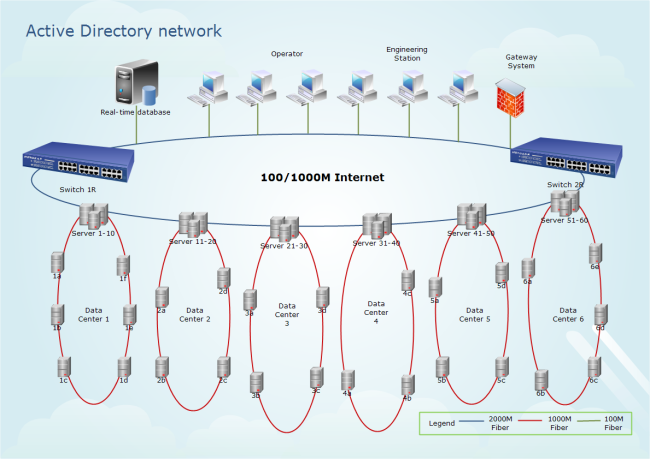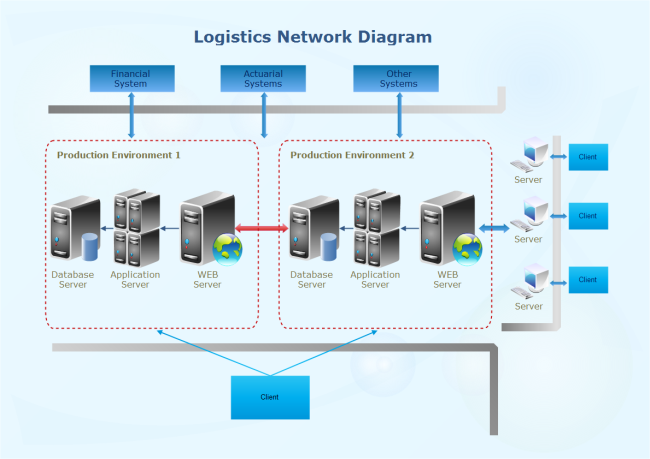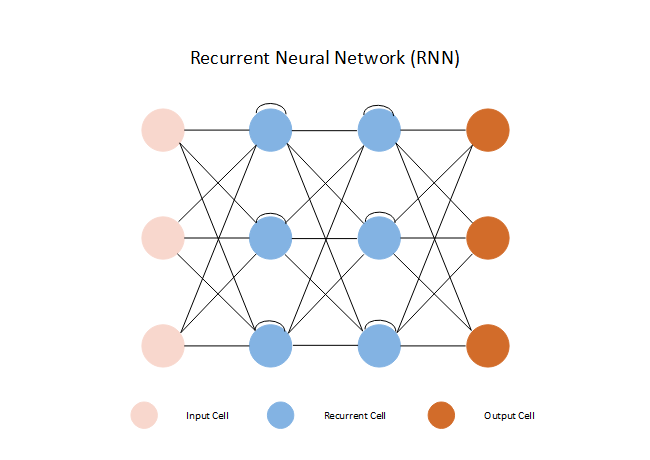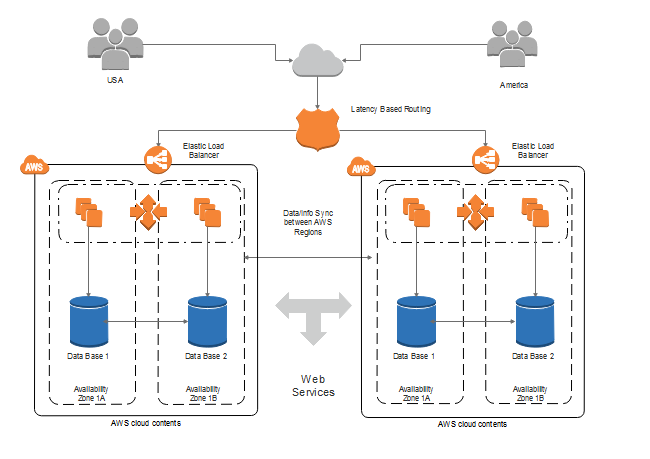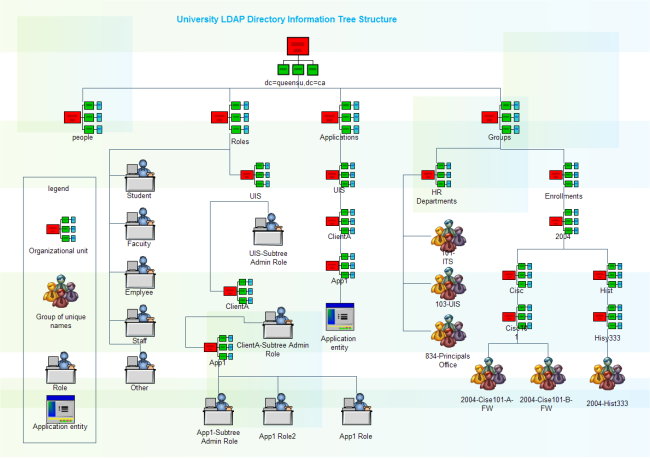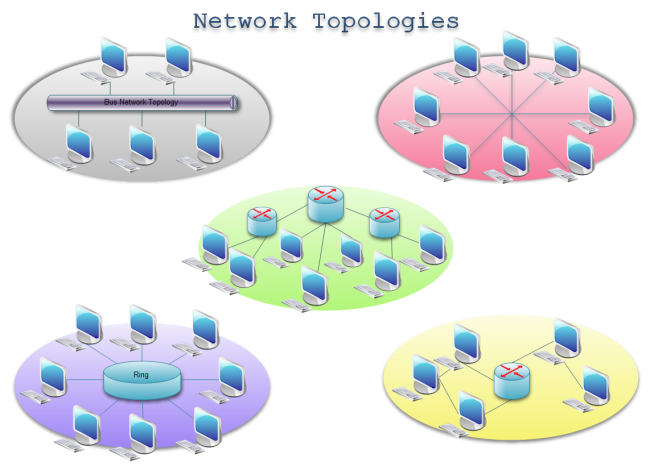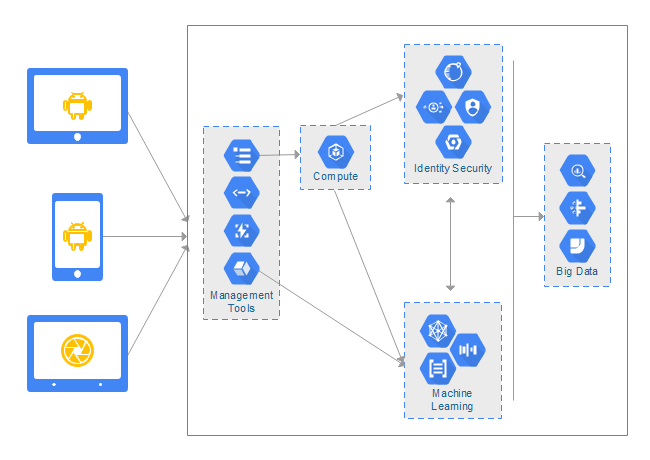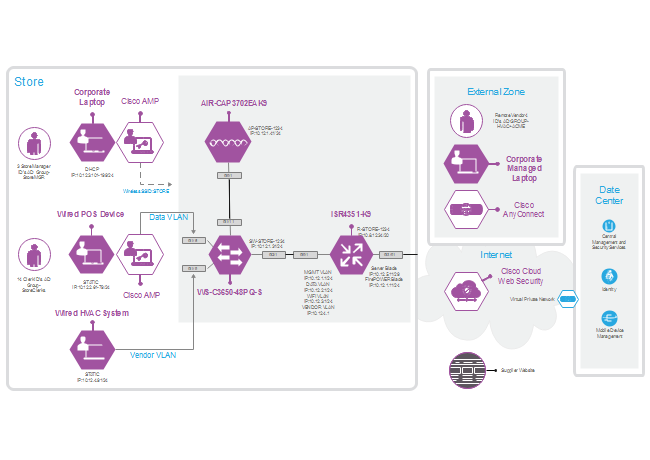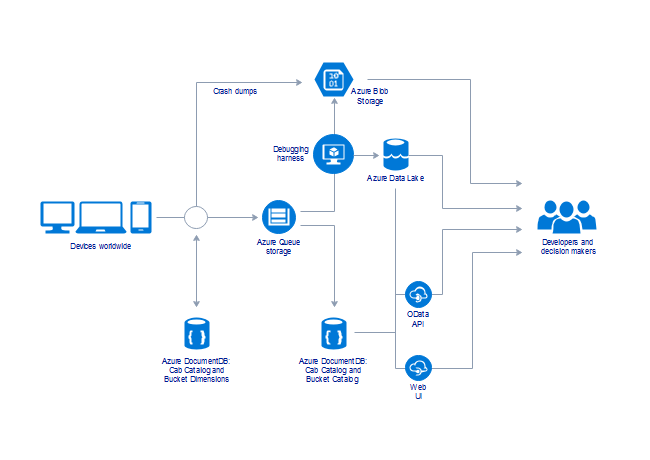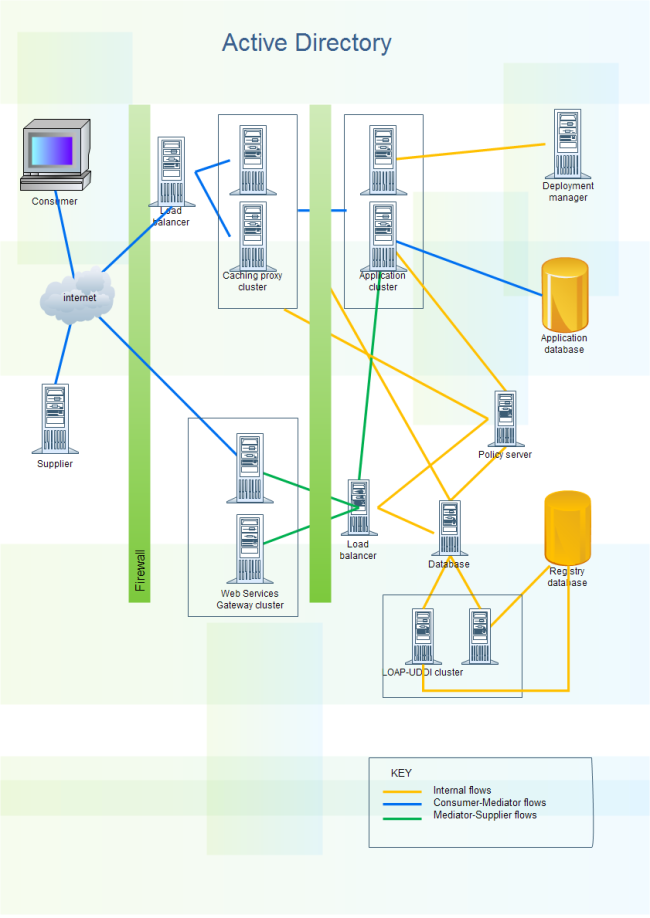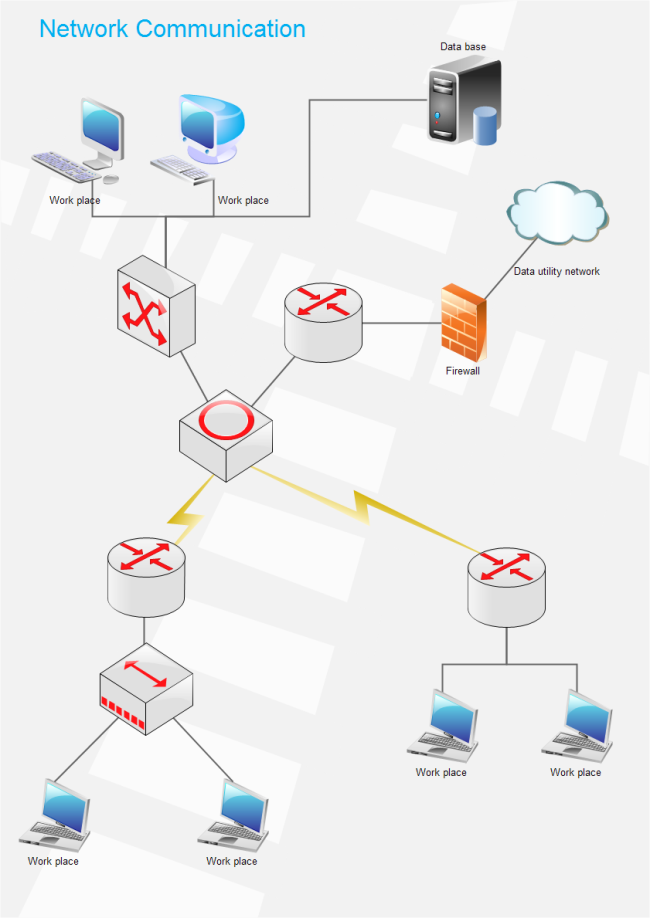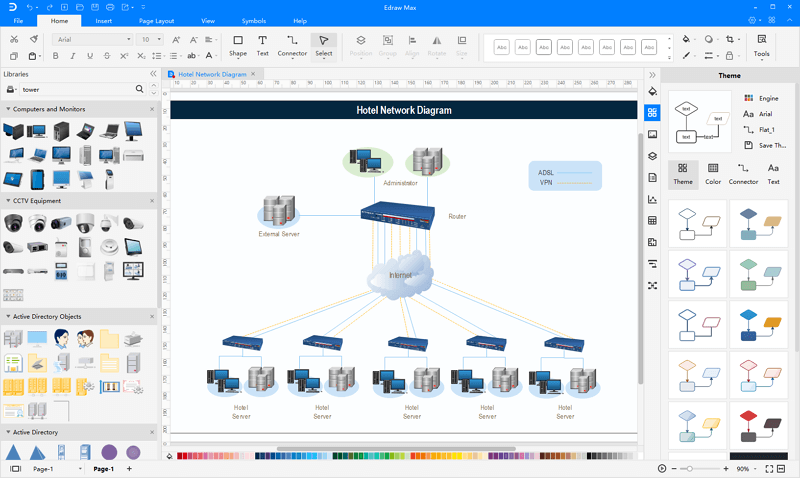Network Diagram Examples
Seeking a solution for maximizing the efficiencies throughout the network diagram? How to make a network topology? How does one go about it without seeing examples of network diagrams? Not likely unless one has good network diagram examples such as the latest neural network diagram examples.
With EdrawMax, you can create clear and comprehensive network diagrams even without prior experiences. You can make a basic network diagram, design a computer network system with our network diagram tool - EdrawMax in minutes! Pre-drawn network diagram symbols are provided, including 3D computers, network devices, and smart connectors. These symbols and examples can help you design accurate network diagrams quickly, and you are able to save and share your own network diagrams with your team members.
Contents
Network Diagram Examples of Different Types
Network Topology Diagram Example
Network topology is nothing but how the network components are arranged. The network topology can be illuminated both physically and logically. With different types of network topologies, the flow of data between the devices in a network also varies. It causes many pros and cons within different network topologies.
The physical topology shows us how the network hardware components are arranged, while the logical topology depicts how the data flows between the devices in the network. The most common network topologies are.
- Ring Topology
- Bus Topology
- Mesh Topology
- Star Topology
Cisco Network Diagram Example
The above illustration is of the Cisco network diagram. The diagram is the physical network diagram that represents the IT components that are connected with each other by cables, which is also shown. Many IT professionals, industries, network administrators, cybersecurity experts use the diagram as a roadmap for their networks. To establish a new one for their own or for removing the errors. The example shows many network components like an application server and multiple 100baseTX are forming a network connected with other networks like the internet and a cloud.
LAN Network Diagram
The above illustration is of the LAN network diagram example that is showing the network diagram in a logical format depicting how the information is flowing throughout the network. The diagram is essential because it lets the IT administrators and network administrators resolve the clutter and remove the errors causing the problems in information flow. In the above example, the lines are depicting the flow of data between devices. This network is very odd because it contains multiple serves and two desktops.
WAN Network Diagram
The WAN is short for Wide Area Network. It is a type of network that includes several departments, buildings connected in a network. Again this type of diagram is of the logical type depicting the flow of data between multiple workstations. The diagram has a purpose because managing the WANs are a significant headache for the network administrators, and therefore, dozens of networking teams are deployed to manage the WANs. In the above diagram, multiple LANs for servers and workstations are connected, forming a colossal network called the Wide Area Network.
Computer Network Diagram Example
The above illustration is of the basic computer network diagram for homes setup. The diagram is of the logical type and hence shows the flow of data only. The diagram is vital because, in homes, everyone is not educated about the network, so it is good practice for non-technical people to keep a network diagram with them to identify the root cause and report the technicians. In the above example, the computers are connected with the switch forming a LAN network, and then the switch lets the network connect with the internet.
Firewall Network Diagram Example
The illustration is of the basic firewall network diagram that shows how many firewalls can be integrated with the networks to secure them. The network diagram is of the physical type showing the network components and how they are connected. The diagram is essential for both the network administrators and the cybersecurity experts to secure the network before and during the exploit. The firewalls can be configured plus placed correctly when you decide on the diagram before. In the above example, multiple firewalls are placed on the door of every LAN network, and then they are connecting to the router to access the internet.
AWS Network Diagram Example
The above illustration is of the AWS network diagram. The diagram is of the logical type. The main character in the diagram is the cloud. All the diagram is made to show how the data would flow from the client to the cloud. The diagram is important for the cloud practitioners, cloud engineers, DevOps developers to configure the network so that the infrastructure can be easily deployed on the cloud. In the above example, the network components of the AWS that are completely virtualized are the main advantage of the cloud: you don't have to worry about the infrastructure.
Azure Network Diagram Example
The above illustration is of the physical Azure network diagram showing the components in an Azure network. The diagram also shows how the data is flowing within the network when the application would be deployed. The illustration is important for the cloud practitioners, cloud engineers, DevOps developers to configure the network so that the infrastructure can be easily deployed on the cloud. Plus, the developers who deploy their applications on the cloud need this diagram to do their jobs efficiently.
In the above example, a vast network is depicted that is completely virtualized. Azure is specifically for the developers who need the infrastructures to deploy their applications and do the DevOps operation on the applications.
Wireless Network Diagram Example
The above diagram is of the wireless network diagram. The diagram is of the physical type showing how the network components are connected with what types of cables. The diagram has a purpose for both the networking and cybersecurity teams to secure the wireless network and remove the errors as the wireless networks are more vulnerable to cyber-attacks. The diagram is also crucial for modifying the networks, extending them, or making a whole new one.
In the above illustration, the computers. Laptops, mobiles, printers are connected with a router forming a wireless LAN network, and then the modem is integrated to connect with the internet.
Rack Diagram Example
The diagram is of the rack network. The rack network diagram shows the connection between the components placed on the rack. The network is neither of logical nor of physical type in this case. The diagram is important for the network administrators to configure the networks in data centers or large industries where these racks are all over the room. In the above example, multiple network components like the servers, routers, switches, UPS are placed on a single rack, and a monitor is also provided to configure them.
EdrawMax
All-in-One Diagram Software
- Superior file compatibility: Import and export drawings to various file formats, such as Visio
- Cross-platform supported (Windows, Mac, Linux, Web)
More Free Network Diagram Examples
Use EdrawMax for Network Diagram Creation
For these highly professional tasks, always motivate yourself to use efficient and professional tools. EdrawMax is a well-known diagram-making software that is widely used for diagram purposes.
Thousands of Symbols
The software contains five thousand plus diagram-making symbols to make your diagram look complete and excellent. The software also allows you to use their pre-generated templates from their templates gallery if you want to draw the diagram.
5000+ Pre-made Templates
If you want to draw the diagram using EdrawMax, then the software also provides you with hundreds of mind-blowing empty and partially filled templates that you can use to groom it more. You can also import your project to complete it using the EdrawMax dozens of features.
You can also export your project across multiple platforms. EdrawMax is both a web-based and desktop-based application. The software has both free and premium versions.