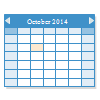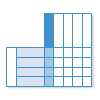Project Chart Software for Mac, Windows and Linux
Project Chart Maker is a comprehensive project chart design program which makes it easy to create Gantt chart, timeline, calendar, PERT chart, etc. It empowers users to schedule projects, track time, plan resources and monitor performance in a single project management tool. It's compatible with both Mac and PC, and the cloud feature allows users to share files and collaborate on projects.
Download for Windows 2000/2003/2008/XP/Vista/7/8/10
Download for Mac OS X 10.10 and later
Download for Linux Debian, Ubuntu, Fedora, CentOS, Mint and more
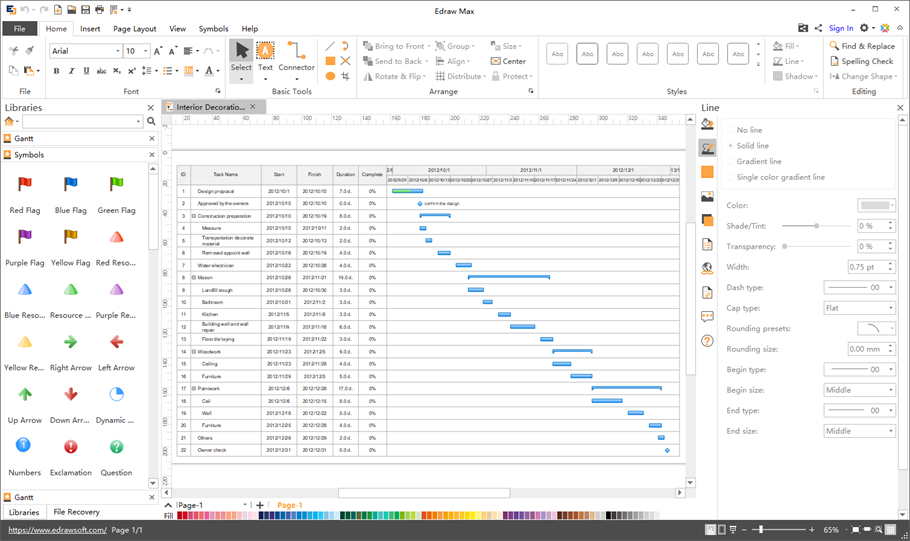
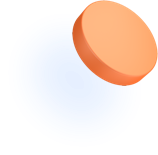
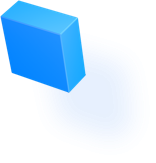
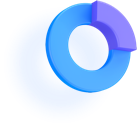
Affordable Mac Project Chart Software
Edraw is a great project chart Visio alternative on Mac OS. Unlike other online programs requiring costly monthly or yearly subscription fees, it offers a lifetime license with cheaper price. Within the software, there are extensive pre-made symbols and templates to use. It has been embraced as a popular project chart desktop program for Mac system.
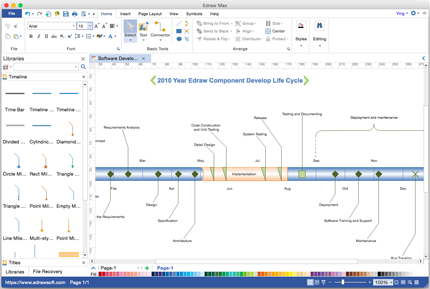
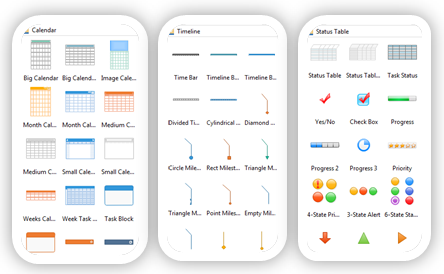
Smart Project Chart Symbols
The software contains smart built-in symbols including timeline, status table, Gantt chart, calendar, and HOQ, which make it ridiculously easy to use for even non-project managers. The floating buttons and automated tools allow you to manage these symbols at lightning speed.
Abundant Project Chart Examples
Ready-to-use preinstalled examples and instantly downloadable project chart examples for project managers to ease jobs. All are highly artistic and fully editable. Furthermore, you can convert them to various formats including graphics, MS Programs and SVG. They are designed by experts so that you can use them with only a little modification. The themes help you change the style at 1 click for your preferable look.

Easy to Manage
Only a few simple steps are needed to create project chart in this program. Choose a suitable template or example. Make it your own way such as edit the text, color or font. You can even enhance all these elements with 1 click through the themes. Share it on any platform or upload it to the cloud in various formats, including PDF, JPG, PPTX and so on.
Available Project Management Tools
Many project management tools are available in the software. You can choose any one you like or use multiple tools together for your work.