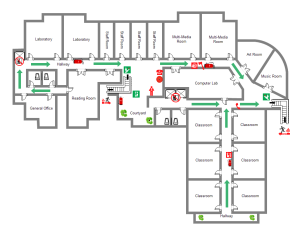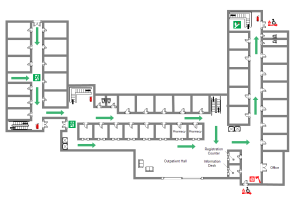Emergency Plan Software for Linux
Introduction of This Linux Emergency Plan Software
Edraw Emergency Plan Software is an easy and effective solution to create fire emergency and evacuation plans for office, home, school, hospital, library, etc on Linux. You are also able to print those completed fire emergency plans.
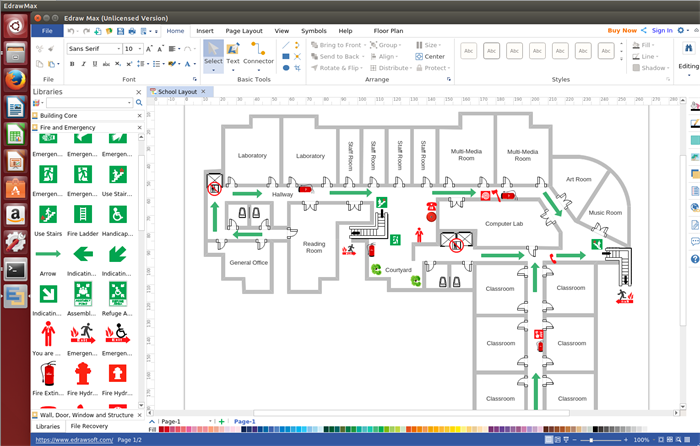
Free Download Emergency Plan Software to Build fire emergency plans on Linux Easily:
System Requirements
Compatible with Linux system including Debian, Ubuntu, Fedora, CentOS, OpenSUSE, Mint, Knoppix, RedHat, Gentoo and More.
Top Reasons Why Edraw is the Best Emergency Plan Drawing Software for Linux
- Easy to learn and easy to use. User-frienly interface & drag and drop feature enable you to draw fire emergency plans effortlessly.
- A large collection of free vector emergency plan symbols. You can choose the right one you need.
- Various built-in emergency evacuation plans templates allow you to modify from existing structures.
- New emergency plan symbols design supported. Easy-to-use drawing tools such as pencil tool, pen tool are capable of designing gorgeous emergency elements as you desire.
- A set of smart tools for automatic formatting. You can easily arrange, rotate, group and align objects with these smart tools.
- Rich nice looking themes with advanced effects.
- Enhanced export features including BMP, JPEG, PDF, SVG, HTML, Word, PPT, PowerPoint and much more format.
Emergency Plan Symbols
This Emergency Plan Software Linux offers numerous free vector emergency plan symbols , you are allowed to edit, resize or rotate those shapes.
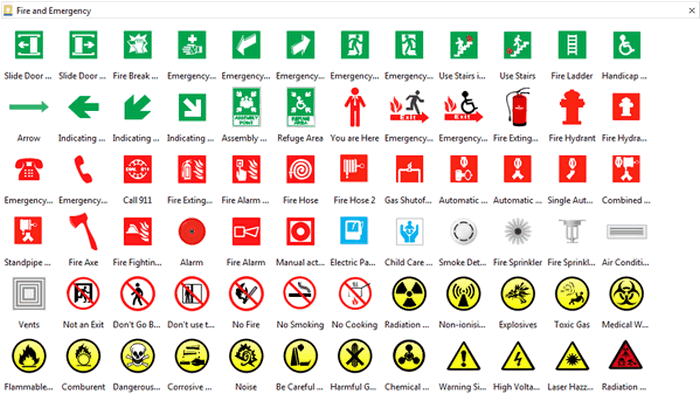
How to Create An Emergency Plan on Linux
It is simple and easy to make emergency plan with this software. Here is the general instruction step by step. Learn more details in article make a fire and emergency plan
1. Start Edraw and choose Floor Plans category -> Double click the icon of Fire and Emergency Plan to open the template.
2. Drag necessary shapes onto the canvas. -> Connect them through the connection points. -> Move them in the suitable location.s
3. Add text to describe what the symbols stand for.
Tips for Emergency Planning
- Tip 1: Check that window or door keys are easily accessible, in the rooms in which they will be needed.
- Tip 2: Consider purchasing an escape ladder if your house is multi-layered. Decide where it should be kept, ensuring it's readily available.
- Tip 3: Hold a family meeting, involve all family members and ensure that all members understand and are familiar with the plan. Check that everyone is aware of what to do in the case of an evacuation. Pay attention to the needs of children and elders in particular.
- Tip 4: Practice your plan regularly. Walk through each room with family members, and remind them what to do. Ask them whether they can remember the routes and locations of fire extinguishers. Make the drill as realistic as possible.
- Tip 5: Practice with blindfolds or in completely darkened rooms occasionally, to simulate a smoky atmosphere.
Emergency Plan Examples
Following are some emergency plan examples created by our emergency drawing software on Linux. Simply click to free download, edit, share even print these examples.