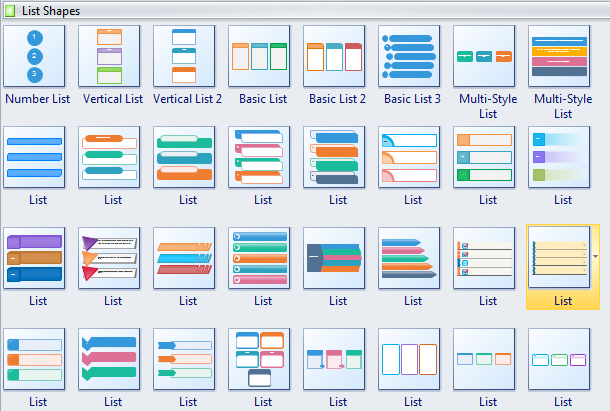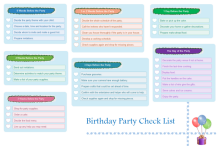Checklist Software - Make Catchy Checklists Faster
Easy to Use Checklist Software
Whether you want to plan an activity time schedule, or record essential things to buy, you need to make checklists. Of course this could be done through a pen and paper, however, if you want to make presentation-quality checklists for website presentations or publications, you might need a drawing program. As an all-in-one diagramming software, Edraw is capable in creating professional checklist and it's very easy to use. Most people say they could handle our software at the first sight, which help them save lots of time. Below is a screenshot of the software interface.
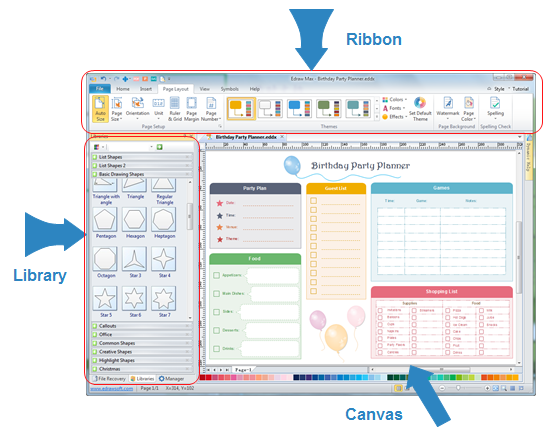
Learn How to Create Checklists
Free Download a Trial Version:
The Symbols For Making Checklist
In case those who are not familiar with Edraw might spend time to find certain symbols, here will present some of the frequently used symbols and where they locate.
1. Ready-to-use checklist template:
Location: Symbol Library > Business Diagram > List Shapes

2. Basic drawing shapes for checklist:
You are able to find hundreds of basic drawing shapes such as circle, rectangle, triangle, square, star, arrows, etc. Some are equipped with dynamic control handles to adjust the shape styles easily.
Location: Symbol Library > General > Basic Drawing Shapes
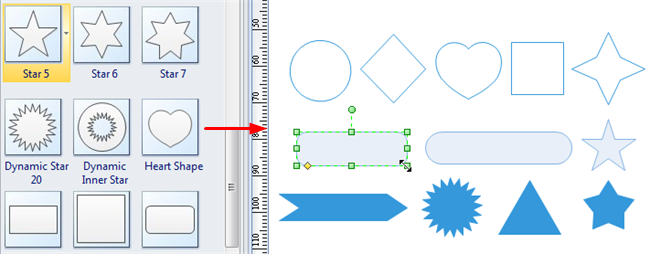
3. Equally Spaced Lines:
Drag and drop equally spaced lines instead of drawing the lines one by one. You can set the line number though the floating button, and adjust the line interval simply by dragging the selection border.
Location: Symbol Library > General > Basic Drawing Shapes
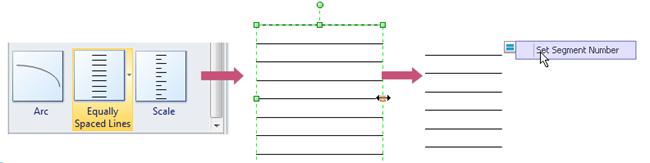
4. More List shapes for stylish checklist:
Location: Symbol Library > Business Diagrams > List Shapes
5. Insert Table:
Location: Insert > Table
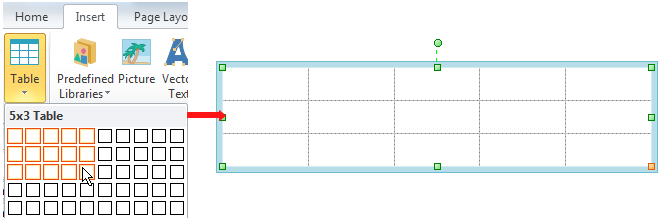
Checklist Examples:
Below are simple examples illustrating the delightful results Edraw makes, and they can be finished in just a few minutes.
1. Shopping List
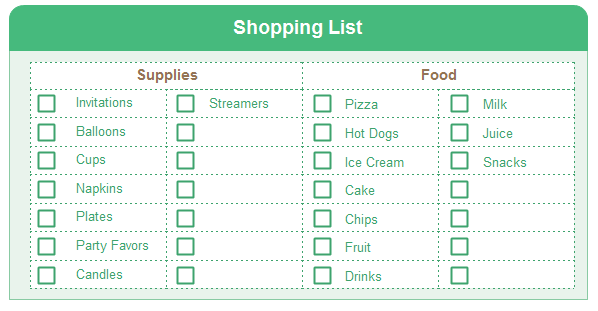
2. Birthday Party Checklist
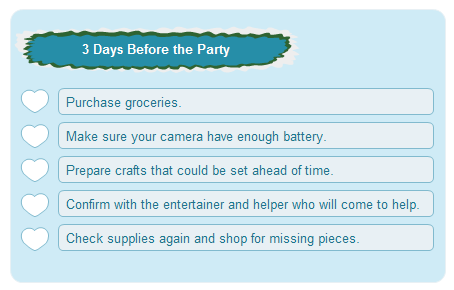
3. Fairy Tales Checklist

Checklist Templates - Downloadable and Customizable
We also offer abundant templates that you can always download and use as quick start files.