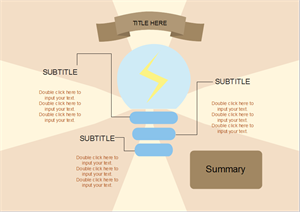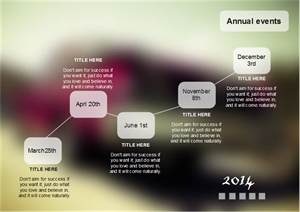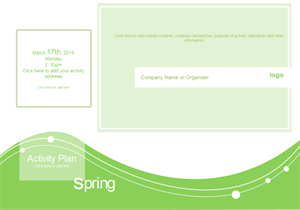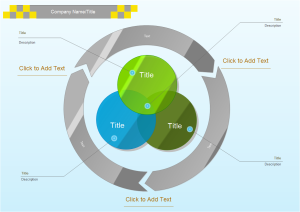Business Plan Software - Make Presentation Quality Business Plan in Minutes
Business Plan Software
Creating a great business plan has now become an essential skill for most managers, entrepreneurs and company staffs, and with the right tool, you will end up with engaging results in the least time. A successful business plan involves with eye-catching presentation templates, data-presenting charts and graphs and professional business diagrams. That means a business plan software has to be an all-in-one program which considers every aspect of your planning work.
If you are still on the way searching for such a program, Edraw is the destination. Not only does Edraw contain a large collection of pre-made presentation templates, illustrations and symbols, but also it's a diagramming professional for making quality business charts and graphs, flowchart, organizational chart, mind map, process diagram, timeline, and much more. Having Edraw equals having hundreds of software, and you will enjoy endless benefits.
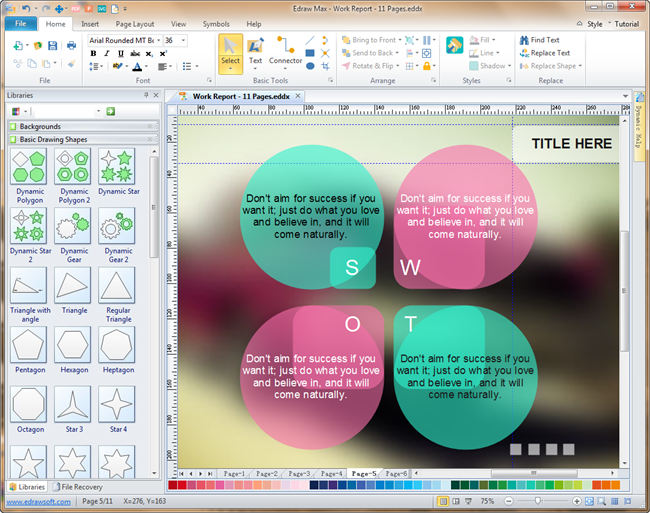
Download a free trial and see first-hand how quickly and easily you can create great-looking business plan.
Five Reasons to Use Edraw Business Plan Software
- It includes a collection of visual-appealing and practical business presentation templates, symbols and clip arts, all in vector format, available to customize and edit to fit your specific requirements.
- It's an all-in-one diagramming tool that you can create flowcharts, business charts and graphs, mind map, organizational charts, project management charts, and many kinds of diagrams, which you can include in your business plan.
- The interface resembles Microsoft program, which is simple and straightforward, easy to learn and easy to use.
- You can easily print or export your document to PPT, Word, PDF, Html, JPG, SVG and many other formats with only one click.
- A set of smart tools are provided for automatic formatting. You can easily add, arrange, rotate, group and align objects with these smart tools.
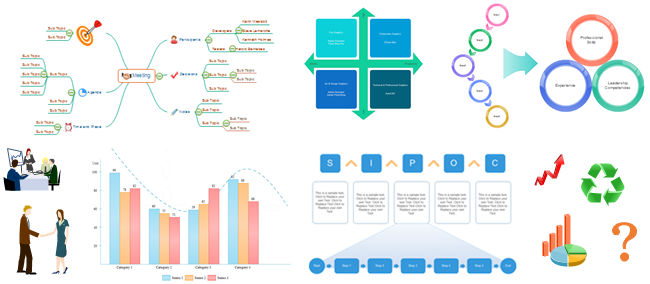
How to Create Business Plan with Edraw
- Open Edraw.
- Choose Presentation category under Available Templates. Click the icon of Business Plan in the Templates window.
- You will see a list of business plan templates in the example window. Double click one of them to open and edit.
- To have a detailed guide, please read: how to create a business plan.
Useful Tips for Outstanding Business Plans:
- Use effective slide designs: choose an appropriate slide template with clean and straightforward layout. It ensures your business plan professional and pleasing to watch.
- Use charts and graphs: Avoid using text only in your plan. Charts and graphs are more intuitive for understanding statistics.
- Add photos and illustrations: Use photos and clip arts to enrich your business plan, in order to keep your audience interested in the presentation.
- Use contrasting colors for text and background.
Business Plan Templates
Edraw includes some nice-created business plan templates to help you get started directly. You can open these templates and modify them to meet your requirements.
Business Plan Template
This set of business plan template is available in vector format. It contains 11 pages. Click the picture to download and customize for your own use.
PPT Slide Template
A 12-page ppt slide template is readily available in vector format. Anyone could download and use for your own designs.
Business Report Template
A business report template is elaborately prepared in vector format for your own designs. Click the hyperlinked picture to download it.
Activity Plan Template
Consider this template when you make your own activity plan. It lets you quickly finish your design work and enhance your work efficiency.
Consumer Analysis Template
Click the picture to have a full view of the consumer analysis plan and download it for your own use.
Venn Diagram Template
Click the picture to have a full view of the Venn diagram template and download it for your own use.