Best 5 Free Microsoft Visio Equivalent for Mac

Visio is a diagramming tool by Microsoft that is used to create excellent flowcharts and other diagrammatic representations of text content. The tool was first developed and introduced in 1992 by Shapewear Corporation and was taken over by Microsoft in 2000. It was then included and integrated with the prevalent MS office software as people started taking advantage of the seamless connectivity between Visio and other MS Office tools like MS Powerpoint, MS Word, MS Access, and more. With this context, we'll here be thoroughly examining the top 5 Visio equivalents for macOS that are widely appreciated across the world.
The reason for such a topic is, everyone seems not pretty confident or comfortable working with MS Office, and also with Windows set-up. Considering the fact our discussion goes on here. If you are in the same boat, stick around till the end as we'll cover all the important features, pros & cons, pricing, and more of the best 5 Visio Replacement for macOS.
The Availability of Diagramming Tools of Mac Version
When it comes to macOS, there are no such options to use any diagramming tools for free. It's hard to believe, but really there is none of them. To beat the heat, you can use a few popular tools for free and there are EdrawMax, ASCII Flow, Draw.io, etc.
But if you are still looking for a desktop application, then you can use these applications in offline mode. With the quantity of using MacBook over the world, the users who got used to Visio to make diagrams and other jobs will be disappointed that Visio could be able to utilize on the Mac version, at that time, the replacement or alternatives of Visio on the iOS system seem to be urgent to satisfy users' demands.
What to Consider before Choosing Visio Equivalent for Mac?
Selecting a tool for personal/professional purposes requires a lot of research through online surveys and "trial and error" methods. To help you find the best Visio equivalent for Mac, I have enlisted a few important points to consider before selecting the one.
- Usability
Irrespective of how powerful the tool is, you need to check out whether the tool meets your requirements. The Visio alternative software for Mac must be able to cater to your diagramming needs.
- Connectivity/ Portability
To sustain in today's fast work environment, only being powerful doesn't work anymore. Apart from the software abilities, it should also be well-integrated and portable with other platforms (example, just look at MS Visio for an example, it's not highly mobile, and that's why you are reading this). So the tool should produce such outputs that can be integrated and ported on other platforms.
- Pricing
Try for a free tool if your budget is not sufficient. But also check with your requirements. Based on the needs and pricing, select the one that suits you the best.
- Security
Sometimes you might need to work on very sensitive/confidential data that has to be highly secured. So check carefully with the security as well, then make a decision.
List of the Best Free Visio Equivalent for Mac
1. EdrawMax
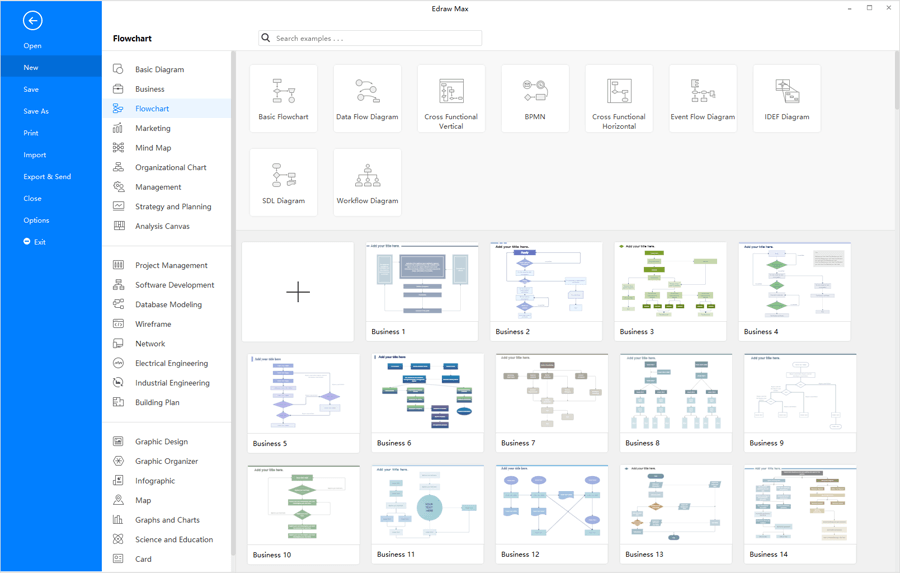
EdrawMax is available to download for free and use it as a desktop version. You can create unlimited flowcharts, mind maps, org charts, network diagrams, and stunning floor plans in just a few clicks. Choose your favorite templates from the dashboard equipped with plenty of options.
Pros:
- Platform Independent
- Output available in PDF/Word/Excel/PowerPoint/Visio format
- User-friendly interface
Cons:
- Relational databases are not appropriately functional while creating complex flowcharts
Why We Picked It:
- Highly recommended by professionals and beginners who are interested in diagramming, since its substantial icons, charts and templates, as well as its strong storage.
| Price |
|
| Link of official website | https://www.edrawsoft.com/edraw-max/ |
2. Omnigraffle
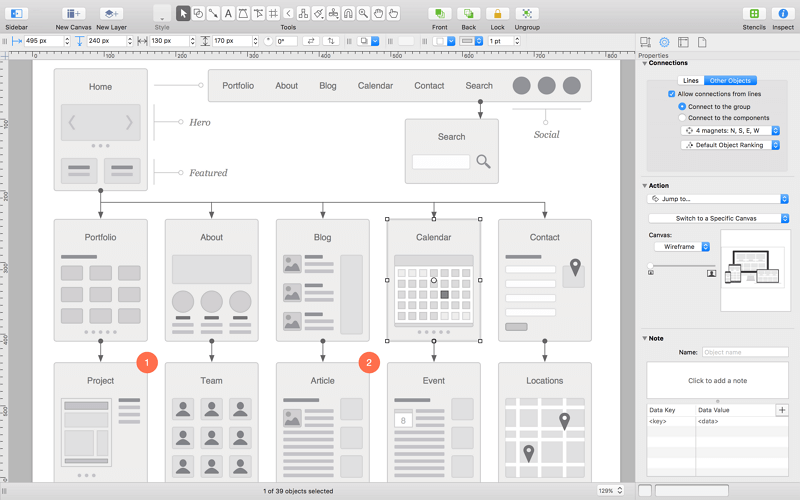
Source:Omnigraffle
This sophisticated data management tool and customizable diagramming software are highly portable, consisting of hundreds of customizable templates to efficiently work with the complex management data. Engineering designs, infographics, and highly complex business models can be created with ease.
Pros:
- complex data-based drawings, flowcharts, mind maps, etc
- An easy drag-and-drop mechanism
Cons:
- No free version is available
- Features are very limited in the free version
Why We Picked It:
- Many people look for purchasing a premium tool that charges a one-time payment with life-long validity and support. That is the reason this premium super-powerful data management, and the diagramming tool is in our top 5 Visio alternatives for MAC OS list.
| Price | 14-day free trial available for Omnigraffle |
| Link of official website | https://www.omnigroup.com/omnigraffle/ |
3. Dia Diagram Editor
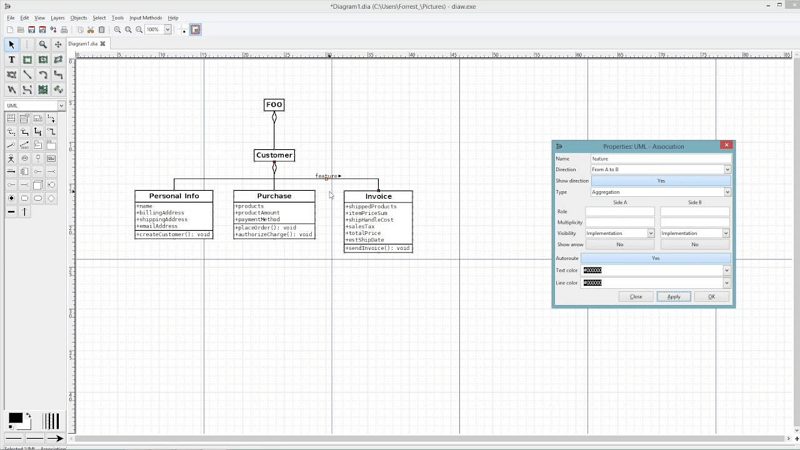
Source:Dia Diagram Editor
One of the best Visio equivalents for macOS using an extremely professional interface with lots of features to create awesome flowcharts and vector diagrams. Ease of use is its priority for the users, especially for the beginners.
Pros:
- Dia editor is open-source software, download for free
- Platform independent
- Easy user interface
Cons:
- Hard to find the download link
Why We Picked It:
- When we did online surveys on feedback about MS Visio equivalent for macOS, we received excellent feedback about the Dia diagram editor, which is freely available across all platforms. Hence, it ranks in our top 5 MS Visio alternatives for macOS list.
| Price | Open-source tool |
| Link of official website | http://dia-installer.de/download/macosx.html.en |
4. ConceptDraw
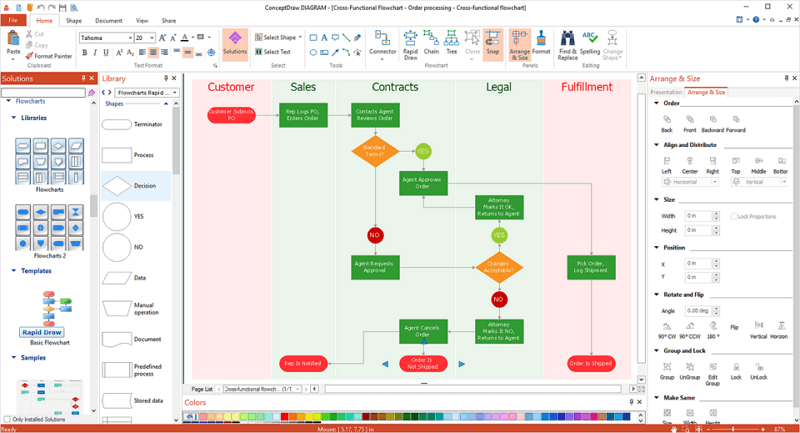
Source:ConceptDraw
A highly advanced diagramming tool for use in creating flowcharts, business mapping, managing and maintaining business data, charts, workflow models, and also integrating them seamlessly through the cloud environment. Stuffed with plenty of useful, robust templates for using multiple times with designing accurate data-driven use cases, charts, infographics, and architectural models.
Pros:
- Simple and easy to use
- Plenty of in-built templates
- It can create infographics starting from the scratch with customizable designing templates.
Cons:
- Keyboard shortcuts are too complex
- Rearranging the set-up in case of business scaling is not easy
Why We Picked It:
- We found the cons of ConceptDraw are not that superior, having an overall good score ConceptDraw retains its position in the top 5 list of Visio equivalent for MAC.
| Price | Licensing price |
| Link of official website | https://www.conceptdraw.com/ |
5. Lucidchart
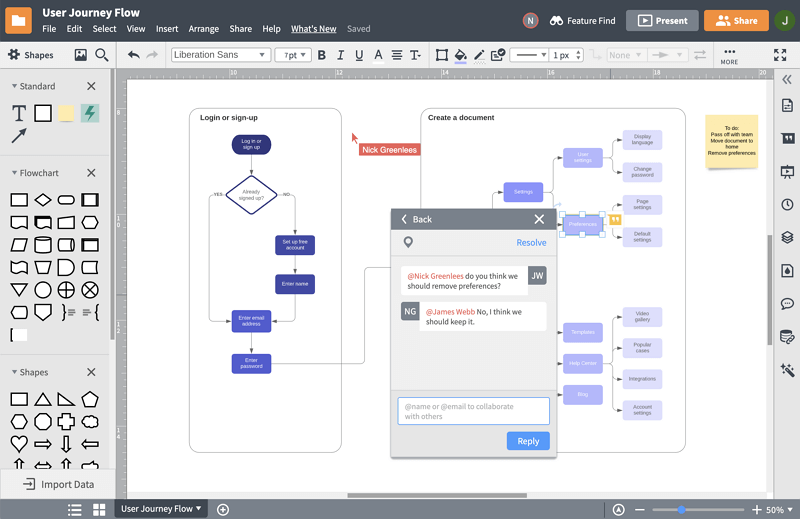
Source:Lucidchart
One of the best free Visio equivalent for Mac users, that comes with lots of features, online help, and a very simple User interface. You will not require any kind of technical skillset to use this tool. It's so easy to use and step-by-step explanations with images are available as a complete tutorial/guide!
Pros:
- Available for free
- Easily Portable
- A bunch of ready-to-use templates is available
- Simple User Interface
Cons:
- Many features are available only in the paid version
- Extremely complex data cannot be handled perfectly
Why We Picked It:
- The software extremely easy to use, with a simple yet powerful user interface. Moreover, the tool is available for free across all platforms. The software is also voted as the top 5 Visio replacement for Mac in our online surveys. Thus, it has appeared on the list.
| Price | $9.95 month to month |
| Link of official website | https://www.lucidchart.com/pages/ |
Recommendation
Though it is not easy to suggest a single tool to the users with a variety of requirements, especially when it is the Aternative to Visio for Mac users. But still, from our top 5 list of MS Visio replacement for Mac, I would recommend you one software which I liked the most - EdrawMax. I recommend the tool due to its user-friendliness, portability, and robustness. Unlike the other tools with similar functionalities, EdrawMax's UI(User Interface) is more comfortable with excellent online user manuals that guide the beginners correctly in a stepwise manner explaining each step thoroughly. I'm also a satisfied user of EdrawMax, and can assure you with the security and performance.
EdrawMax
All-in-One Diagram Software
- Superior file compatibility: Import and export drawings to various file formats, such as Visio
- Cross-platform supported (Windows, Mac, Linux, Web)