List of AWS Icons
Part 1: What Are The AWS Icons
Amazon Web Services (AWS) offer companies “reliable, scalable, and inexpensive cloud computing services ”. Businesses, governments, and individuals use AWS to host websites, secure files on the cloud, store information on databases such as Oracle and MySQL, use Content Delivery Network (CDN) to deliver files, and send bulk emails.
In order to better illustrate their wide array of offerings, Amazon has developed a series of icons and symbols that can be used to map out their systems and architecture.
EdrawMax
All-in-One Diagram Software
- Superior file compatibility: Import and export drawings to various file formats, such as Visio
- Cross-platform supported (Windows, Mac, Linux, Web)
Part 2: Types of AWS Icons
The AWS icons can be segregated into four key categories: AWS conpute shapes, AWS storage shapes, AWS database shapes, AWS networking and content delivery shapes.
AWS Compute Shapes
This kind of AWS icon enables teams to perform computing functions in a cloud or server environment. Find the target icon faster with the subclass below.
1. Amazon EC2 Icons
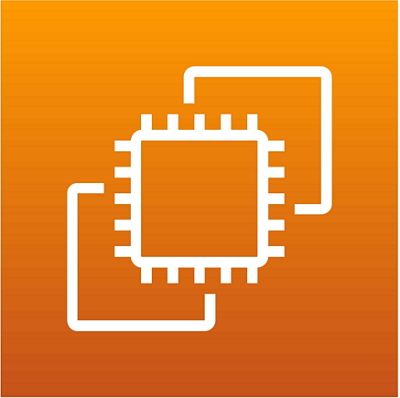
Amazon EC2 (Elastic Compute Cloud) is a web-scale cloud computing solution where users can rent virtual computers to run applications on.

Amazon Machine Images (AMI) provide the information needed to launch an instance.
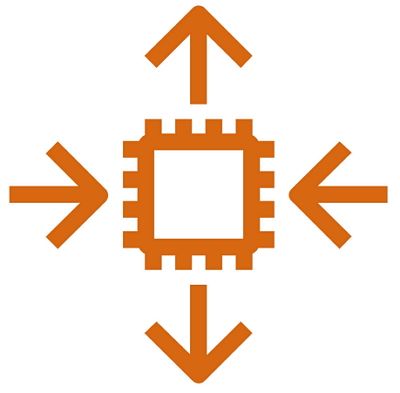
Amazon EC2 Auto Scaling helps with ensuring that the correct number of Amazon EC2 instances are available to handle your application.

A database that runs on Amazon EC2 instance.
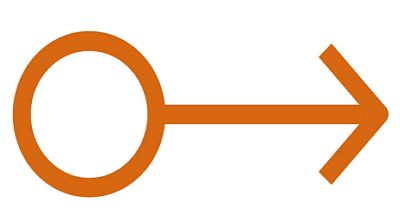
Designed for dynamic cloud computing, an Elastic IP address can mask failures of an instance or software by quickly remapping the address to another instance.

An AMI copy that runs as a virtual server in the cloud.

Used to monitor stances. Collects and processes real-time data from Amazon EC2

Optimized Instance
This icon will help deliver rapid performance for heavy workloads.

A group of Spot Instances and On-Demand Instances.
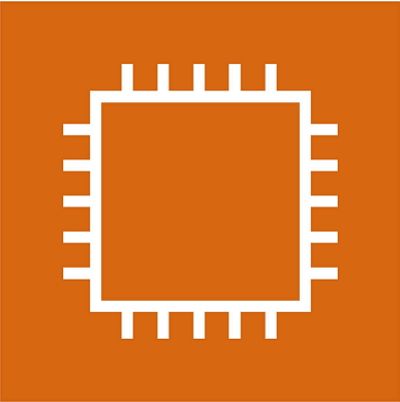
An AMI copy that runs as a virtual server in the cloud.

An unused EC2 instance.

Best used for in-memory databases big-data processing engines and high-performance computing (HPC) applications.

EC2 Rescue
Used for diagnosing and troubleshooting potential problems.
2. Amazon ECR Icons
Developers can use this to store, manage, and deploy Docker container images.
ECR Registry
This is used to host images and deploy application containers.
3. Amazon ECS Icons
A container system that is used to manage Docker containers on a cluster.
ECS Container 1
Connects container instances to your cluster.
A second ECS container icon.
ECS Container 3
A third ECS container icon.
4. Amazon Lightsail Icons
Amazon includes a virtual machine, SSD-based storage, DNS management, data transfer, and a static IP - everything needed to launch a project.
5. Amazon Batch Icons
This enables developers and engineers to run thousands of batch computing jobs on AWS.
6. Amazon Elastic Beanstalk Icons
AWS Elastic Beanstalk is used to deploy and scale web applications. It can also help with capacity provisioning, load balancing, and monitoring application health.
An AWS web application.
Deploying an application.
7. AWS Lambda Icons
AWS Lambda runs your code without the need for a managing server. Codes are executed in response to events.
Application codes are uploaded in the form of Lambda Functions to AWS Lambda, which then executes the code.
AWS Storage Shapes
teams can store and share data on AWS servers. The storage shapes can be divided into the following subclass:
1. Amazon S3 Icons
Provides object storage services via a web services interface.
Resources that can be created and managed by Amazon S3’s APIs.
Any number of objects can be stored in a bucket.
Objects can refer to a key, value, metadata, version ID, access control information, or sub-resource.
2. Amazon EFS Icons
Amazon Elastic File System (EFS) is a scalable cloud storage service that works with Amazon EC2.
User-created file systems support concurrent read and write access from numerous Amazon EC2 instances.
3. Amazon Glacier Icons
Infrequently used data, or “cold data”, can be stored in this low-cost storage service.
Any object or multimedia file with a unique ID and description that is stored in a vault.
Used to store archives.
4. AWS Storage Gateway Icons
A hybrid cloud storage service that grants you on-premises access to AWS cloud storage data. It connects company on-premises IT environments to AWS storage cloud infrastructure.
Enables users to store data in Amazon Simple Storage Service (Amazon S3), while locally retaining copies of regularly accessed data.
Volume gateway: provides users with cloud-backed storage volumes that can be mounted as Internet Small Computer System Interface (iSCSI) devices on on-premises application servers.
Provided by AWS Storage Gateway to store each activated tage gateway.
5. AWS Snowball Icons
AWS Snowball uses devices to transfer large sets of data in and out of the AWS cloud, using a petabyte-scale data transport method.
Importing and exporting data from Amazon S3 is done via AWS Snowball Management Console.
6. AWS EBS Icons
Amazon Elastic Block Store (Amazon EBS) is used for block level storage volumes that can be used with EC2 instances.
Snapshots are backups of Amazon EBS volumes. Only the most recent snapshots of changed blocks are saved.
Volumes are a block-level storage device that is attached to a single EC2 instance. These are best used for data that is frequently updated.
AWS Database Shapes
teams can store and share data on AWS servers. The storage shapes can be divided into the following subclass:
1. Amazon RDS Icons
Amazon RDS Amazon Relational Database Service (Amazon RDS) is used to set up, operate, and scale a relational database in the cloud.
A database instance is an isolated database environment in the cloud, represented by the MySQL instance icon.
Oracle Server database engines are also supported by Amazon RDS.
Oracle DB Instance Alt. A synchronous secondary instance can be used to fall back on when problems occur. This is represented by the Oracle DB instance alternate icon.
Provisioned IOPS (input/output operations per second) is a low latency storage solution that is optimized for online transaction processing (OLTP) workloads that have consistent performance requirements.
PostgreSQL instances are also supported by Amazon RDS.
A database instance is an isolated database environment in the cloud, represented by the RDS DB instance icon.
Used to represent an SQL Server Instance.
2. AWS DynamoDB Icons
Amazon DynamoDB is a fully-managed NoSQL database service that helps with database scalability, hardware provisioning, setup and configuration, replication, software patching, cluster scaling, and encryption.
Each DynamoDB attribute will have a name and value.
Refers to multiple DynamoDB attributes.
Global secondary indexes are used to support the requirements for application queries.
Refers to a collection of attributes.
Refers to multiple items.
Database tables are used to store and retrieve data, while simultaneously serving request traffic.
3. AWS DynamoDB Accelerator (DAX) Icons
Amazon DynamoDB Accelerator (DAX) is Dynamo DB’s fully managed, in-memory cache. It helps with adding in-memory acceleration to DynamoDB tables with minimal manual work from developers.
4. Amazon ElastiCache Icons
Amazon ElastiCache is a web service used to set up, manage, and scale in-memory cache environments in the AWS cloud, while removing the difficulties of deploying and managing a distributed cache environment.
A standard and memory-optimized cache node is supported by Amazon ElastiCache.
Memcached is a cache or data storage solution that is renowned for its ease-of-use and simplicity.
Redis works in conjunction with ElastiCache to store data using the open Redis data format.
5. Amazon Redshift Icons
Amazon Redshift uses clusters of nodes to form a data warehouse service in the cloud.
Companies with less than 500GB of data should use Dense Computer Nodes as a cost-effective way of creating high-performance data warehouses using solid-state disks (SSDs).
Large data warehouses made by hard disk drives can be created using Dense Storage Nodes.
6. Database Migration Service Icons
AWS Database Migration Service (AWS DMS) is used to migrate databases to AWS. It can be used to easily and securely migrate data from commonly used databases such as Oracle, MySQL, and PostgreSQL.
Refers to a database migration workflow/job being done by AWS DMS.
AWS Networking and Content Delivery Shapes
These icons create private, secure networks that connect AWS to your business’ office or work environment. Deliver a wide range of multimedia content globally at high speeds with low latency.
An Amazon Virtual Private Cloud (Amazon VPC) is used to launch AWS resources into a defined virtual network.
A customer gateway is used to anchor your network to your Amazon VPC.
An interface that optimizes network performance on some instance types.
A logical networking component in a VPC which represents a virtual network card.
VPC endpoints privately connect your VPC to supported AWS services, as well as any VPC endpoint service powered by Privatelink.
VPC Flow Logs capture information about IP traffic going to and from your VPC network interfaces.
This VPC component enables communication between your VPC instances and the internet.
Represents a router connected to your VPC.
VPC NAT (network address translation) gateways are used to enable private subnet instances to connect to the internet or other AWS instances. It can also be used to prevent the internet from connecting to those instances.
A connection between two VPCS. You can privately route traffic between them.
VPN connections are used to connect an Amazon VPC to remote networks.
A virtual private network (VPN) gateway is used to anchor the AWS side of a VPN connection, where an Amazon VPC VPN is linking your network to your Amazon VPC.
An optional VPC security layer. It acts as a firewall to control incoming and outgoing traffic.
Used to speed up the distribution of static and dynamic web content to users through edge locations.
CloudFront download distribution is used to tell CloudFront where content should be delivered to, and how it should be tracked and managed.
Static and dynamic web content is delivered via a network of data centers known as edge locations.
Web content can be streamed live (and globally) using AWS Media Services.
Amazon Route 53 helps with registering website domain names, routing traffic to the resources for the domain, and monitoring the health of your resources.
Records contain information about how traffic should be routed for certain domains and subdomains. Hosted zones are containers for these records. There are public hosted zones (how traffic should be routed on the internet) and private hosted zones (how traffic should be routed in an Amazon VPC).
Rules, or routes, determine where network traffic is directed. A rule table contains sets of routes. Each VPC subnet is associated with a route table.
AWS Direct Connect is used to link an internal network to an AWS Direct Connect location. This is done over a standard 1-gigabit or 10-gigabit ethernet fiber-optic cable, with one end connected to your router, and the other to an AWS Direct Connect router.
These distribute incoming application traffic amongst multiple targets. Traffic will be routed to healthy targets.
A classic load balancer will help to increase an application’s fault tolerance by distributing incoming traffic across multiple EC2 instances in multiple Availability Zones.
An application load balancer distributes incoming traffic among multiple targets, such as EC2 instances, in multiple Availability Zones. It acts as a point of contact for clients.
Here is a look at some of the most commonly used icons in each category. You can also download the AWS icons PDF file here.
Part 3: How to Create Your AWS Symbols Library
Creating your own icons and library in EdrawMax is incredibly easy! Follow these simple steps to import more icons into EdrawMax:
Step 1: When open the EdrawMax, click [New] then select [Network]. After this, open a new canva.
![]()
Step 2: Click on the “Add to this library button” to add AWS icons you want to your library.
![]()
Step 3: You can check the AWS icons you imported in your library.
![]()
Step 4: If you don't want to use this icon anymore, it is easy to delete the icon you dislike. You can manage your symbol library with ease.
![]()
Part 4: AWS Diagram Maker - EdrawMax
EdrawMax is a powerful but easy-to-use AWS diagram software that makes it easy to create professional-looking AWS diagrams based on pre-formatted AWS diargams templates and examples - with no drawing required. The smart AWS diagrams symbols are designed with auto generation arrows, allowing users to add and connect shapes easily.
EdrawMax is available for Windows, macOS, and Linux. The tool has several categories for almost all types of industries, and each category further has numerous templates to choose from, thus saving you a lot of time that you would otherwise waste in structuring a diagram, AWS diagram for this example, from scratch.
Part 5: AWS Diagram Examples Applied AWS Icons
Here are two examples of diagrams created using AWS icons.
![]()
Example 1: This AWS diagram illustrates a system consisting of multiple VPN connections .
![]()
Example 2: A template of a physical AWS diagram.
Part 6: Conclusion
According to this article, there are mainly four parts to illustrate what are the AWS icons in details, to tell you how to make your own AWS icons library in EdrawMax, and to show you how easy and helpful EdrawMax AWS diagram tool is, then shows some AWS diagram templates and examples. Creating a perfect AWS diagram with EdrawMax is an effective way to design.
EdrawMax is an easiest all-in-one diagramming tool, you can create AWS diagrams and any other type diagrams with ease! With substantial AWS diagram symbols and cliparts, making AWS diagrams could be as simple as possible. Also, it supports to export your work in multiple formats and share your work with others. Get started to create your AWS diagrams now!
Expert Tips:
- Make sure your diagrams are layered and components are grouped together for easy reading;
- Include data where possible to make the diagrams more detailed;
- Continue to update your AWS diagrams, so that they accurately reflect your most updated systems;
- User powerful software, such as EdrawMax, to create diagrams that are both accurate and informative.