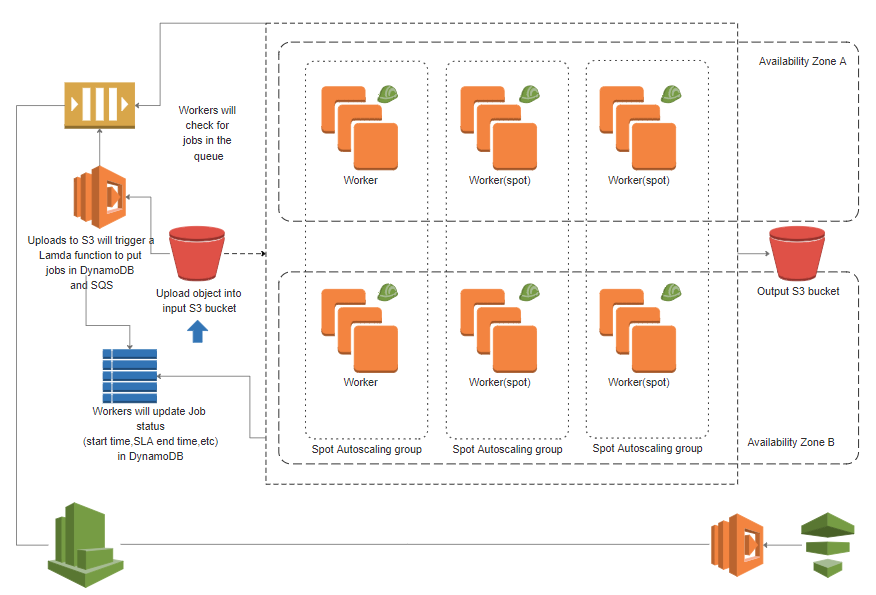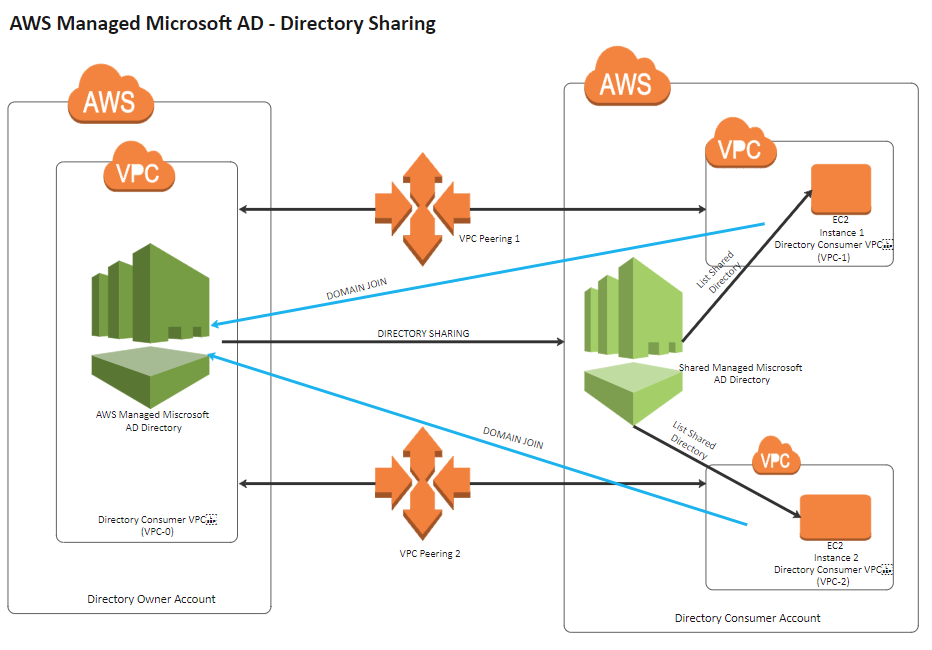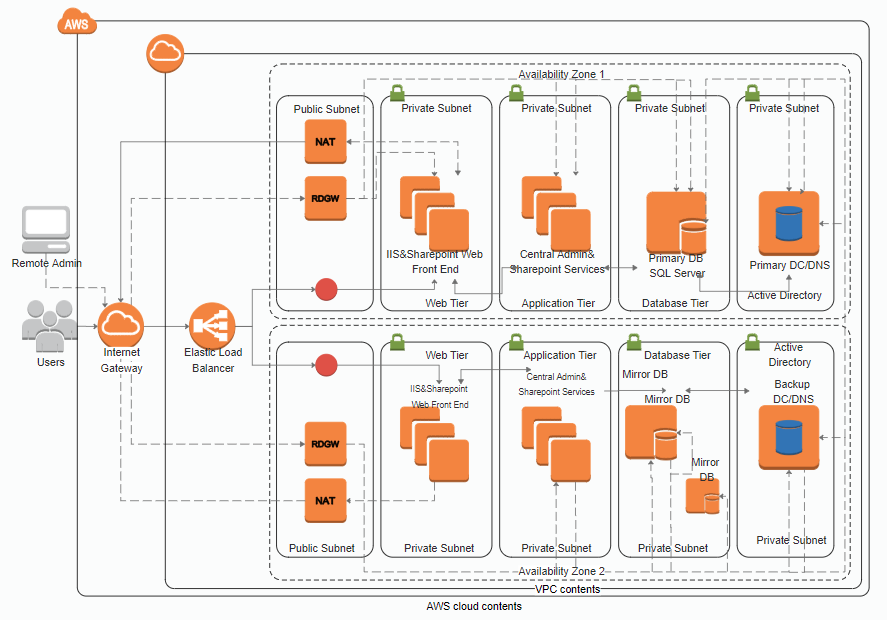With the emergence of new technologies, the companies today, instead of making their own infrastructure, databases, servers, are getting them from the service providers that provide these kinds of services.
It makes the computing easier as the underground work of the computing that is mentioned above is done by the service providers.
This concept is known as Cloud Computing. With cloud computing, companies only require the services they actually need and they pay for it. It means that cloud computing is scalable and elastic. The services provided by the cloud providers vary in different cases. They provide services from storage to hosting a whole infrastructure on the cloud.
It has made the life of the firm easy as they save millions by avoiding the underground infrastructure and focusing on the main application. There are multiple cloud providers all over the globe but the big sharks in the tank are Amazon Web Services (AWS), Azure by Microsoft, and Google Cloud Platform (GCP) by Google.
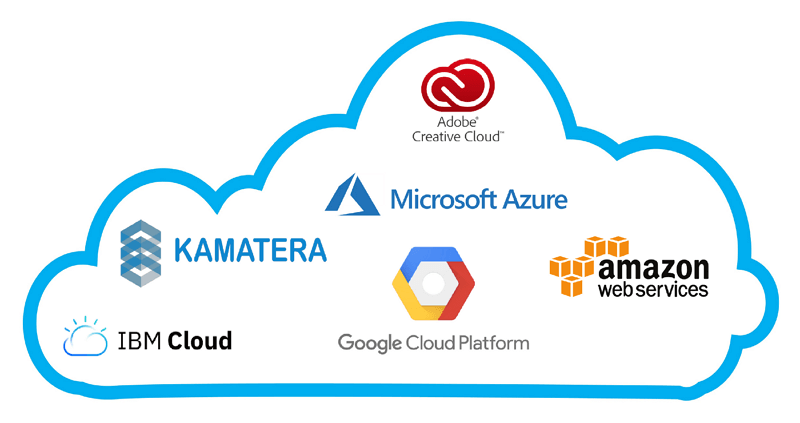
Image Source: medium.com
In this article, we will mainly talk about the AWS architecture diagram, its benefits, examples, and a lot more.
What is an AWS Architecture Diagram?
AWS architecture diagram is the diagrammatic representation of the application that is completely cloud-native means it is completely hosted on the AWS platform.
The diagram can also be of the application that is not hosted on the cloud but using some of the services provided by the AWS like the databases, or cache, etc.

Image Source: i.ytimg.com
Likewise, every application architecture diagram, the AWS architecture diagram is also important in its form as it gives us the concepts about the design, topology, and deployment of the applications that are built on the AWS cloud.
The AWS architecture diagram gives the software developers, and the stakeholders the idea about the application that is integrated with a particular service of the AWS. These diagrams also help us in making the presentations, datasheets, etc.
Benefits of Using AWS Architecture Diagrams
Using the architectural diagrams of the application is very important and has many benefits. Some of the main benefits of using AWS architecture Diagrams are.
Troubleshooting and debugging faster
The AWS architecture diagram gives you the whole concept of the application in the abstract. It makes the software developers or cloud providers troubleshoot and debug the applications faster by seeing the place where the problem is happening by the diagram.
Saving the cost
When you have the architectural diagram of the application, you have the idea of what AWS services you require, and what you are using currently. It makes you track the cost of the services and you pay as you use.
Maintaining the application and being complaint
The AWS architecture diagram makes you compliant with the industrial standards that are also applied to the cloud providers and the firm. The diagram makes you maintain the application and helps you at the time when you want to upgrade the application and add new features.
Security of the application
With the help of the AWS architecture diagram, you can identify the vulnerable parts of the application and add the necessary cybersecurity practices that make your application strong to eradicate any exploit.
EdrawMax
All-in-One Diagram Software
- Superior file compatibility: Import and export drawings to various file formats, such as Visio
- Cross-platform supported (Windows, Mac, Linux, Web)
AWS Architecture Icons
The Amazon Web Services work smarter, to represent every service they offer, they make icons relevant to them.
There are over 450 AWS architecture icons representing different services like:
- Analytics
- Computing
- Storage
- Content delivery
These icons have made the DevOps, developers, and cloud practitioner teams to easily document, and maintain the application by locating them easily from the diagrams. The icons are made very simple so that you can easily add them into your diagrams. They are distributed in different categories that are listed below.
- AWS Compute Shapes
- AWS Storage Shapes
- AWS Database Shapes
- AWS Networking and Content Delivery Shapes

Image Source: medium.com
AWS Architecture Diagram Examples
Your concepts and points on the AWS architecture will be more concrete when you see the below described practical examples of the AWS services.
Example 1: AWS Deployment Architecture Diagram
The above AWS architecture diagram is made for the application that is hosted and deployed in the AWS cloud. The diagram helps the software developers, DevOps, and cloud practitioners team to understand the whole abstract of the application and make them maintain and locate the services by seeing the AWS icons.
Example 2: AWS Managed Microsoft Diagram
The architecture diagram is made for the AWS-managed Microsoft Active Directory. The active directory is the service that is provided by Microsoft for Windows domain networks. There are many use cases of the AWS-managed Microsoft AD-like signing in to AWS applications, providing directory services to your AD-aware workloads, authentication for users, security for domain access, etc…
Example 3: AWS Cloud Construction Diagram
The architectural diagram is designed for the AWS cloud construction. The diagram is for the applications that are entirely deployed on the AWS cloud, the application’s heavy materials like backend servers, database, storages, cache, etc., are also managed by the AWS Cloud services. From the basic networking to the application everything is deployed on AWS.
How to Create an AWS Architecture Diagram?
Step 1: Launch the EdrawMax on the desktop or open EdrawMax Online on the browser. Navigate to [Network] > [Cloud Service] > [AWS].
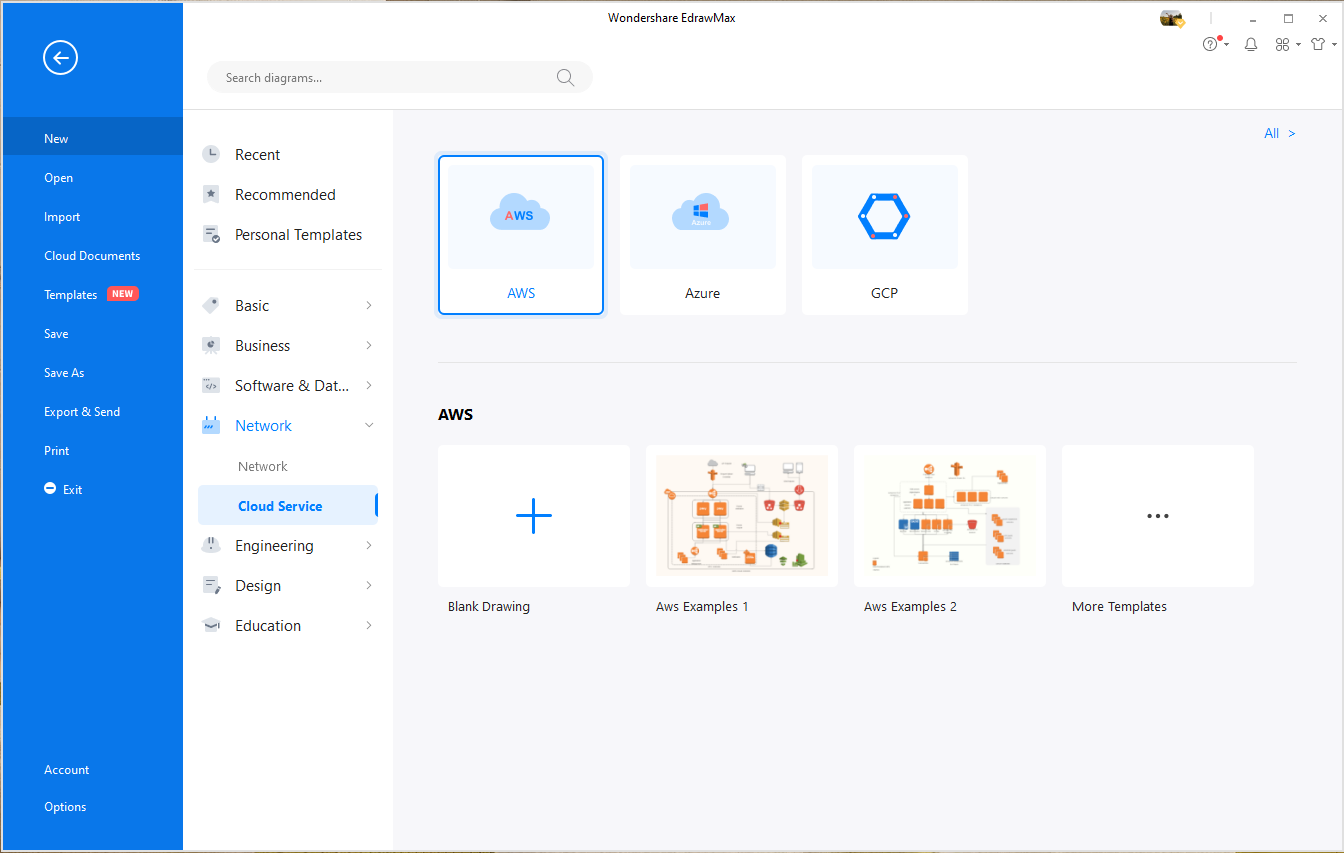
Click [More Templates] and there will come a great number of aws diagram templates that are created by Edraw and our users.If you find one template that you like, you can click on it and select "Use immediately".
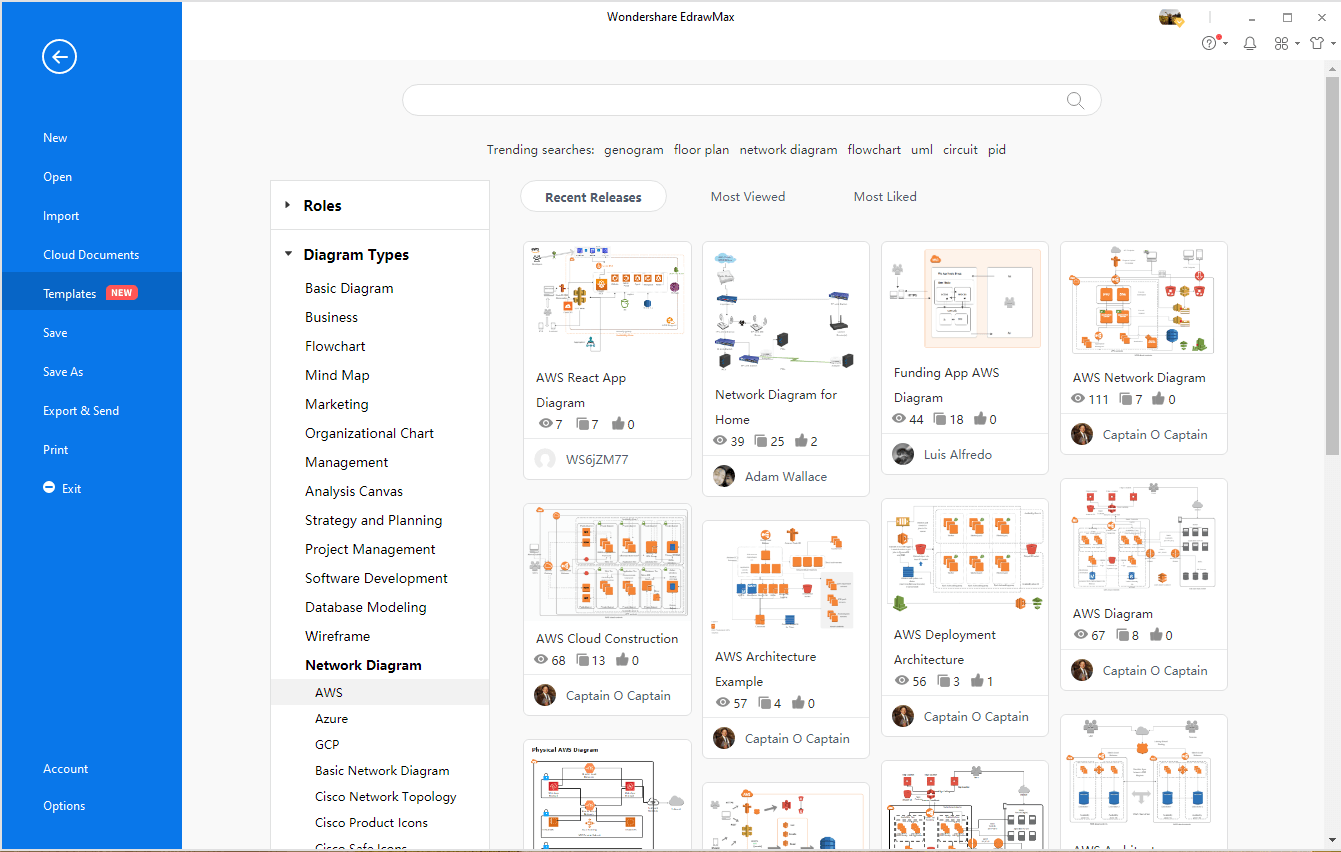
Step 2: Click on the icon of [Libraries] on the left of the canvas. There will show a long menu that contains all the preset symbol libraries. Select symbols you need, and you can drag and drop these symbols on the canvas and make your own diagram.
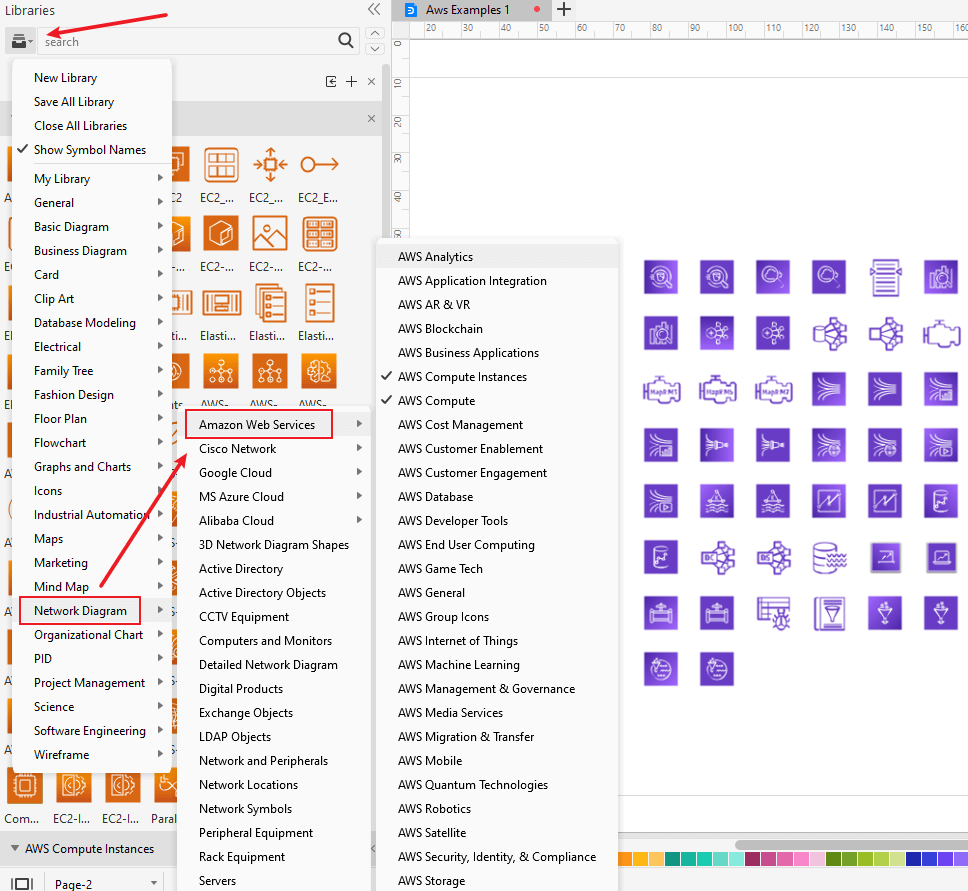
Step 3: EdrawMax provides plenty of editing and styling tools for users to make any diagram. You can change the color of lines, move the symbols and edit text on the canvas. Do anything you want and customize the template to fit your vision.
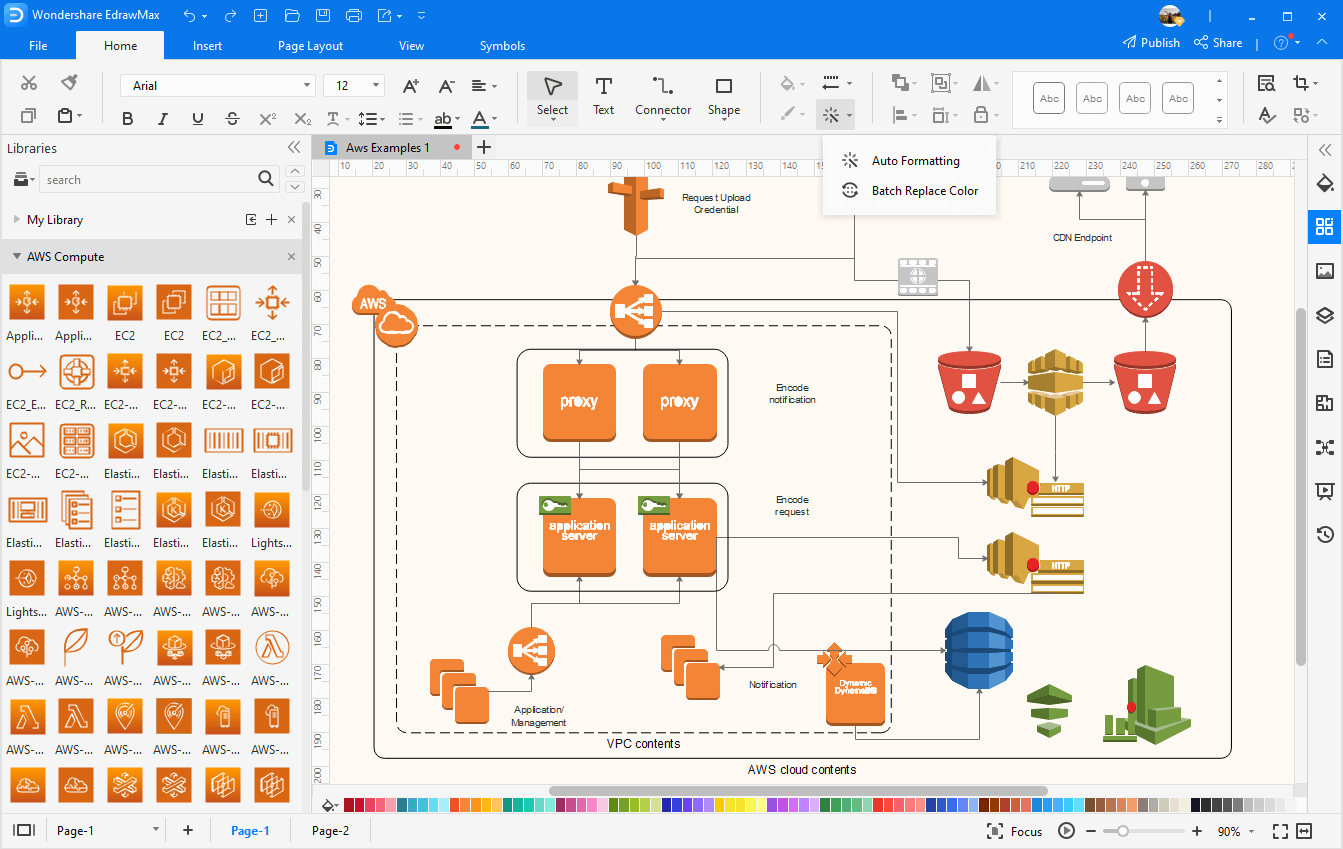
Step 4: When the AWS diagram is done, you can export it in a number of file types, including Visio, Excel, PDF, Graphics, PowerPoint, and Word.
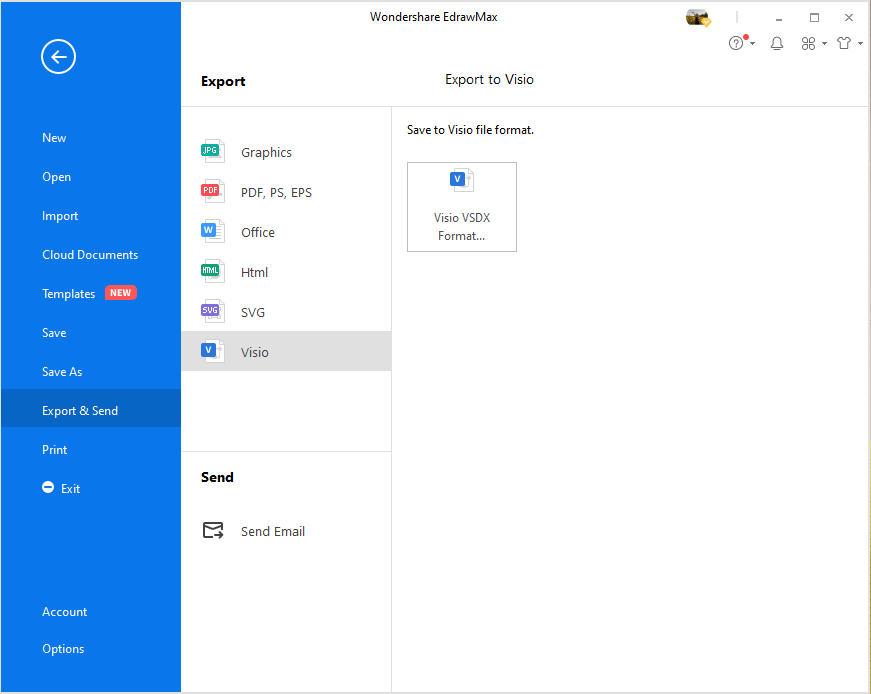
Besides, EdrawMax also supports users to import the Visio files and convert your Visio architecture diagrams in seconds.
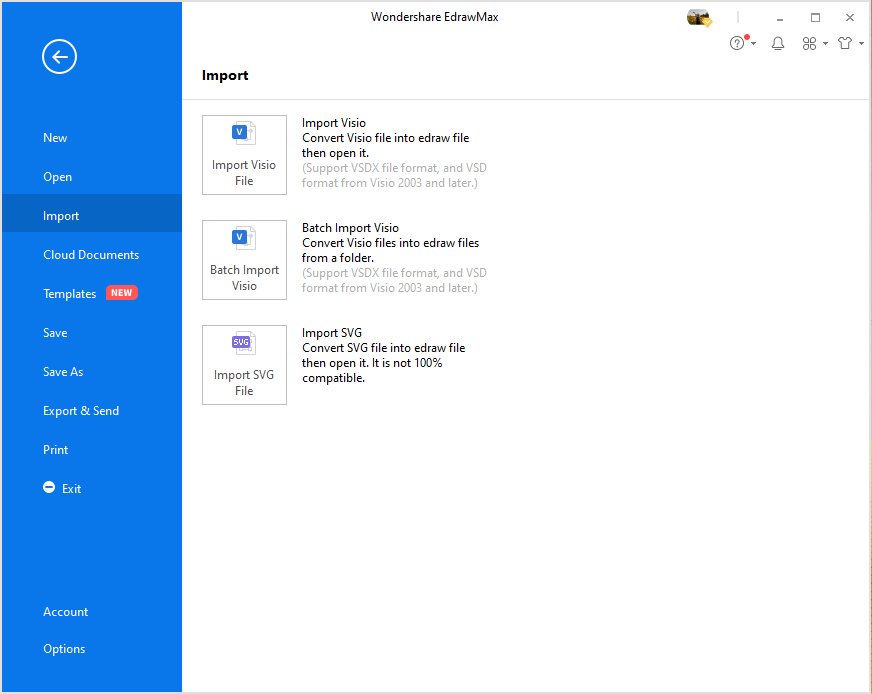
You can watch the video below and learn more about how to create an AWS architecture diagram!
Why EdrawMax to Draw Your Diagrams?
EdrawMax is the well-known software available on the internet that works easily on macOs, Windows, Linux. EdrawMax is the efficient chart-maker and diagram-making software that completely takes your burden of diagram-making and makes you make your diagram by just drag-and-drop.
For highly professional tasks like making software architectural diagrams, gantt charts, mind mapping, floor mapping, pareto chart, electrical architecture design and many other diagrams you can easily consult the EdrawMax.
EdrawMax has hundreds of pre-generated templates relevant to any field of diagram that makes you boost your production by letting you avoid working from scratch and avoiding mistakes.
The software has five thousand plus diagram-making symbols related to different fields, plus it also has all the AWS architecture icons making you drag-and-drop those symbols efficiently.
The main feature of the software is that it has Visio file compatibility making it to be adopted by everyone for their purposes. The software also has an online version that entirely runs on the web, making you avoid downloading it.