All about Fashion Design
Definition of Fashion Design
According to Wikipedia, Fashion is a popular style or practice, especially in clothing, footwear, accessories, makeup, body piercing, or furniture. Fashion is a distinctive and often habitual trend in the style in which a person dresses. It is the prevailing styles in behavior and the newest creations of textile designers.
The term fashion may refer to the area of activity that involves styles of clothing and appearance. It can also means a style of clothing or a way of behaving that is popular at a particular time. If something is in fashion, it is popular and approved of at a particular time. If it is out of fashion, it is not popular or approved of.
Fashion design is the art of the application of design and aesthetics or natural beauty to clothing and accessories. Fashion design is influenced by cultural and social latitudes, and has varied over time and place. Fashion designers work in a number of ways in designing clothing and accessories such as bracelets and necklace, because of the time required to bring a garment onto the market, must at times anticipate changing consumer tastes.
Fashion Design Software
There are large amounts of software for fashion design out there. Edraw is a unique one because of its automation and feasibility. It is oriented for simple and fast fashion design that can be carried out by anyone. As long as you want to design clothes for yourself, Edraw can help you. It includes predefined elements so that users just need to drag and drop shapes, combine them and change color. To find out the best style, you can opt for different themes and preview the results instantly. The user interface is similar with MS Word, as a result, anyone can use this tool without learning curve.
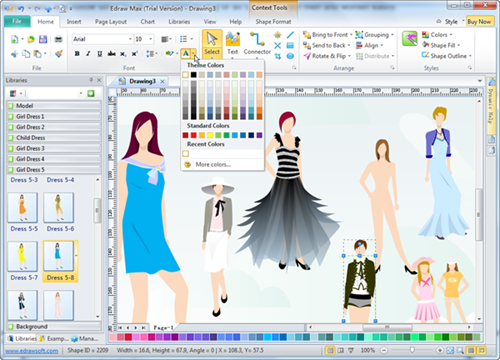
Fashion Design Symbols
Edraw offers vector fashion elements of various styles, including Girl Dress, Man Suite and Child Dress. Click each link to see their detailed guide. They support high-resolution results. They all have selection handles. You can resize them by dragging the selection handles.

How to Design Your Own Dress
You can design dress that is just for yourself since only you know what is best for you. From now on, you can design clothes that re like no other. Your own design will let you shine in the crowd. Being attractive, fashionable and stylish is easy thanks to Edraw. Here are some tutorials. Learn an Easy Fashion Design Method.
Fashion Design Tips and Tricks: Principles for Matching Colors
Black is the go-to color for almost anyone. Red, blue, and yellow are known as the primary colors. All other colors come from a combination of these three hues. Yellow looks good with black, however as it has the tendency to look bright, it is always better to go for lighter shades of yellow when pairing with black. Yellow can also be paired with light green and light orange shades.
Choose complementary colors. Two is a good number to shoot for. Some complementary pairings are: orange/blue, violet/yellow, turquoise/maroon.
Analogous Colors together sometimes work, too. Hues that are similar to one another on the color wheel create a harmonious and cohesive look. Red and pink usually don't go together, but can actually be combined for a fabulously unexpected look if handled properly.
Girl Dress Design Examples

A few good-looking dress designs are ready to use in vector format for your own designs.

An attractive girl dress design is offered for reference. Download and use it for free.