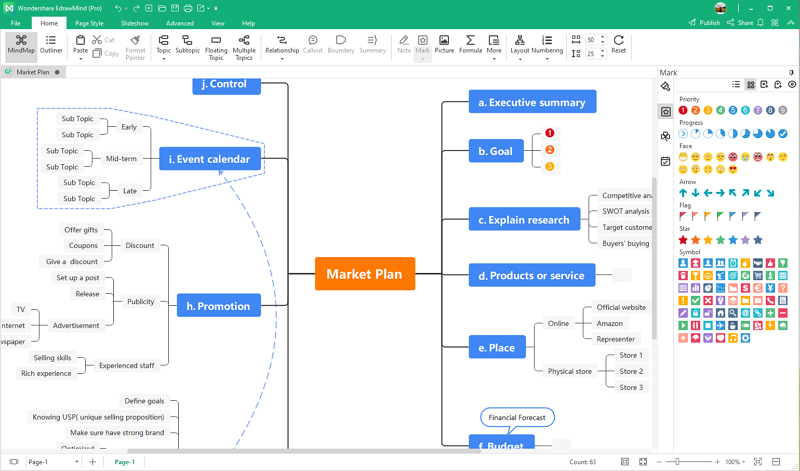In this article, you will get to know about what a Text2MindMap is. You will get to know its features and origins. Plus, you will see the eight best alternative softwares of text2mind map. Their features, advantages, and much more. So, let us dive into it.
Before jumping into the text2mind map, let's first know what the mind map is. The mind map is the concept noting tool that allows you to note the crucial points in pictures, hierarchy, colors, short phrases, etc. Now, let's see what the Text2MindMap is?
What is Text2MindMap?
Text2MindMap is the software that follows the mind map concept and allows you to convert your concepts into a mind map. The software creates your mind map by providing you the drag-and-drop functionality. And allows you to create, customize, save, and efficiently share your mind map.
The origin of the software is anonymous because it went an offline couple of years ago. But now, it came with a different version and look.
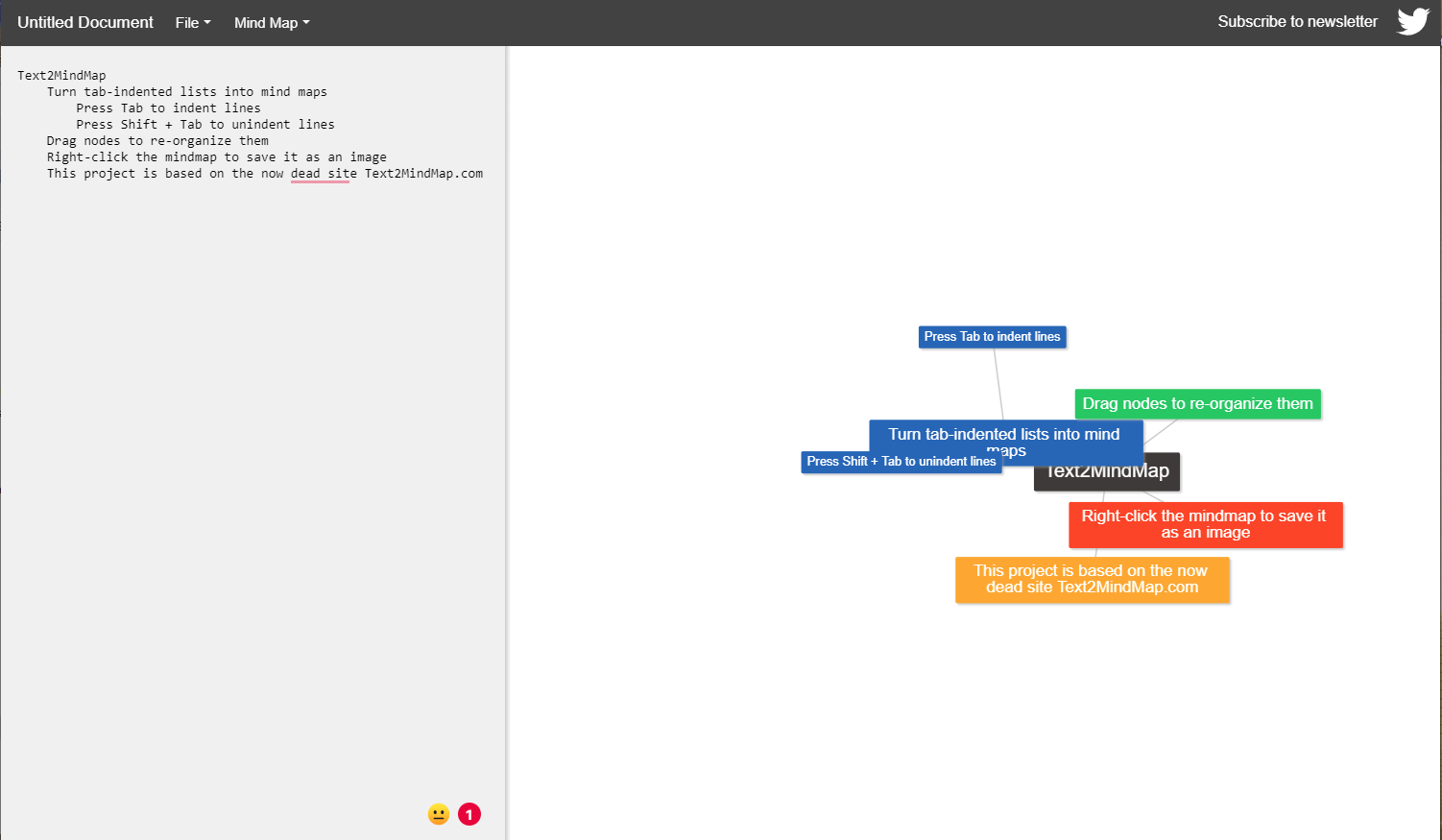
Main Features
- The software allows you to make your mind map on the browser and save it on your localhost.
- You can make as many minds maps as you want. There is no limit.
- You can arrange the concepts in node form.
- The software allows you to play the fonts, colors, and font size.
- You can also download your project in JPEG format.
- The software also requires no registration.
- You can also control the layouts of the min map like you do in Microsoft PowerPoint through the "SmartArt" feature.
- You can also share your project online and save it as a file also.
Overviews of Text 2 Mind Map Alternatives
Below are 8 alternatives that you can use to perform the same action as Text2MindMap does.
1. EdrawMind
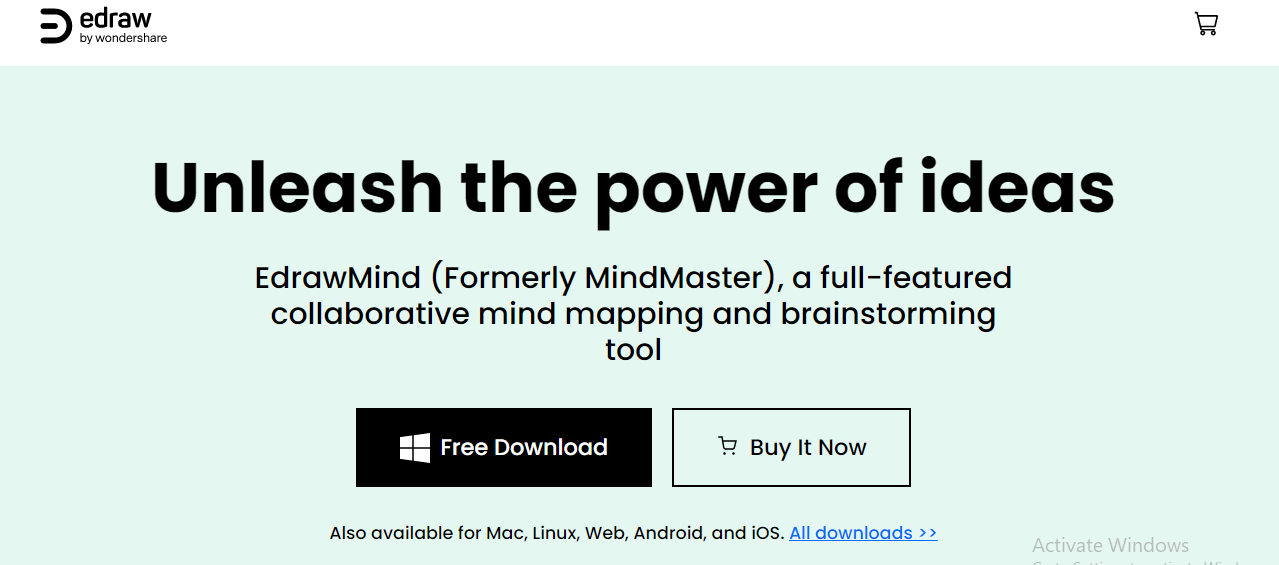
EdrawMind, developed by Wondershare is free mind map-making software that allows you to make your mind maps most efficiently. The software contains templates and examples that help you make your mind map, project timeline, SWOT analysis, life planner, and many other diagrams.
Main Features
- The software helps you to make a mind map with beginner's tutorial and tech support.
- Contains ready-made templates that you can use to boost your production.
- You can export your mind maps into Word, Excel, PowerPoint, PDF, JPG, PNG, HTML, etc.
- The software has hundreds of pre-generated marks and clip art.
- You can also use the automatic features to control the layouts of your mind map.
- You can also import your project and the mind map can be auto-generated.
Platform
You can use the web-based application - EdrawMind Online, and you can also download it, which can works on Windows, Mac and Linux.
EdrawMind
Full-Featured Mind Mapping Software
- Cross-platforms supported (Windows, Mac, Linux, Web)
- Brainstorming mode and presentation mode
- Group & real-time collaboration
2. MindMeister
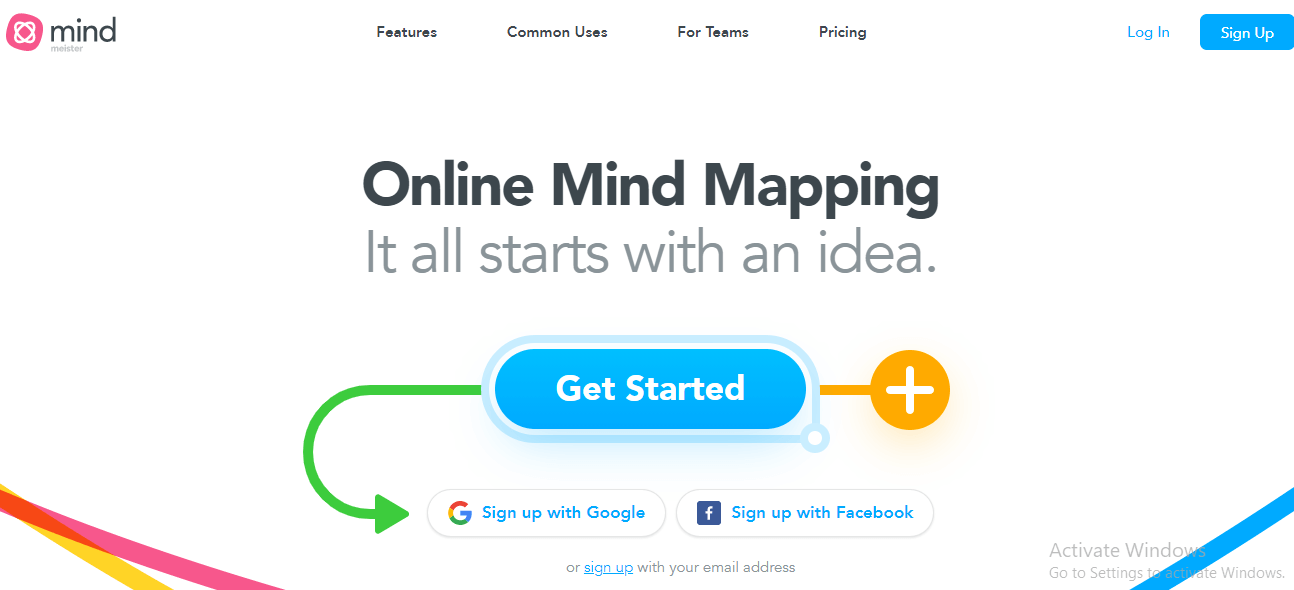
The MindMeister is a cross-platform and web-based software that allows you to create your mind map and is also an alternative to a text2mind map. Not only a mind map, but you can also create brainstorming diagrams, planning for projects, taking notes, etc.
Main Features
- You can use their pre-generated appealing templates to work more efficiently.
- You can track what changes were made and who did it.
- You can create various types of mind maps by using the best editing tools that provide you images, colors, texts, fonts, etc.
- You can also convert your mind map into presentation forms.
Platform
The software runs on mobile devices like smartphones, tablets, etc. On desktop, it is a web-based application.
3. Coggle
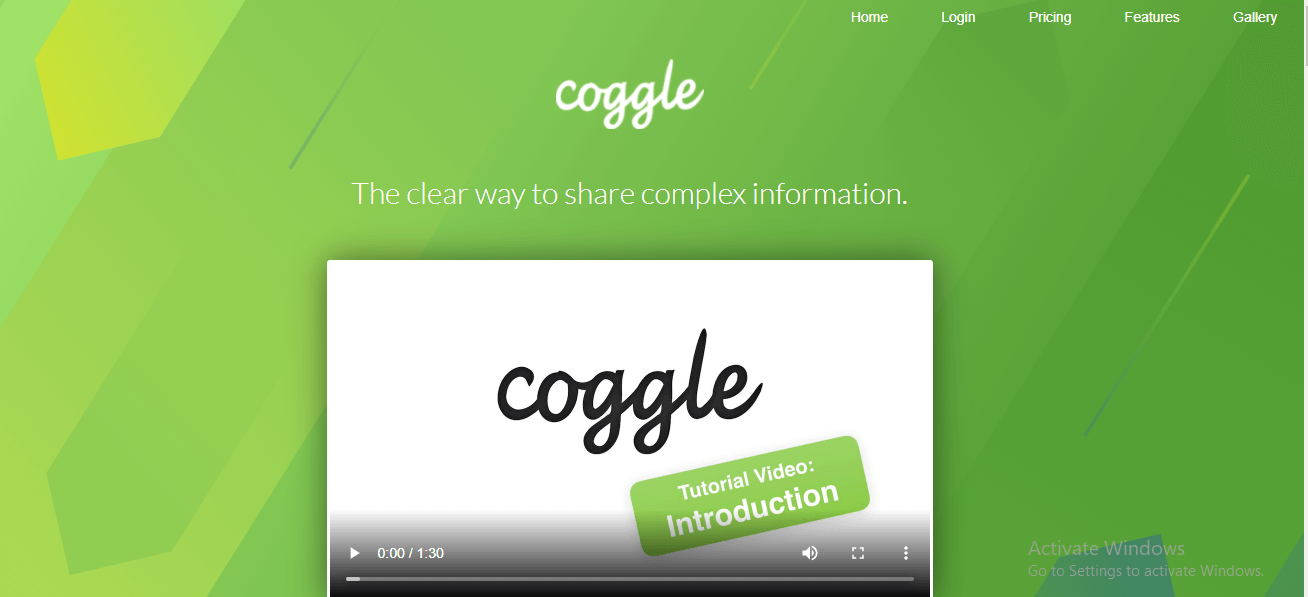
Coggle is a free and a paid software that allows you to visualize your ideas in the mind map. The software is both for the personal workspace and for professional purposes.
Main Features
- You are allowed to do a real-time collaboration with your colleagues.
- The software automatically saves your work on every edit.
- The software contains floating text, and images too.
- You can also add loops and branches.
- You can view and share your project with secret diagram links.
- You are allowed to upload your image too.
- The software provides multiple starting points.
- You can also create private diagrams.
Platform
The software is a web-based application.
4. Ayoa
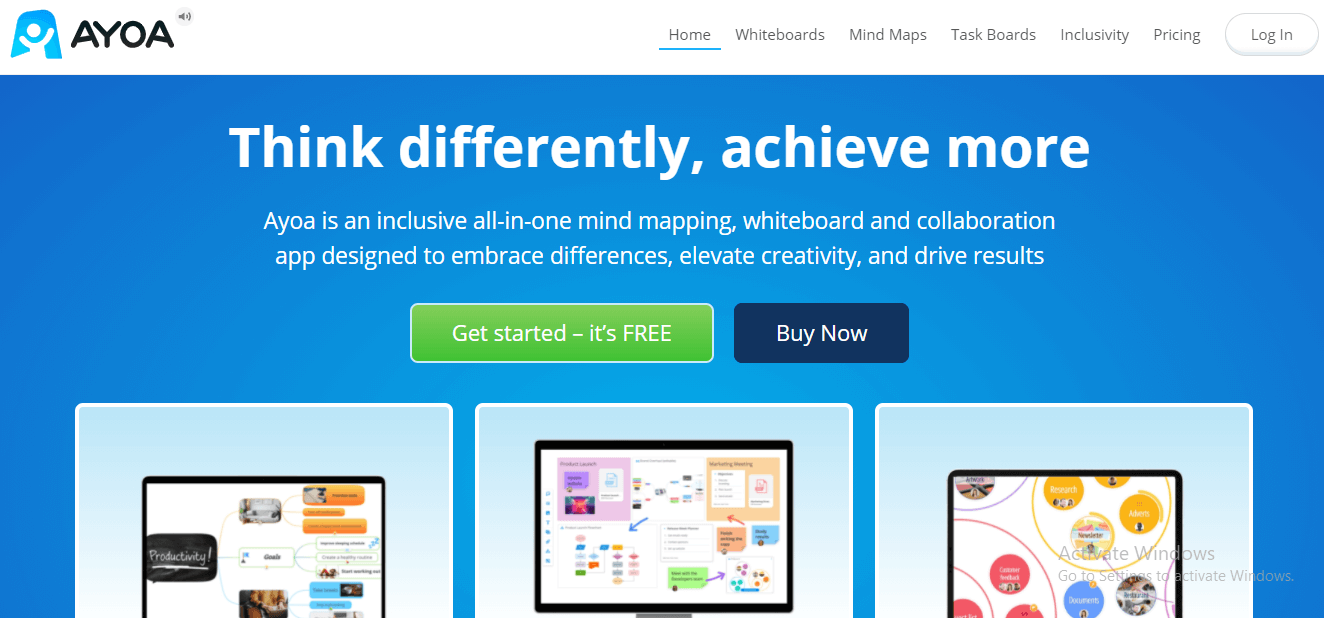
The Ayoa is a mind mapping software that also provides you a whiteboard to make any diagram plus, you can also create roadmaps for task management. Ayoa is a number one innovation tool that allows you to perform multiple tasks on the same platform.
Main Features
- The software allows you to chat with other people and your colleagues to help you in making diagrams and plans.
- You can do your task management in circular bubbles in Canvas View or switch to Kanban Style that fits you the best.
- The software also gives you the priority options for tasks that you want to perform yet, or in the near future.
- You can also attach things with your projects like tags, dates, urgency, etc.
- The software provides you the email feature that makes you receive an email about the summary of your daily tasks, priorities, and upcoming tasks, etc.
Platform
The software is a web-based application with a free and paid version.
5. Miro
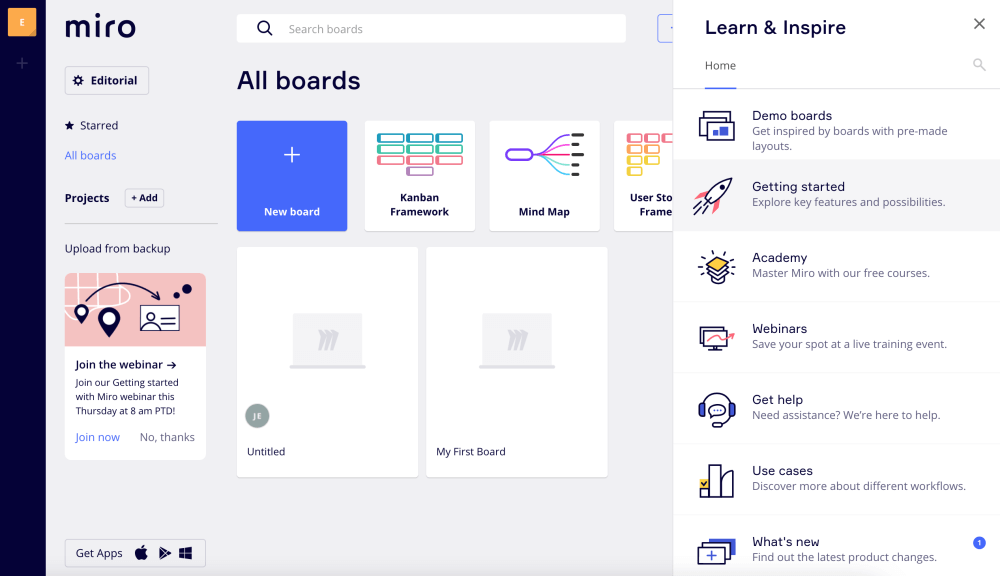
The Miro is an online web-based collaborative whiteboard platform that allows you to create plans, mind maps, and other diagrams in an efficient way. The software is for every one product/project manager, developer, etc. It helps you to visualize your ideas on a whiteboard platform with dozens of features.
Main Features
- The software allows you to find boards faster through easy folder organization and structure.
- You can also integrate your work with Slack, Jira, Google Drive, Sketch, and more.
- The software has the embedded video, chat & commenting options.
- The software has the best sharing features.
Platform
The software is mainly a web-based application.
6. Canva
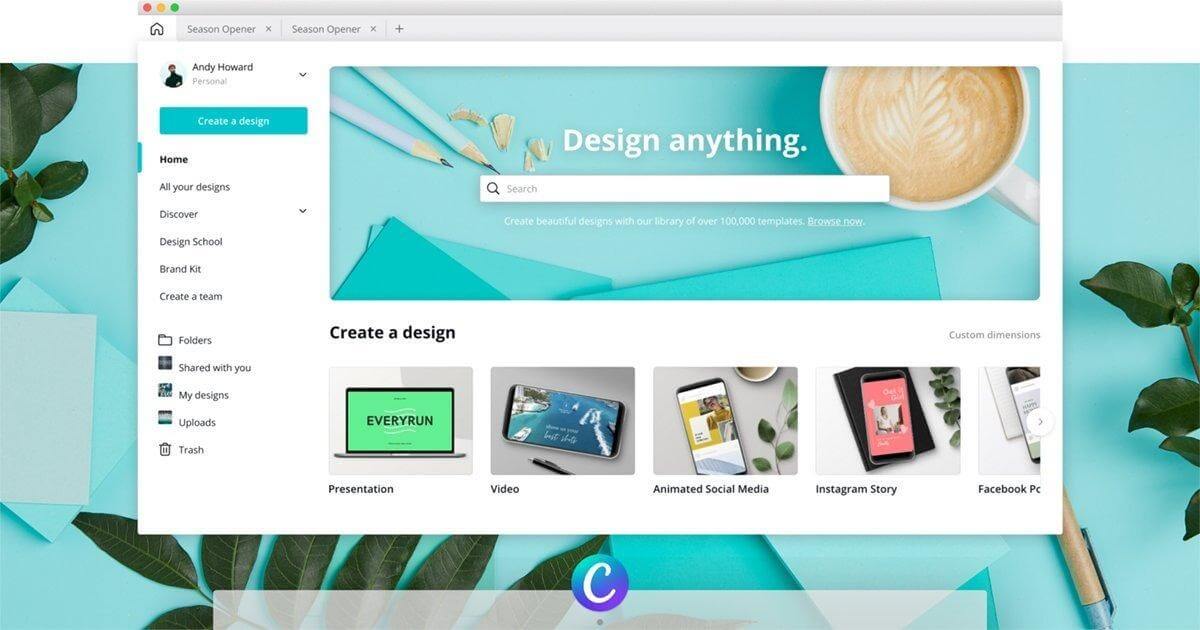
Canva is a well-known video and graphics editing and making software that allows you to create your mind map in a most appealing form. The software works by drag-and-drop that makes your work faster.
Main Features
- You can collaborate with your team.
- The software contains the access control feature.
- The software also provides a search/filter option.
- You can use the pre-generated templates.
- You are allowed to design, create, edit your project with their most beautiful editing options.
Platform
The software is mainly a web-based application.
7. Mindnode
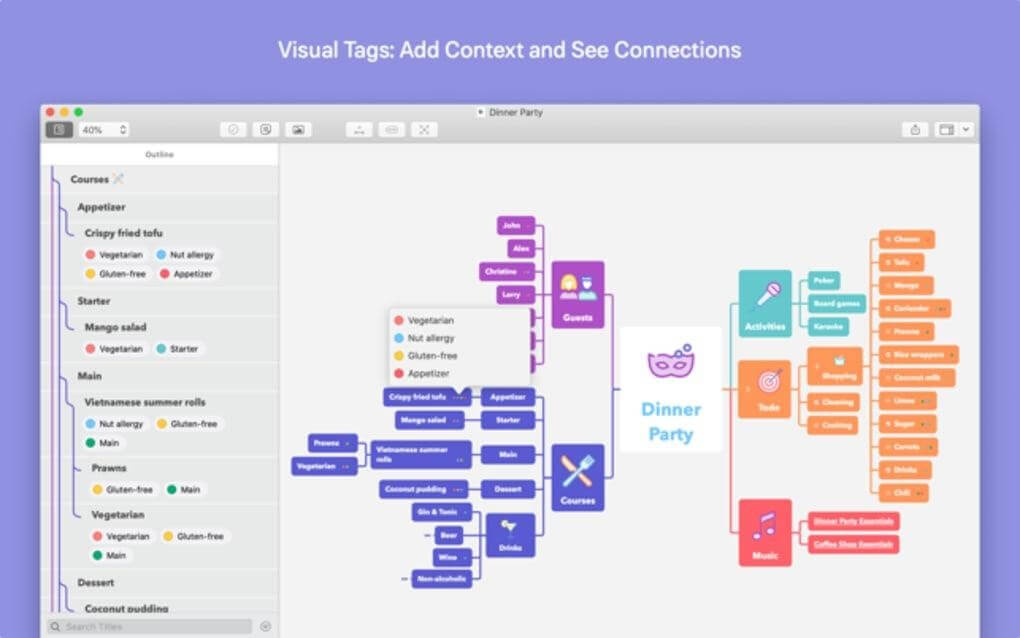
Mindnode, developed by Wondershare, allows you to create and visualize your ideas in a mind map. It is a note-taking, task management tool too.
Main Features
- You can turn ideas into tasks.
- You can share your projects.
- Dozens of templates and ideas.
- You can also share, import, /export your projects.
- The software has the synch option too.
- And much more.
Platform
The software is suitable for Mac users.
8. Bubbl.us
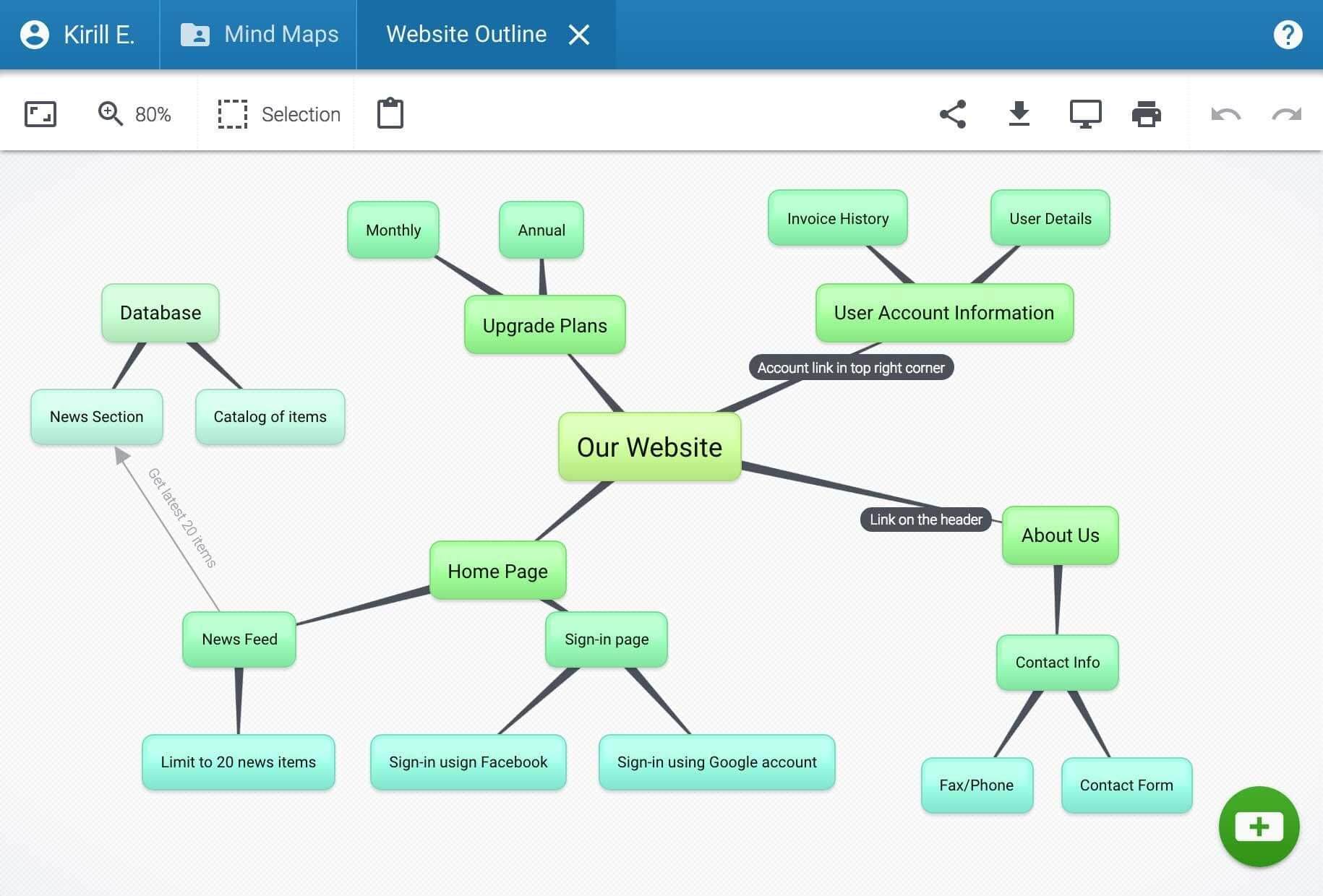
Bubbl.us is a web-based application that helps you make a mind map, task planning, and other project work.
Main Features
- You don't have to download it.
- Collaborate with other people.
- Attractive and colorful interface.
- You can save it in an image form.
Platform
The software is a web-based application.
Pick Up a Mind Mapping Software Suitable for You
Now, you have all the alternatives of the Text2MindMap that will help you in mind map making. The best of all and most recommended is EdrawMind that is made explicitly for mind mapping, and it contains all the features and tools that a reasonable mind map making software must-have. Try EdrawMind, creating mind maps can't be easier!